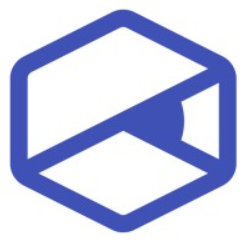Automating Repetitive Tasks in Your Content Workflow
Is your content team wasting time on small stuff? Automating parts of your content workflow, like task assignment and approvals, frees up time for what really matters: big ideas and high-quality content. Discover how to streamline the process and work smarter.
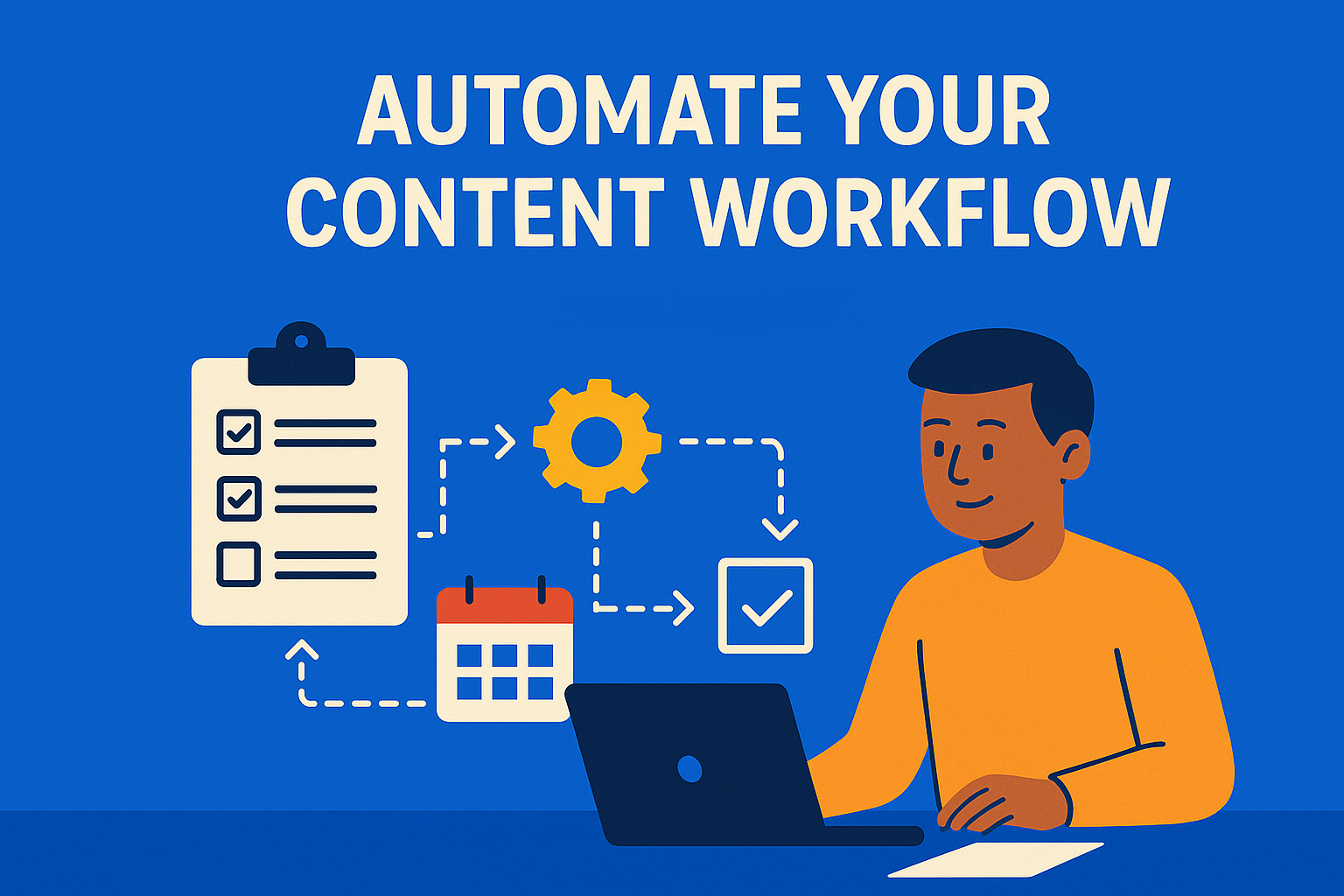
Creating content is one of the most important, yet most demanding parts of digital marketing. Of course, the creative part is fun, but before you get there, you're often faced with a pile of repetitive tasks: formatting, assigning tasks, managing deadlines, uploading drafts, chasing approvals. This is where automation comes into play. When you succeed in automating those repetitive tasks, you can focus more on creativity and less on boring details. Let’s see how it works.
Key Takeaways
- Automation saves time - Eliminate repetitive tasks so your team can focus on strategy and creativity.
- Identify workflow bottlenecks first - Start with tasks that slow your team down the most (like assignments or approvals).
- Use the right tools for the job - Platforms like EasyContent streamline content planning, task management, and publishing.
- Start small and scale gradually - Implement automation step by step and adapt as your workflow evolves.
- Assign an automation lead - Have someone oversee, test, and maintain automated processes for smooth operation.
- Don’t over-automate - Keep the human element in your content where it matters most
- Integrate your tools properly - Avoid app chaos; choose platforms that connect and complement each other.
- Review your automations regularly - Update them in line with your evolving content goals and strategy.
Identifying Repetitive Tasks in the Content Workflow
The content creation process usually follows similar steps: generating ideas, writing, editing, getting approvals, publishing, and tracking results. But very often something in that chain slows down the entire flow.
For example: maybe you constantly have to publish the same content on several different channels. Or you constantly have to remind colleagues to send you a visual or a link to a folder. Or you have to fix the same mistakes over and over again in documents circulating among team members. All that may seem like small things, but when repeated daily, they take up a lot of time and reduce the productivity of the entire team.
Why Automate?
Why bother with automation at all?
Because those small, repetitive tasks consume your creative time and mental energy. Automation gives you that time back. It reduces the chance of human error, improves consistency, and helps the team focus on more important things, like strategy, creativity, and high-quality execution.
For example, let’s say you assign blog posts every Monday. Instead of notifying each writer manually, you can set up an automated task flow through EasyContent. Tasks are assigned based on availability and role, quickly and easily.
EasyContent gives you the ability to create a separate workflow for each project, add team members to every step of the workflow, and assign them permissions, helping you avoid the risk of any task being left unfinished.
Tools and Platforms That Make the Process Easier
There are many tools that can help automate your workflow. Trello with Butler is great for simple rule-based automations. Zapier is a great tool for connecting all your favorite apps. Airtable offers a combination of database and project management tools. Asana supports advanced task automation rules.
But if you're looking for something specifically built for content teams, EasyContent stands out. It allows you to manage tasks, approvals, and publishing all in one place. You can create custom content workflows, assign specific roles, and even send content directly to your CMS. No more juggling between tools and endless copy-pasting.
Implementing Automation Into Your Workflow
When you're just getting started, keep things simple. Choose one or two items that are currently slowing you down the most, such as task assignment or managing approval deadlines. Then map out your team’s current process. Where is time being wasted? Where are the breakdowns?
After that, choose a tool that fits into the way your team already works. EasyContent can help with reusable templates and automation features. Also, it's useful to assign someone the role of "automation lead" a person who tests new workflows and ensures everything runs smoothly.
Pitfalls to Avoid
Of course, automation is not a magical fix for everything. You still need human insight where it matters most. Don’t fall into the trap of over-automation and losing the personal touch in your content.
Also, be careful not to overload your process with tools that aren’t connected. If things get confusing, you're just creating more work. And don’t forget to occasionally revise and adjust your automated workflows in line with the development of your content strategy.
Conclusion
Content automation is not meant to replace people, but to support them. When you automate repetitive tasks, your team has more time to do what they do best: think, create, and connect with the audience.
If your workflow feels like a never-ending to-do list, it might be time to introduce smart automation. Start small, build gradually, and consider a tool like EasyContent that can bring it all together.