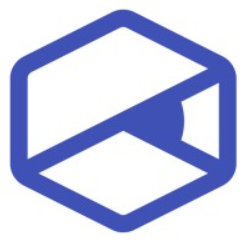Editing AI-Generated Drafts: Best Practices for Content Managers
Learn how to turn AI-generated drafts into polished, high-quality content. From fact-checking and structure fixes to adding original insights, this guide shows content managers how to blend AI speed with human creativity efficiently and effectively.
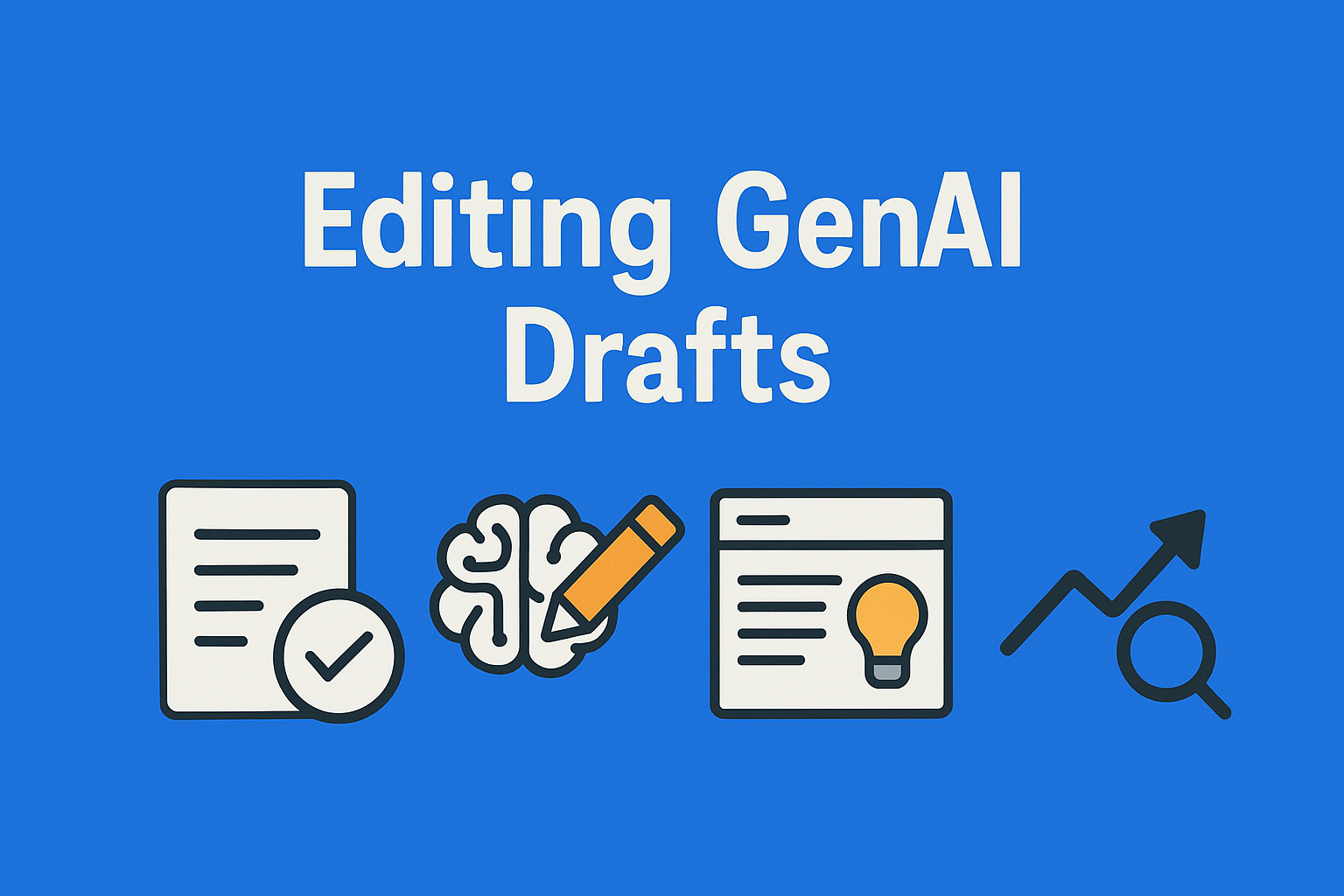
AI tools have changed the way content is created, but they won’t be replacing human editors anytime soon. It’s great for making outlines, intros, or drafts, but it often lacks the depth, emotion, clarity, and originality that humans have.
Content managers now have a slightly different role, shifting from assigning and reviewing articles written by people to also refining content created with the help of AI. And here’s how to do that efficiently.
Key Takeaways
- Start with a solid AI draft - clear prompts, defined audience, and shared templates dramatically improve the quality of the first version.
- Always verify facts - double-check names, numbers, dates, and claims to avoid confident but incorrect AI output.
- Humanize the tone - adjust language, rhythm, and warmth so the content sounds natural and aligned with your brand voice.
- Add original insight - examples, opinions, and expert context turn generic summaries into valuable, memorable content.
- Review, optimize, and collaborate - refine structure, apply SEO best practices, and use peer review to reach publish-ready quality.
1. Start With the Right Draft
Not every text created by AI is good enough. Before you start editing it, check the basics: Does it make sense? Is it well structured? Does it match what you asked for?
The better you explain to the AI what you want, the better the text you’ll get. If you’re working with a team, tools like EasyContent can help everyone use the same guidelines and templates, so you all start from a quality draft right away.
2. Check for Factual Accuracy
AI sometimes makes up data that doesn't exist. That's why you should always check numbers, names, dates, and sources. If something feels off, it probably is.
That's why it's important for someone who understands the topic to review the text and replace incorrect information with verified and accurate ones.
3. Humanize the Tone
AI often writes in a boring and “robotic” way. That’s why it’s important for someone reviewing the text to add warmth, ease, or seriousness, depending on your brand’s style.
If multiple people are editing texts, it’s important that everyone uses the same tone. A tool like EasyContent can help with that, because it’s designed to support content teams by keeping all processes centralized.
4. Add Original Insights
AI is good at summarizing information that already exists, but it rarely writes something new and interesting. That’s why it’s important for the editor to add concrete examples, interesting facts, or expert quotes.
This helps the text not be boring and rank better because it is original and useful.
5. Rework Structure if Needed
AI sometimes creates text that isn't well structured, the introduction can be weak, sentences can be repetitive, and transitions between parts of the text can be awkward. That’s why it’s important for someone to review the whole text and revise it if necessary. For example, to move parts around, fix the headlines, and adjust the order.
That way, the text will be easier to read and make more sense.
6. Optimize for SEO
Even if AI inserts keywords into the text, that doesn’t mean it’s immediately good for Google. Keywords need to appear naturally in the text, not too often and not forced. If you repeat them too many times, it can negatively affect the ranking because it looks like "keyword stuffing" That’s why the text always needs to be refined a bit more. For example, to fix the headings, meta descriptions, image text, and internal links. Keywords should be nicely integrated, not just thrown in.
A good practice is to use an SEO checklist during editing, that way you’ll be sure you’ve covered all important elements for optimization.
7. Collaborate and Review
Even when the AI content is fully edited, it doesn’t hurt to have another colleague review it. The more people read the text, the better it will be, because it makes it easier to check the clarity, tone, and accuracy of the text. A second pair of eyes is often what turns a good post into a great one. And a platform like EasyContent can make this process much easier, as it has a built-in system for feedback, commenting, and content control.
Conclusion
Editing AI text isn’t just about fixing mistakes, but a chance to turn high-volume output into something high-quality and useful. If you use it the right way, AI can be a great assistant, but it’s still important for the content to be original, clear, and aligned with your style.
Tools like EasyContent can help things run smoothly, teams collaborate more easily, content gets processed faster, and everything stays well organized.