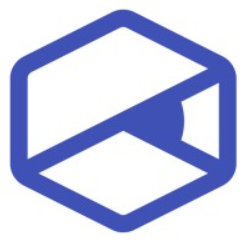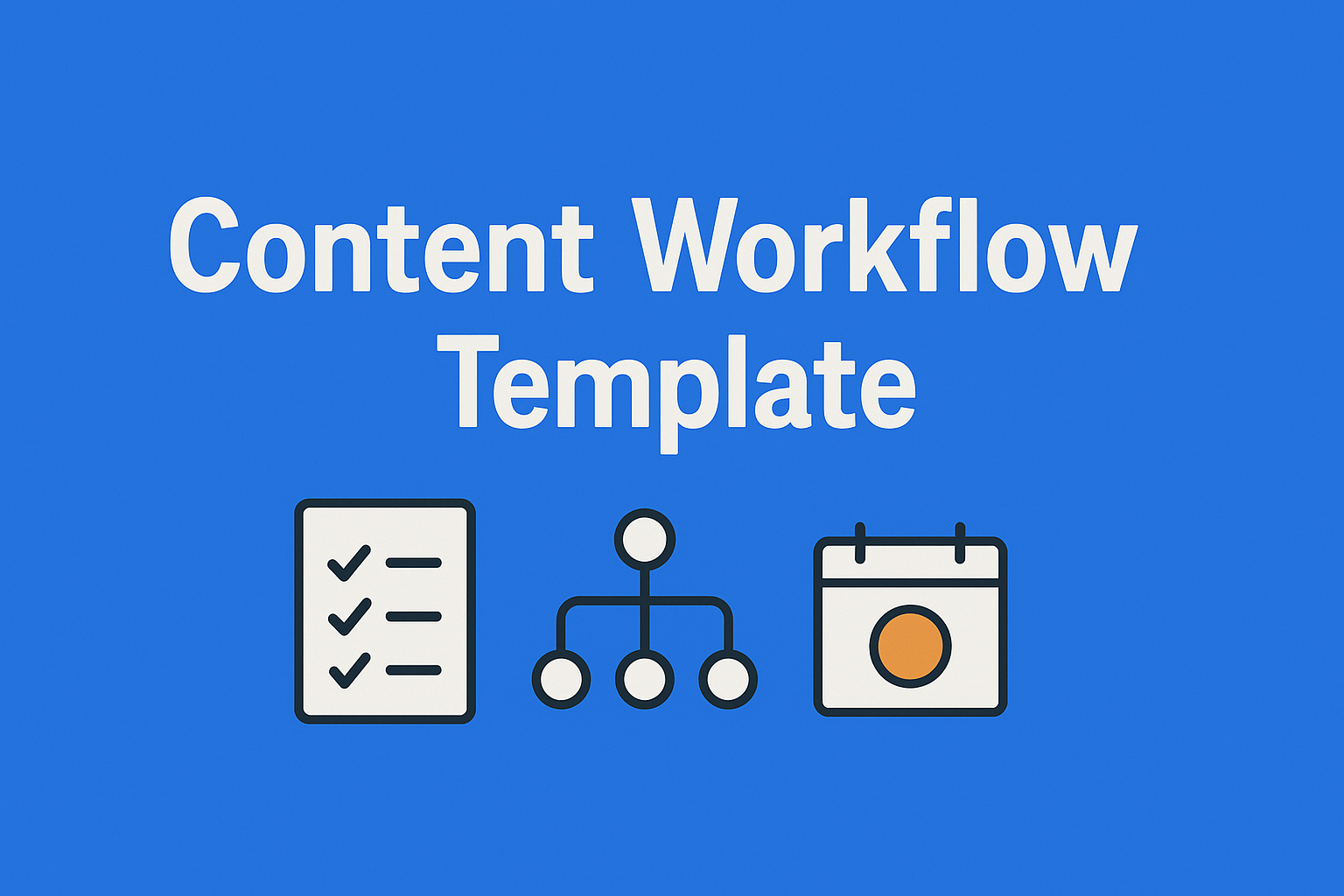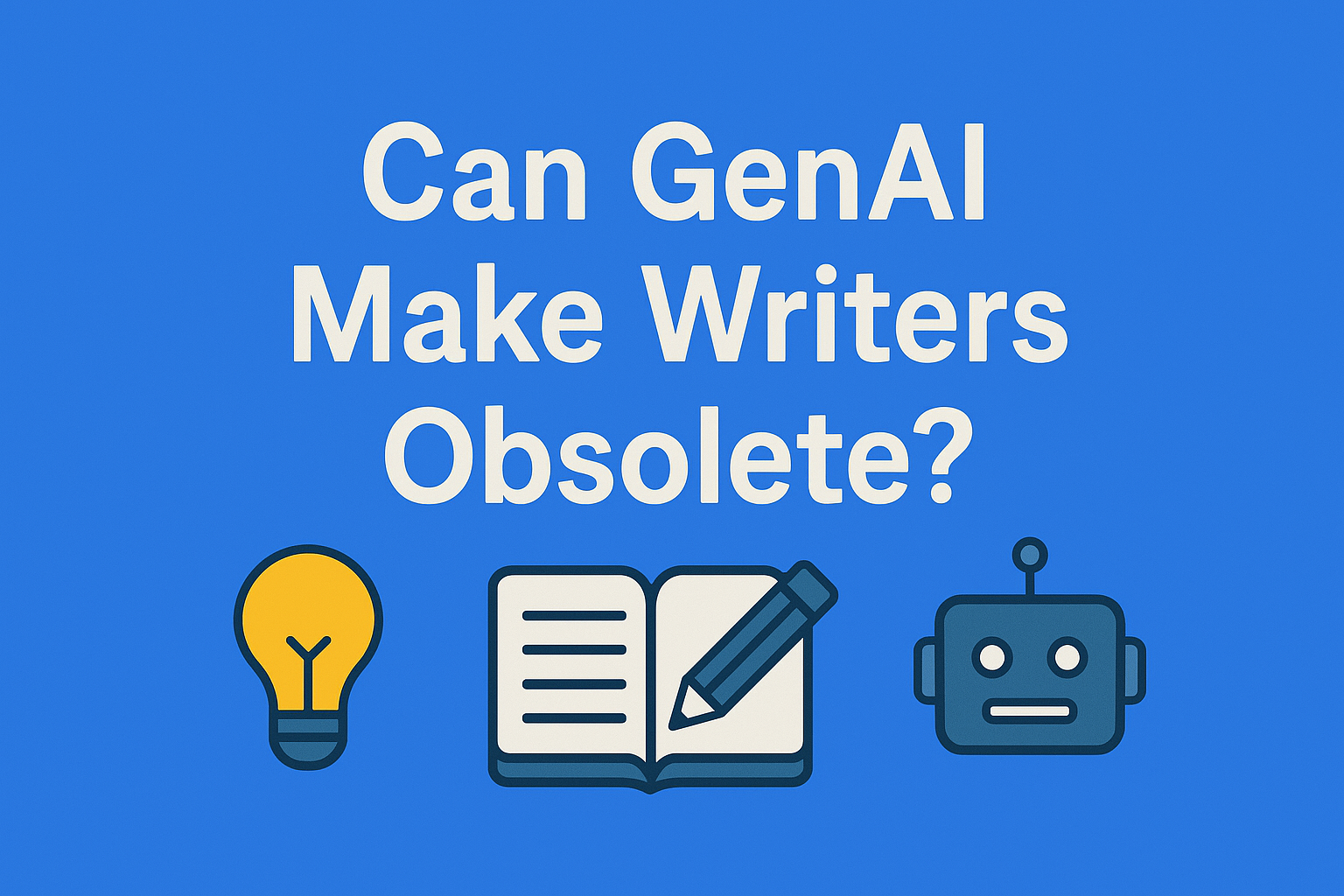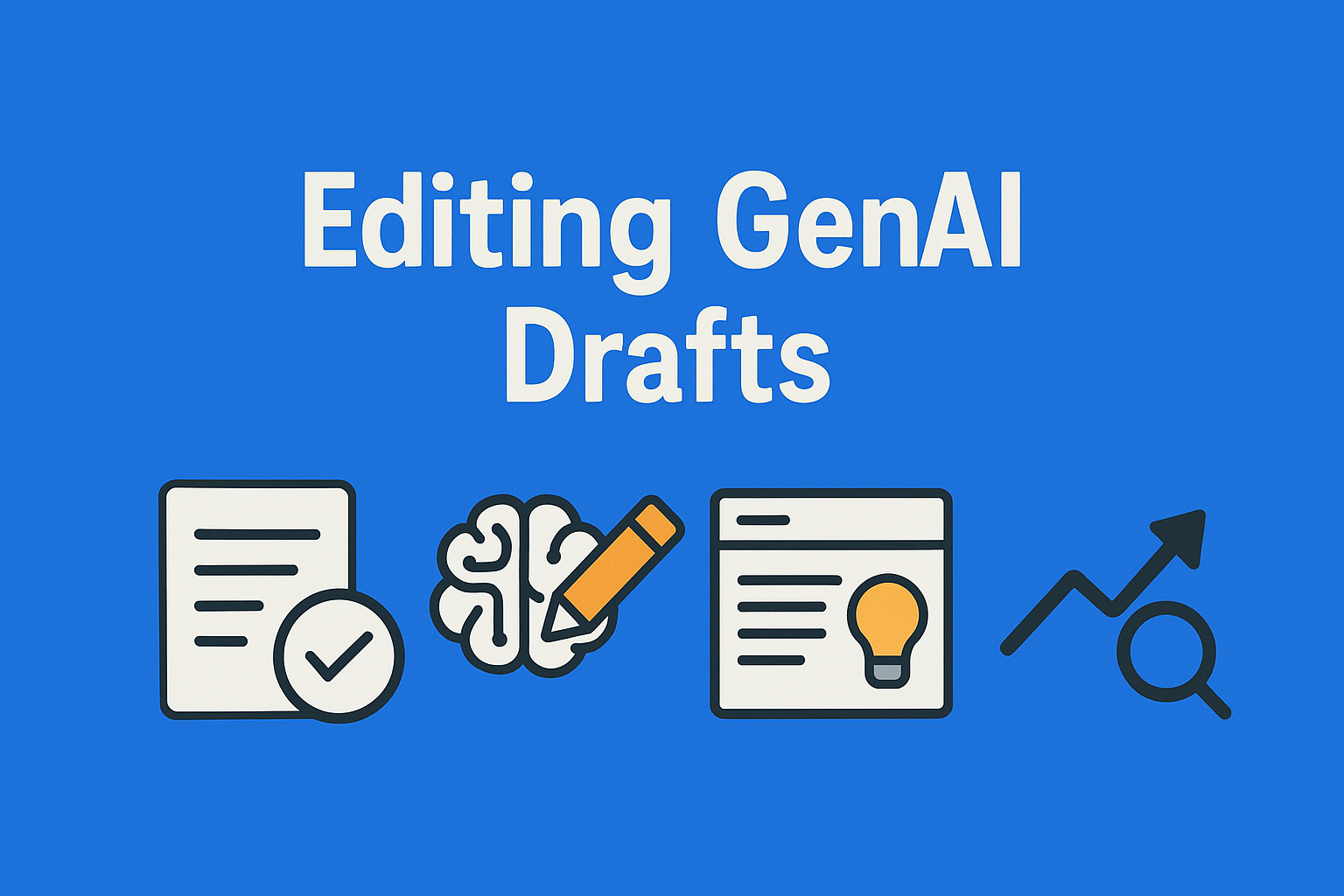How to Choose the Right Collaborative Tools for Efficient Content Management
An efficient content team needs the right tools. EasyContent solves issues like scattered feedback, approval delays, and chaotic workflows. Centralize processes, automate tasks, and improve team collaboration, all in one place.

The people who write, edit, create, and sell content need to work together and communicate. When people don't have the right tools to work together, it leads to misunderstanding, delays, missed deadlines, and stress.
EasyContent is a tool that was made to keep everyone on the same page, centralize processes, and automate approvals.
🚀 Key Takeaways
- Disorganized tools lead to delays, stress, and poor results.
- Identifying your team’s pain points is the first step to solving workflow issues.
- Must-have features include automation, version control, and integration.
- Project managers, writers, editors, and marketers all benefit from the right setup.
- EasyContent simplifies collaboration from ideation to publishing.
- Don’t just go free—invest where it saves time, improves quality, and reduces errors.
- Training and feedback loops help ensure adoption and smooth workflows.
Step 1: Figure Out What Hurts Your Team
Figure out what's holding your team back before you choose a tool:
- Feedback spread out in docs, Slack, and emails
- Never-ending approval chains
- Poor insight into the state of the project
- There are several forms of the information out there.
- Figuring out what's wrong is the first thing that needs to be fixed.
Step 2: Find Features That You Have to Have
The best tool for your team should make them work smarter, not harder. Find these:
✅ Working together in real time
✅ Assigning tasks and automating work flows
✅ Content saving in one place with version control
✅ It works with tools like WordPress, Buffer, and Trello. Easy-to-use design
All of these things are true for EasyContent, which is made for content teams.
Step 3: Know the Different Kinds of Tools and What They Are Used For
| Type of Tool | Very Good For | Limitations |
|---|---|---|
| Project Management (Trello, Asana) |
Tracking of tasks | No processes tailored to the information |
| CMS (WordPress, Ghost) |
Publishing content | Lacks a system for collaboration |
| Cloud Docs (Google Drive, Dropbox) |
Editing and comments | Scattered feedback, no structured workflow |
| Specialized Tools (EasyContent) |
End-to-end content workflow control | Built-to-last, seamless integration |
Step 4: Why Teams Choose EasyContent
🗂️Everything in One Place—No more switching between email, Slack, and documents.
🚦 With automated approvals, you can say goodbye to delays.
🔏 Role-Based Permissions: Editors, managers, and writers can only see what they need to see.
📑 Version control makes sure you never lose track of changes or comments.
Teams that use EasyContent say they make fewer mistakes, get things done faster, and work together better.
Step 5: Think About ROI, Not Just Cost
Free tools work until they don't. It's worth it to buy a paid tool like EasyContent because:
- Gets rid of hours of coordination
- Makes the information better
- Lessens delays
- Fits your team
"Does this tool help us get more done with less?" It's worth it if so.
Step 6: Train and Test
🧪 Start with a test
🎓 Get your team ready
🔁 Adapt based on comments
Setting up EasyContent is quick and easy thanks to its simple design. This means that your team can get right to work.
Final Takeaway: The Right Tool = Better Results
Getting the right teamwork tool will not only make you more productive, it will also change the game.
With EasyContent, you get:
- Better work flows
- More quickly approved
- Teams that work together better
- More quality output
You should simplify and grow your process if it feels clunky or disorganized right now. Start with a better plan. Use EasyContent to begin.