Why Content Versioning Matters in Collaborative Workflows
Content versioning keeps your team aligned, your edits traceable, and your workflow smooth. No more “Who changed this?” drama - just clarity, control, and peace of mind across the entire content lifecycle. Here’s why it matters (and how to get it right).
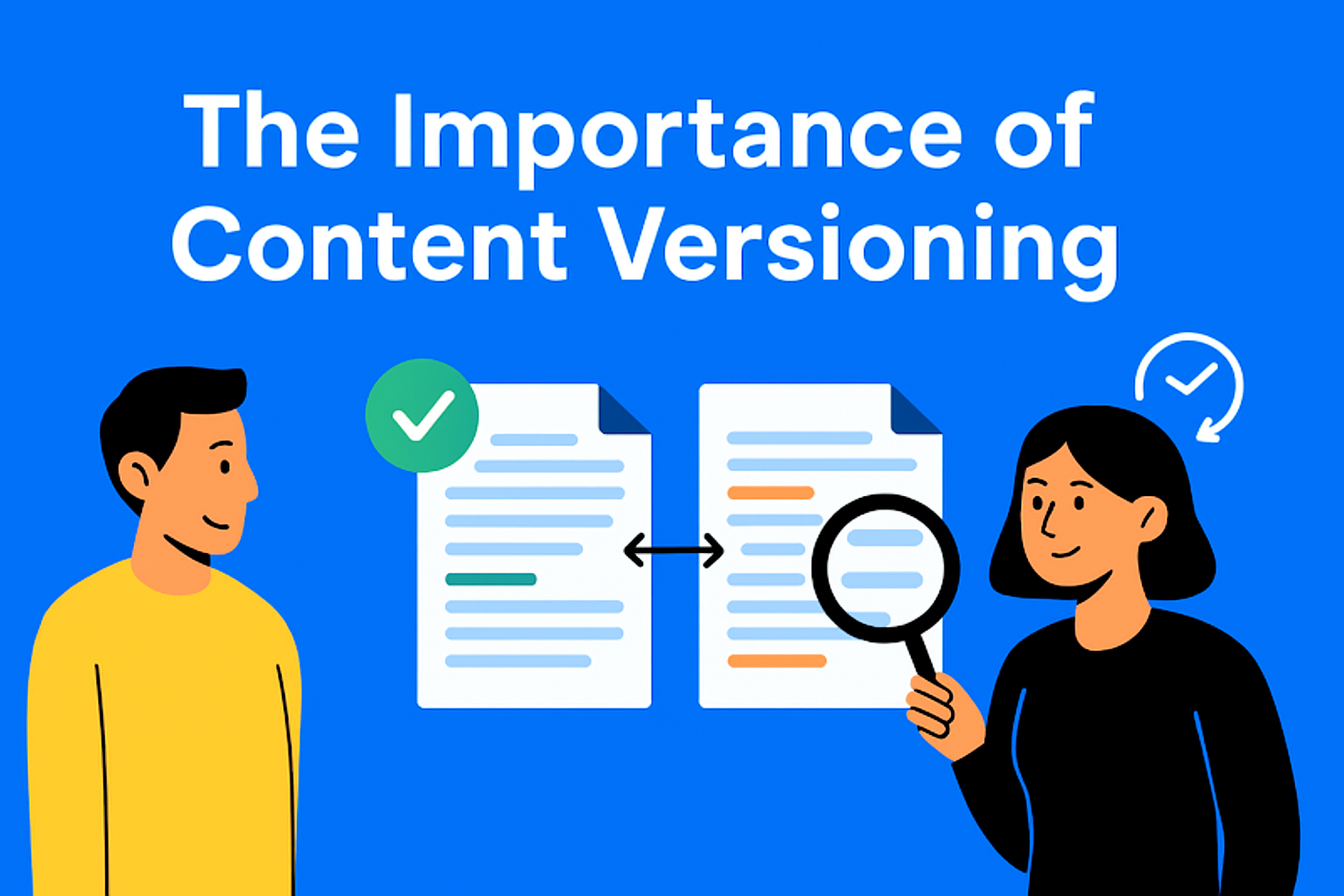
If you’ve ever opened a document only to realize half the text is mysteriously missing or an earlier version had better phrasing, you already understand the pain of working without proper content versioning. In collaborative environments (where content briefs bounce between strategists, writers, editors, and stakeholders) things change fast. And when they do, you need a way to track those changes, understand the why behind them, and revert when needed.
That’s where content versioning steps in. It’s more than just hitting “Save As” or digging through emails for attachments. When done right, versioning becomes the backbone of your editorial process - one that gives clarity, control, and peace of mind across the content lifecycle.
Let’s break down why versioning matters, how it strengthens your workflow, and how you can make it second nature in your content operations.
Key Takeaways
- Versioning prevents confusion and lost work - so you always know who changed what, when, and why.
- You can revert to stronger drafts - whether it's a better headline, CTA, or phrasing from an earlier version.
- It improves collaboration - by reducing overwrites, conflicting edits, and unclear changes in multi-person workflows.
- Version data reveals workflow issues - helping you spot bottlenecks, repeated delays, or excessive revision loops.
- Smart tools like EasyContent make versioning effortless - automatic tracking, comments, comparison, and workflow context built in.
Why Versioning Is Good (Actually, Essential)
1. It Saves You from the “Who Did This?” Moments
When content gets passed around, it’s easy for things to get lost in translation. Maybe someone replaced a carefully crafted intro with generic fluff. Maybe a stakeholder decided to "clean up" the language but accidentally deleted key SEO terms. With versioning, you don't have to guess. You just check the history, compare versions, and see exactly when and how changes were made.
It’s like a time machine for your content.
2. You Can Always Go Back to What Worked
Ever published a piece and realized the earlier draft had a stronger headline? Or that the original CTA resonated better with your audience? Versioning gives you the option to go back, not from memory, but from a precise, timestamped record of how the content evolved.
That’s not just useful for fixing mistakes. It’s valuable for learning what works. Being able to trace the lifecycle of a blog post, landing page, or even a product description gives your team insight into your internal decision-making and how it translates to results.
3. It Keeps Collaboration Clean and Transparent
In multi-stage approval workflows, multiple people touch the same content. Writers, editors, SEO specialists, and brand managers - everyone has a role. But when there’s no clear versioning system, this multi-touch system becomes overwhelming. People overwrite each other. Comments go missing. Edits contradict each other.
Versioning introduces clarity. Everyone sees the latest version, and past versions are safely stored. This way, you eliminate any guesswork.
4. It Helps You Spot Workflow Bottlenecks
If you keep track of how your content changes over time, you start noticing patterns. Maybe every piece stalls at the legal review stage. Maybe every rewrite adds three unnecessary rounds of edits. Versioning doesn't just tell you what changed - it can show you how your team works. And that opens the door to optimizing your content workflow itself.
5. It Protects Against Human Error
Accidental deletions. Misunderstood feedback. Wrong file uploads. These things happen more often than we’d like. But if your system keeps a full record of past versions, no single mistake can derail a project. You always have a safety net.
Best Practices for Smart Content Versioning (and How to Build Them Into Your Workflow)
Content versioning isn’t just about having the right tools - it’s also about how you use them. Here are some best practices that can keep your version control streamlined and scalable:
1. Make Versioning Automatic
Manual versioning is inconsistent at best. If your team relies on saving different files or updating change logs by hand, things will get missed. Instead, build versioning into the workflow automatically. That way, every edit is tracked, and you can always roll back with confidence.
Many content operations platforms like EasyContent handle this in the background - every edit is tracked, so you can always roll back with confidence, without anyone having to remember to click “Save As.”
2. Give Every Version Context
Versioning alone isn’t helpful unless you understand why something changed. Encourage your team to leave internal comments or version notes, especially for big rewrites or structural changes. It’s the content equivalent of Git commit messages.
This context becomes crucial when someone new picks up the thread or when you’re trying to analyze why a published piece performed well (or didn’t).
3. Compare Versions, Don't Just Save Them
Good versioning lets you see the difference, not just store old drafts. Built-in comparison tools - especially ones that highlight additions, deletions, and format changes can make reviewing much faster. They help editors and stakeholders focus on what changed, so decisions are more informed and efficient.
4. Tie Versions to Workflow Stages
The best versioning systems don’t just save text - they save the status of that text. Was it under review? Ready for approval? Sent back for revisions? When you tie versions to workflow stages, you can see not only what changed, but when in the process it changed. That’s gold for understanding your team’s habits and improving turnaround times.
EasyContent links every version to its stage in the approval process, so you don’t just see what changed, but also when and why it changed in relation to the content lifecycle.
5. Don’t Overwhelm Your Team
Too much detail can slow your team down. Avoid flooding people with version alerts for every comma change. Instead, set clear thresholds - like saving versions after every approval step, or after major edits only. This keeps your version history clean and relevant.
6. Build Versioning Into Your Content Operations Stack
No need to bolt version control onto your content manually. Modern content platforms offer versioning out of the box - tracking every change, offering easy comparison views, and integrating with approval workflows. That means you get all the benefits without changing how your team works.
A good system should feel invisible when things go right, and become a lifesaver when things go wrong.
Conclusion
Versioning might sound like a behind-the-scenes detail, but it can make or break your content workflow. From safeguarding against mistakes to offering insight into how your team collaborates, it brings structure and security to a process that often feels chaotic.
It’s not about adding extra steps - it’s about removing uncertainty. When you always know what changed, when it changed, and who changed it, your team can move faster, collaborate better, and produce higher-quality content without the stress.
If your team’s still juggling shared docs, messy email chains, and rogue edits, versioning might just be the quiet upgrade that transforms your content ops from reactive to proactive. And if you're looking for a tool that bakes all of this into your editorial workflow (without needing extra work from your team), EasyContent is built to do exactly that.






