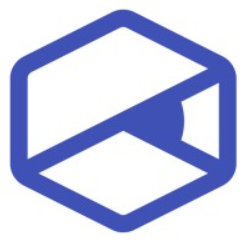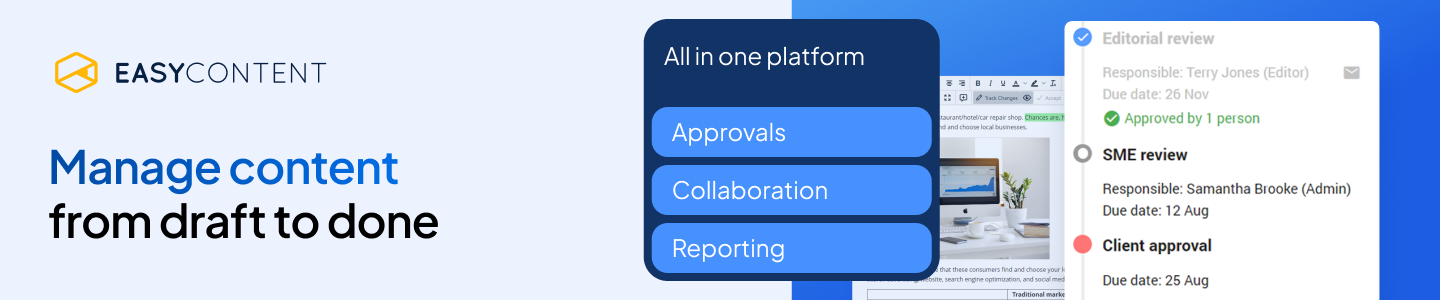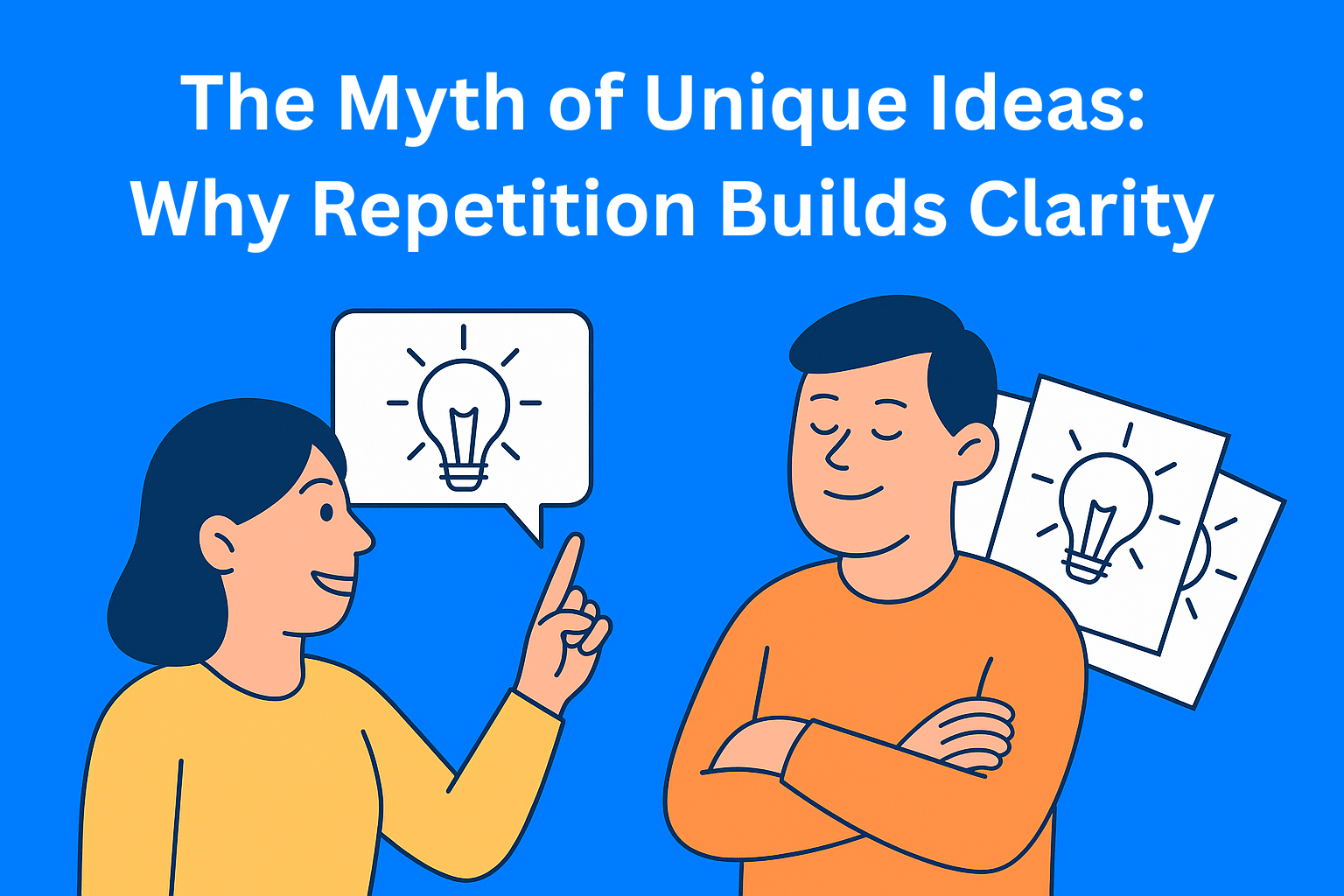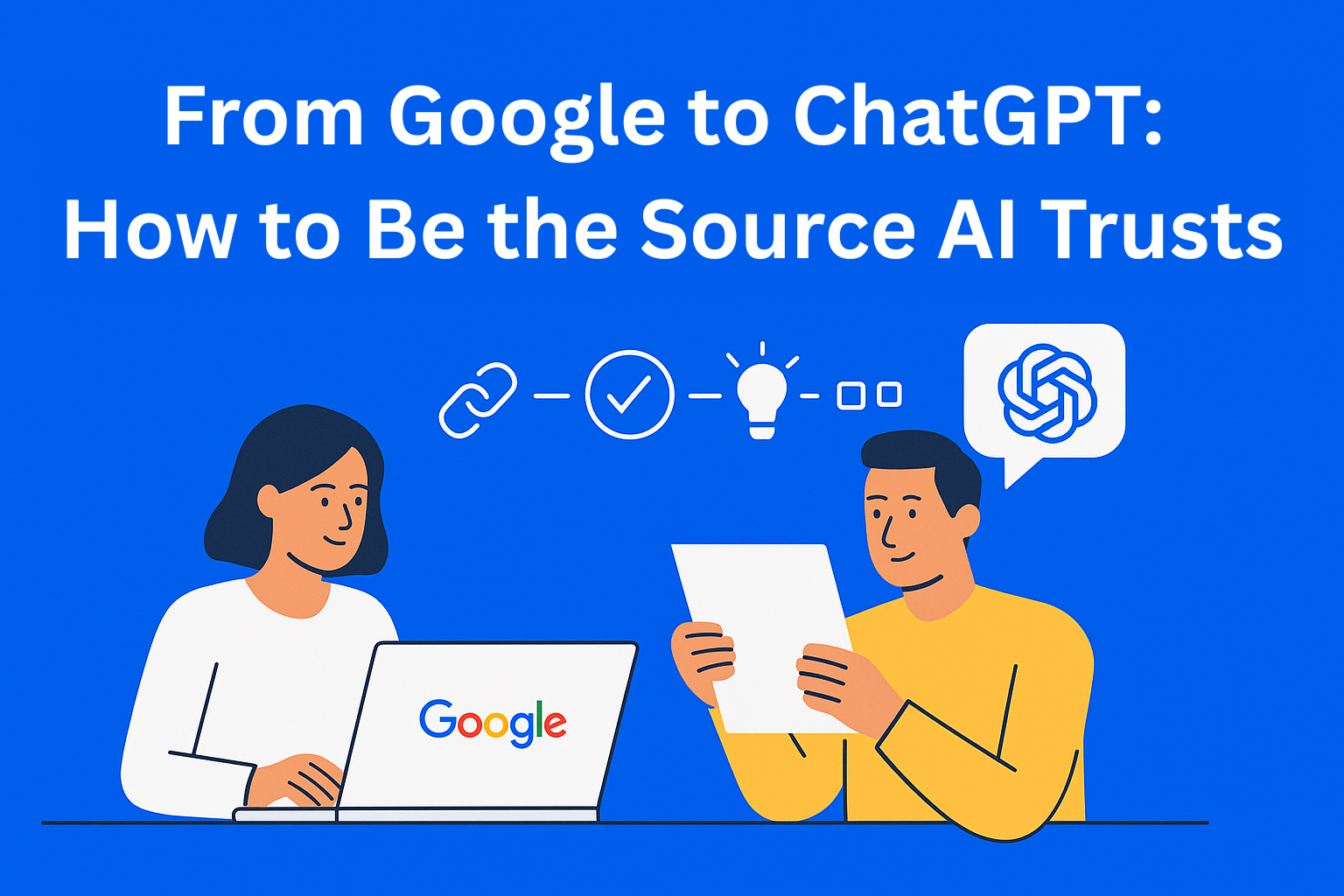How EasyContent Makes Content Team Work Easier Than Google Docs
Google Docs is great for basic writing, but it lacks structure for growing content teams. EasyContent offers everything in one place, task management, feedback tracking, and workflow automation, making collaboration smoother, faster, and more efficient.

Creation of content is far more than just writing. It's about managing several chores, running processes, monitoring comments, and maintaining organization of all around. Should you have experience working on a content team, you understand the need of simplifying this whole process. Things can rapidly escalate into anarchy without a defined system delayed approvals, lost drafts, and missed deadlines. Having the correct tool can help to make all the difference here.
For many teams, Google Docs has been the go-to option for content collaboration. And while it’s great for basic needs like editing and sharing, it often falls short when it comes to the bigger picture, like organizing workflows, tracking tasks, or managing a large-scale content calendar. Let’s be honest: Google Docs wasn’t built for end-to-end content creation workflows, and this is where its limitations become evident.
Now comes EasyContent, a tool meant especially for content teams. Easy Content is not only a document editor unlike Google Docs. It is a productivity powerhouse bringing all your team requires—tasks, drafts, approvals, and templates—into one single center. Google Docs shine in basic collaboration, but EasyContent goes beyond by providing sophisticated tools meant for content management and workflow organization of work.
Emphasizing the reasons EasyContent is the better choice for content teams striving to raise their game, this paper will investigate closely the advantages and drawbacks of both systems. EasyContent will guarantee deadlines are reached free from the burden of chaotic procedures, simplify comments, and enable you keep everything in one location.
Whether your project is a blog, a whitepaper, a whole content campaign, or another, the correct tool will save time, lower stress, and raise the general caliber of your output. By the end of this blog, you will know which platform best fits the requirements of your team and why EasyContent could be the game-changer you have been hoping for.
In the fast-paced digital world of today, efficiency is not a choice; it's a must. So, let's look into which tool will help your team stay on top of things, clean, and productive. Warnings: Easy Content might be the answer you didn't even think of.
Limitations of Google Docs for Content Organization
Writing and editing are much improved with Google Docs. It offers unmatched real-time communication, is simple and user-friendly. But with regard to controlling processes and material organization, everything starts to fall apart. Although Google Docs have benefits, occasionally it leaves content teams running to fill in-between with other tools and hand-crafted processes.Let's look more closely at Google Docs' main problems with organizing material and why other options, such as EasyContent, are better.
Different Workflows
One of the worst things about Google Docs is that it can't handle tasks. You can write a rough draft of a paper, send it to your team, and then work on changes with them. But following that, what occurs? Controlling the flow of drafts, corrections, approvals, and last reviews gets complicated.
Content teams especially depend on stages of tasks monitoring and approval that Google Docs lack. You may find yourself reliant on outside technology like email or chat programs to advance work, which results in disconnected procedures and lost time.
Conversely, EasyContent puts your whole workflow front and first. This is a platform more than just a writing tool; it allows you to supervise any aspect of content creation. From work assignment to monitoring approvals, EasyContent keeps everything in one place, therefore preventing any mistakes.
Lack of Task Management
Google Docs doesn’t offer any built-in way to assign tasks or monitor project progress. For example, if you want to assign a draft to an editor or get final approval from a stakeholder, you’ll need to communicate this manually—usually through emails or messages.
This manual technique causes uncertainty quite a lot. Whose accountability is for what? The next review is scheduled for what? Without well defined responsibilities and deadlines, jobs could be missed completely or postponed.
EasyContent addresses this by including task management right into the platform. Without exiting the system, you may establish deadlines, assign roles, and monitor development. This clarity guarantees that everyone is aware of their obligations, therefore preventing misunderstandings and delays.
Dispersed comments
While Google Docs make collaboration simple, things may rapidly become chaotic when several people jump into the same page.Important notes vanish in the chaos, revisions cross, and comments pile up.
Larger teams struggle to apply this random method of simplifying changes. You find yourself considering more what has to be done than you actually spend doing it.
EasyContent arranges and groups comments inside an approval procedure. Team members may write notes, rapidly address criticisms, and provide recommendations. This guarantees that every item of criticism is actionable and easily monitored, therefore maintaining the efficiency of the process.
No centralized content hub
Lack of a single content center is another main disadvantage of Google Docs. Sometimes files abound in many directories, shared disks, and personal accounts.Looking for the most recent edition of a document or locating an earlier piece of material might feel like attempting to find a needle in a haystack.
EasyContent solves this by acting as a central repository for all of your material. One location, orderly arranged and easily accessible stores every draft, assignment, and piece of feedback. This makes it easy to monitor the development of continuing projects and review past material as necessary.
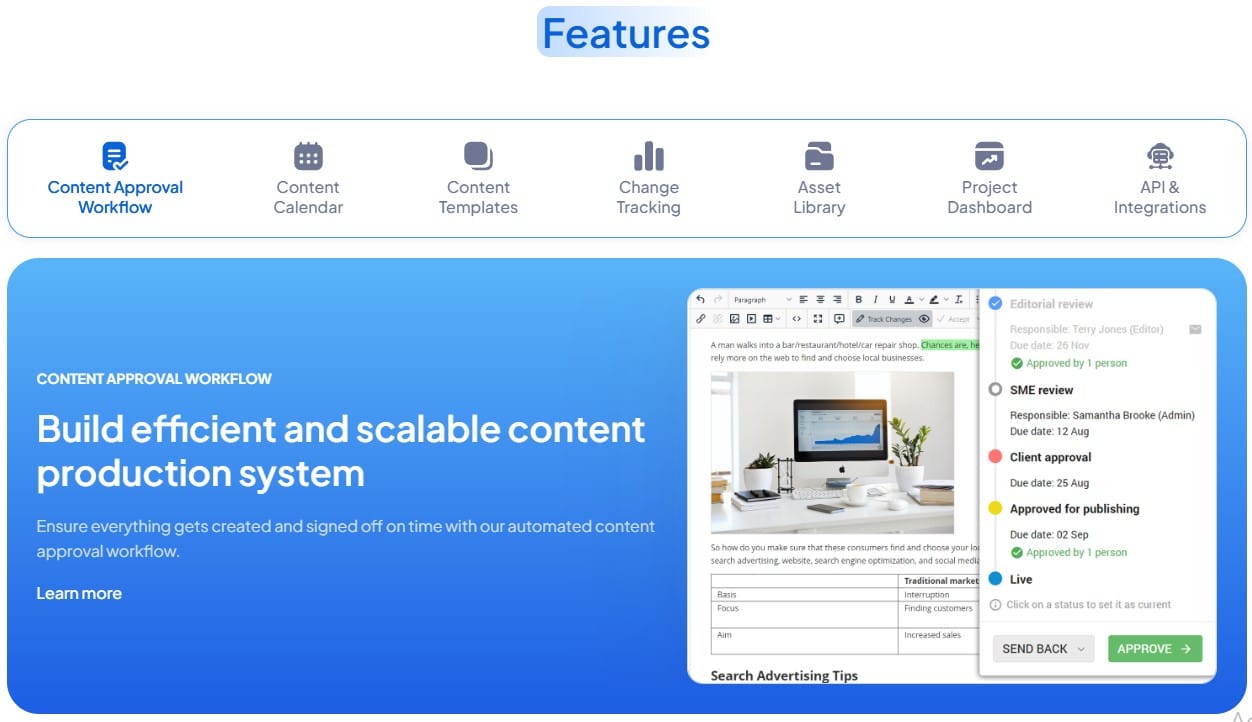
Key Features of EasyContent That Make It Stand Out
Content production is about managing drafts, approvals, and processes to guarantee everything remains on time, not only about writing. Although Google Docs are excellent for simple teamwork, they lack the structure content teams need to remain orderly. EasyContent helps in this regard. Unlike Google Docs, EasyContent is a completely loaded content management tool meant to help teams simplify their process and work smarter, not only a document editor. Let's examine the salient aspects of EasyContent that distinguish it.
1. Centralized Workspace
Dispersed processes are one of the toughest obstacles content teams must overcome. Content sometimes disappears between several folders, shared disks, and email threads using Google Docs. Tracking the approval process or determining the most recent edition of a draft may be a hassle.
With EasyContent, everything is stored in one centralized workspace. Tasks, drafts, feedback, and approvals are all managed within the platform, eliminating the frustration of searching for missing documents. This structure keeps your content organized, accessible, and always up to date, so no more wasting time looking for files or wondering who’s working on what.
2. Streamlined Task Assignments
EasyContent lets you designate certain jobs inside your content flow, unlike Google Docs, which has a built-in task management system. Defining roles including writer, editor, reviewer, and approver will help everyone to understand their obligations at every level.
This technology helps to minimize uncertainty, releases responsibility, and ensures flawless content flow from draft to posting. Instead of depending on constantly shifting email channels, team members can see exactly what has to be done and by whom.
3. Integrated Workflows
EasyContent's configurable workflows are among its most potent tools. Once a draft is developed on Google Docs, the review process usually runs hand-through comments, emails, and shared links. This makes tracking development challenging; approvals can be readily missed or postponed.
With EasyContent, you can build structured workflows that include:
Draft creation
Editor review
Stakeholder approval
Final publishing
Each step is clearly defined, and team members are automatically notified when it’s their turn to take action. This structured approach ensures that no content gets stuck in limbo and that approvals happen efficiently.
4. Content Templates for Consistency
Google Docs gives you a blank slate to start with—but what if you want a consistent structure for every piece of content?
EasyContent solves this with pre-built content templates that help teams maintain uniformity across all their content types. Whether you’re creating blog posts, product descriptions, or social media content, you can use templates to ensure every piece follows the same format.
This feature not only saves time but also helps maintain brand consistency across multiple content pieces, making it easier for teams to scale their efforts without sacrificing quality.
5. Real-Time Collaboration + Workflow Tracking
Real-time collaboration is one of Google Docs’ biggest strengths, but EasyContent takes it a step further. Like Google Docs, EasyContent allows multiple people to edit a document simultaneously, but with additional workflow tracking features that ensure a smooth content process.
Unlike Google Docs, where edits and approvals can become disorganized, EasyContent:
✔ Tracks progress in real-time
✔ Shows who’s working on what
✔ Keeps a record of feedback and approvals
✔ Ensures that tasks move seamlessly through each stage
This combination of collaboration and structure makes EasyContent the perfect solution for content teams that need both flexibility and organization in their workflows.
Comparing Google Docs vs. EasyContent for Efficiency
In terms of content generation, effectiveness rules everything. The correct instrument may make all the difference between a fragmented, chaotic procedure and a flawless, simplified one. Although Google Docs is a well-known tool for group projects, it lacks in areas EasyContent shines in, task management, feedback categorization, and workflow automation.Here's a thorough comparison of Google Docs vs. EasyContent to help you choose a content editor that performs more than only real-time editing.
Cooperation: Real-Time vs. Methodical Approachologies
Perfect for real-time teamwork are Google Docs.Many others who also provide comments and provide ideas can edit a document simultaneously.
Its use ends there, though. There is no built-in workflow integration, hence teams have to track development using email, chat applications, or project management tools.
Conversely, EasyContent provides both organized processes and real-time collaboration. Indeed, you may still edit together in real-time, but the platform guarantees that every piece of material passes via a structured review procedure. Writers, editors, and stakeholders might work together easily without separate systems tracking development.
✅ Winner: EasyContent - Real-time collaboration + structured workflows make it a complete solution.
Task Management: Clear Roles Against Manual Follow-Up
Google Docs offer no means of assigning or monitoring work inside a document. Should you require someone to check or approve something, you will have to personally follow up via email or messaging systems. Confusion, delays, and neglected chores can all easily follow from this.
But EasyContent includes built-in task management that holds everyone responsible.There is no doubt regarding who should act going forward as writers, editors, and approvers are allocated certain duties.Automated alerts let team members know when their input is needed, hence keeping teams running.Automated notifications remind team members when their participation is required, therefore allowing teams to remain running.
✅ Winner: EasyContent - Built-in task tracking ensures clarity and accountability.
Organization of Feedback: Simplified Approval Against Distributed Comments
Google Docs allows users comment immediately on the document, but in bigger projects this might soon turn into a disorganized mess. It might be challenging to keep track of which ideas have been addressed and which still require work when several reviewers provide comments.
EasyContent arranges comments using a disciplined approval process to address this. Feedback is organized and connected to certain approval levels rather than haphazard remarks strewn throughout several editions. This guarantees that every edit is intentional and well recorded, therefore minimizing back-and- forth uncertainty.
✅ Winner: EasyContent - A more structured way to manage and track feedback.
Content Hub: Messy Files vs. Consolidated Storage
Google Docs data are often kept scattered among many folders, shared drives, and personal accounts.Finding the most current modification of a document may be time-consuming and unpleasant especially in situations when numerous team members store files on separate locations.
EasyContent acts as a centralized content center, therefore removing this problem. One location stores every draft, assignment, and approval, therefore facilitating tracking of development and access to prior work. There is no more looking through many folders; everything is exactly where you need it.
✅ Winner: EasyContent - Centralized storage makes content organization effortless.
While Google Docs is great for basic writing and collaboration, it lacks the organization, structure, and automation that content teams need to work efficiently. If you’re managing multiple projects, team members, and deadlines, EasyContent provides a far more effective solution.
EasyContent is the obvious winner if your team is ready to embrace a more simplified approach of working and go beyond Google Docs. You should quit juggling many programs and start smartly organizing your material.
Make the switch to EasyContent today and watch your content process become faster, smoother, and stress-free.
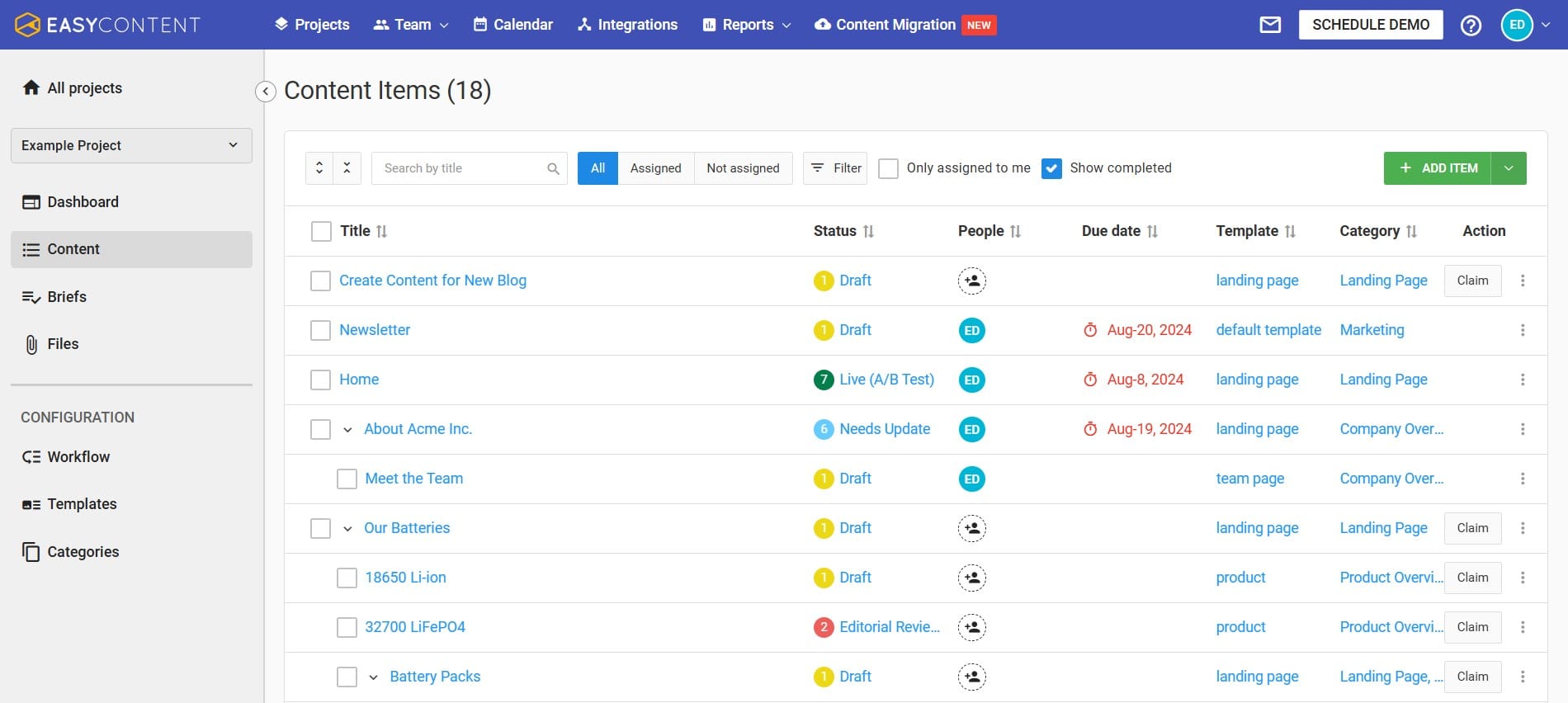
Why EasyContent is the Better Choice for Content Teams
It's not just writing that managing content means keeping things organized, making sure everyone works together smoothly, and making sure nothing gets lost. Google Docs is great for easy teamwork, but it doesn't have the framework and process automation that content teams need to be successful. Easy Content may help with that.
Unlike Google Docs, which is designed for general document creation, EasyContent is tailored specifically for content teams. It’s built to handle everything from content planning and approvals to task management and progress tracking. If your team is looking for a more efficient way to create and manage content, here’s why EasyContent is the better choice.
1. Tailored for Content Teams, Not Just General Use
Although Google Docs is an excellent document editor, that is all it is—an editor. It lacks the tools content teams need to remain orderly, track approvals, and handle material flows. Often you will find yourself depending on many tools to close the gaps, which could cause uncertainty and inefficiencies.
Conversely, Easy Content is developed from the ground up for content teams. It provides a whole content management system, therefore beyond simple writing and editing. From job assignments to approval monitoring, everything occurs in one location, therefore facilitating smooth and stress-free teamwork.
✅ Winner: EasyContent - Designed mostly for content teams.
2. Simple Workflows for Integration
Among Google Docs' main shortcomings is its inability to interact with processes. Google Docs lacks built-in workflow monitoring, hence content teams must deal with papers all over the place, confusing approval procedures, and missed deadlines.
With EasyContent, you can define approval stages, assign roles (writers, editors, approvers), and track progress automatically. The platform sends automated notifications when action is required, so your team doesn’t have to rely on manual follow-ups or email reminders.
This structured approach eliminates confusion, keeps projects moving forward, and ensures that content gets approved on time and without hassle.
✅ Winner: EasyContent - Tracking is built in to make material processes easier.
3. Able to grow with teams
As your content team grows, it gets harder to keep track of all the projects, team members, and due dates. When more people use Google Docs, it's harder to keep track of changes, get review, and keep it all in order.
EasyContent, however, scales effortlessly. Whether you’re a small team or a large enterprise, the platform adapts to handle increased workloads without chaos. You can set up custom workflows, manage multiple content calendars, and ensure that everyone knows their role, no matter how big your team grows.
✅ Winner: EasyContent - Designed to scale as your team and content demands grow.
4. Higher Productivity and Less Manual Labor
In Google Docs, you have to manually keep track of changes, get approvals, and send notes on a regular basis. These extra tasks waste time and slow down work.
EasyContent keeps track of tasks, automates reviews, and stores all communication in one place, so no one has to do it by hand. The app takes care of everything, so you don't have to keep track of things or look for the latest version of a document.
Teams may have more time to complete the crucial tasks, such as producing excellent work faster and better, when they spend less time on dull duties.
✅ Winner: EasyContent - Keeps projects moving without unnecessary delays.
But EasyContent is much better for automating workflows, managing tasks, and getting comments in an organized way. Google Docs is great for writing.
EasyContent is the better choice if you want your content team to be more organized, work together better, and be more productive.
Switch to EasyContent right now and see how it changes how your team makes and controls content!
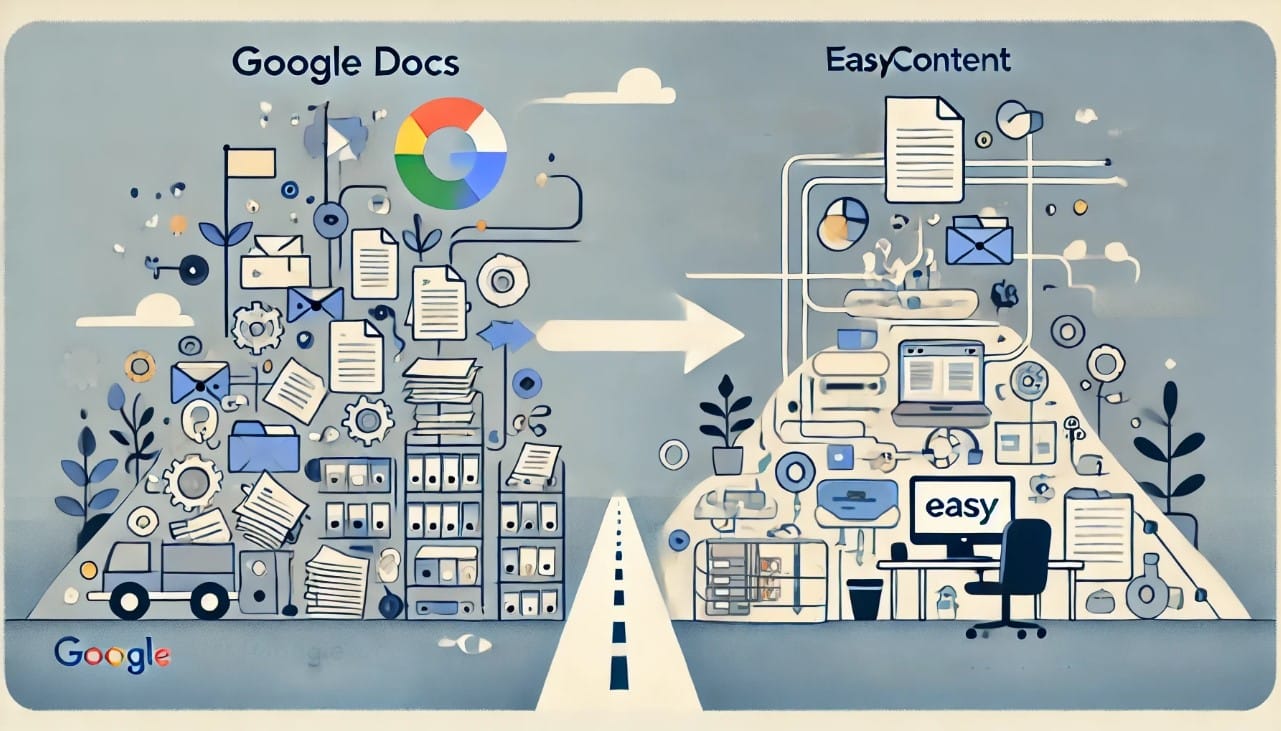
How to Transition from Google Docs to EasyContent
Switching from Google Docs to EasyContent might seem like a big change, but it’s actually a smooth and strategic move that will boost your team’s efficiency and simplify content management. Google Docs is great for basic document editing, but when it comes to task management, workflow automation, and centralized approvals, it falls short. That’s where EasyContent comes in—designed specifically to help content teams organize their workflows, assign tasks, and keep projects moving forward without bottlenecks.
If you’re ready to make the switch, here’s a step-by-step guide to transitioning your team from Google Docs to EasyContent without any disruption.
Step 1: Evaluate Your Demand for Workflow
Step back and assess your present workflow before diving into EasyContent. Google Docs are not operating as expected? Your team wastes most of their time where? Are the approvals running behind schedule? Is criticism disappearing?
Some common workflow bottlenecks in Google Docs include:
❌ Scattered feedback across multiple documents
❌ No structured approval process, causing delays
❌ Lack of task management, leading to miscommunication
❌ Difficulty tracking content progress
Once you’ve pinpointed the biggest challenges, you’ll have a clear roadmap of what needs improvement. EasyContent will help eliminate these inefficiencies by providing a structured workflow and a centralized content hub.
✅ Action Step: Make a list of the biggest challenges your team faces with Google Docs so you can track improvements once you switch to EasyContent.
Step 2: Set Up EasyContent
Now it’s time to get started with EasyContent. Setting up your team is simple, and within minutes, you’ll have a centralized workspace ready to go.
Here’s how to set up EasyContent quickly:
🔹 Create your first project - Set up a workspace where all content will be created and managed.
🔹 Customize workflows - Define approval stages, assign roles (writer, editor, reviewer), and automate notifications.
🔹 Import your existing drafts - Move your Google Docs content into EasyContent to keep everything in one place.
The beauty of EasyContent is that everything is streamlined—you no longer have to hunt for documents, track approvals manually, or remind stakeholders to review content.
✅ Action Step: Set up your first project in EasyContent and invite your team to explore the platform.
Step 3: Train Your Team
Any new tool requires a bit of adjustment, but with EasyContent’s user-friendly interface, your team will get the hang of it quickly. However, it’s still important to give them a walkthrough so they understand how to maximize the platform’s features.
Here’s how to make onboarding easy:
🔹 Host a quick demo - Walk your team through the platform’s core features.
🔹 Assign roles - Make sure writers, editors, and approvers know how the workflow works.
🔹 Show how automation works - Demonstrate how notifications and task tracking simplify the approval process.
Since EasyContent is built for content teams, it’s much more intuitive than trying to force Google Docs + a bunch of other tools to work together. Once your team sees how much easier it is to collaborate, track progress, and manage approvals, they’ll quickly adapt to the new workflow.
✅ Action Step: Organize a 30-minute training session to get your team comfortable with EasyContent.
Step 4: Start Small Before Scaling Up
Rather than switching everything at once, start with one project so your team can ease into the platform. Pick a content type - like blog posts, landing pages, or social media content and manage it fully within EasyContent.
Once your team gets comfortable, expand to more projects and integrate EasyContent as your primary content management platform.
Benefits of starting small:
✔ Minimizes disruption - Your team gradually gets used to the platform.
✔ Allows for adjustments - You can fine-tune workflows before rolling them out fully.
✔ Increases team confidence - A successful first project builds trust in the new system.
Before you know it, EasyContent will become second nature to your team, and you’ll wonder how you ever managed content in Google Docs.
✅ Action Step: Choose one content project to fully manage in EasyContent before transitioning your entire team.
Why It’s Time for Your Content Team to Switch to EasyContent
Content teams have traditionally turned to Google Docs as a straightforward and familiar method of real-time collaboration. For simple editing and document sharing, it's fantastic; unfortunately, it falls short in organized workflows, task management, and centralized content organizing. Teams handling several content projects, approvals, and deadlines will require a more specialized solution.
EasyContent helps here. Unlike Google Docs, which focus on document creation, EasyContent is developed exclusively for content teams to help them streamline workflows, handle approvals, and retain material organized in one spot. Approval running after, unorganized files, and missing comments are not there anymore. Everything occurs on one platform so that material flows naturally from draft to publishing.
Teams may increase efficiency, cut manual follow-ups, and develop a real working system by moving to EasyContent. EasyContent adjusts with your demands, regardless of size, small team or expanding company so offering a better approach to handle material from top to bottom.
Now’s the time to make the switch! If you’re tired of juggling multiple tools, struggling with disorganized workflows, or constantly searching for the latest version of a document, try EasyContent and experience the difference.
In today’s fast-paced digital world, efficiency and organization aren’t optional, they’re essential. EasyContent gives tools for content teams to get ahead, work smarter, and generate better work without the anarchy.
Why would you settle for outdated treatments when a better one is now at your fingers? Try EasyContent to observe how naturally flowing your information is.