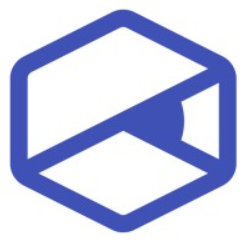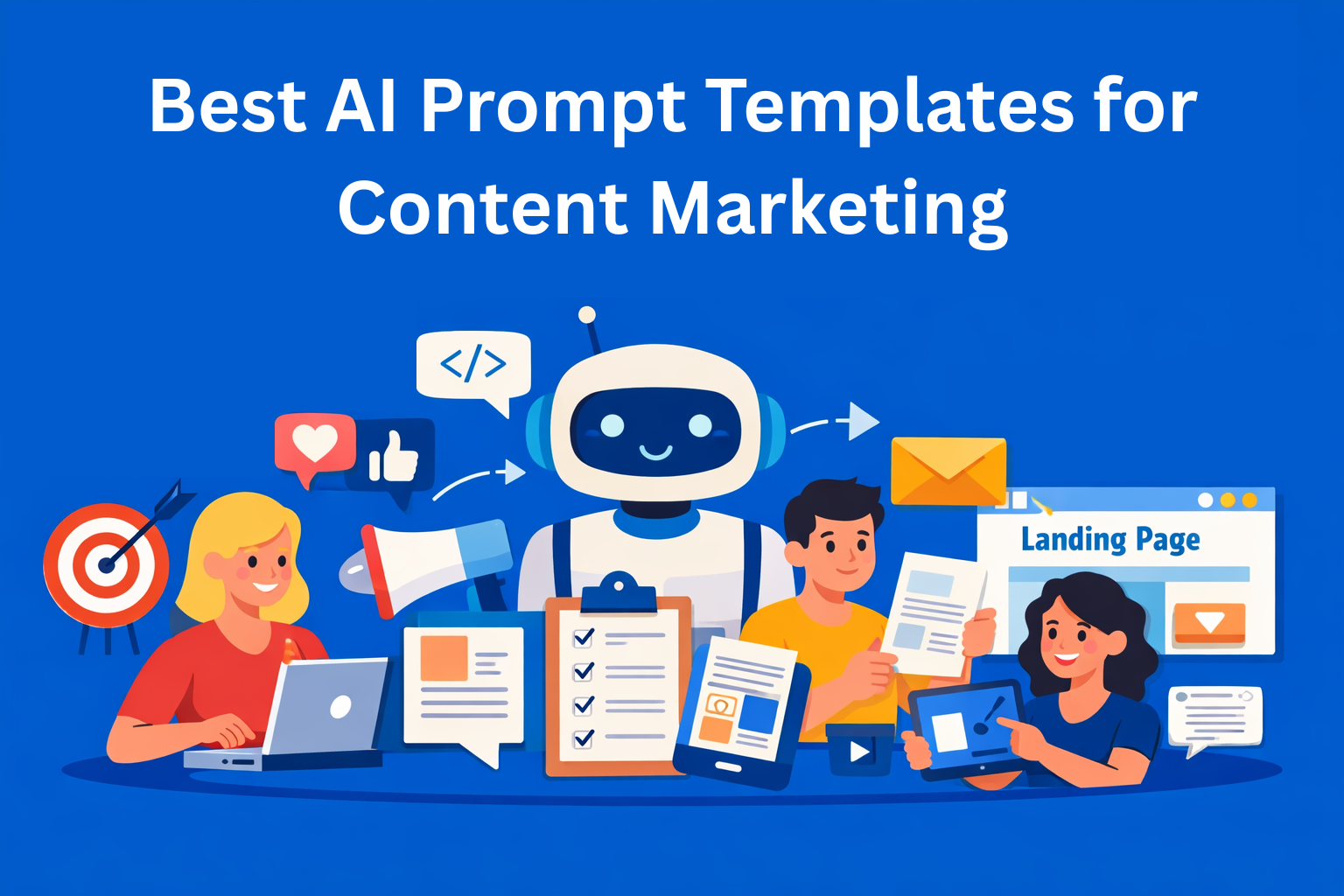How to Create and Use an Editorial Calendar
Struggling to keep your content organized? Learn how to plan and manage your posts with an editorial calendar. This guide helps content teams stay on track, publish consistently, and align content with business goals.
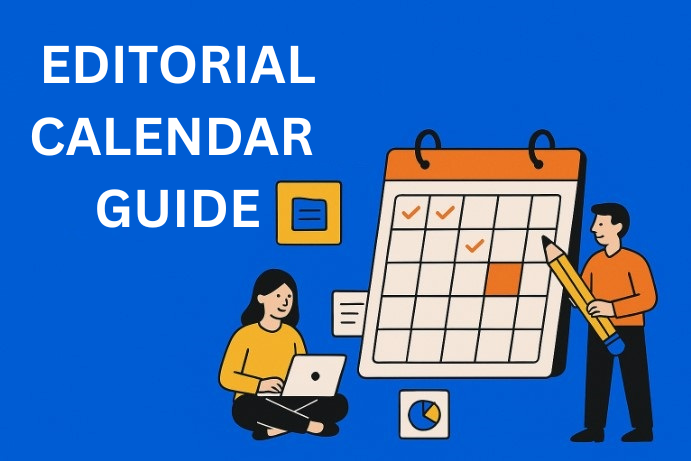
If you're part of a content team, you've probably encountered chaos when it comes to planning and publishing content. An editorial calendar helps bring order to that process. It’s a tool that enables planning, organization, and tracking of all content-related activities in one place.
Whether you’re working in a large team or as a solo creator, an editorial calendar will help you stay organized, focused, and faster in your work. In this guide, we’ll go through everything you need to build your perfect calendar.
Key Takeaways
- An editorial calendar organizes content chaos - It brings clarity to who creates what, when, and why.
- It’s a strategic planning tool - Goes beyond scheduling and connects content with business goals.
- Choose tools that fit your workflow - From simple sheets to platforms like EasyContent with built-in features.
- Define responsibilities clearly - Assign roles (writer, editor, designer) to avoid bottlenecks and delays.
- SMART goals guide better content - Be specific, measurable, actionable, relevant, and time-based.
- Plan realistically - Don’t overload your team; set a frequency you can sustain long-term.
- Keep the calendar alive - Regularly update it, review analytics, and refine based on performance.
- Avoid common mistakes - Like missing deadlines, unclear strategy, or forgetting to update progress.
- Consistency wins - A maintained calendar keeps your team aligned and your message on track.
What is an Editorial Calendar?
An editorial calendar is a visual tool that shows when and what content should be published. It’s most commonly used in digital marketing but also in traditional media.
Editorial calendar focuses on the strategy behind creating and publishing written content such as blog posts, email newsletters, guides, and similar.
In practice, an editorial calendar can look like a simple Excel sheet, a Trello board, or a more complex tool like Notion. Some platforms, like Easy Content, offer an integrated editorial calendar feature as part of their content management process.
An example of what an editorial calendar looks like and how it’s used within the EasyContent platform. Simple and easy to navigate.
Why Do You Need an Editorial Calendar?
The main advantage is better organization. When you know what, when, and who is supposed to publish something, you avoid last-minute writing and "putting out fires."
An editorial calendar enables:
- Long-term planning
- Rational use of resources
- Better team coordination
- Tracking progress and analyzing performance
With a calendar, you can clearly follow important dates, thematic campaigns, and seasonal posts, which makes your content marketing plan more predictable and aligned.
Setting Goals and Choosing Topics
Without goals, any plan is just a wish list. Start by defining SMART goals for your content: clear, easily measurable, realistic, useful, and time-defined.
Think about the key thematic pillars (pillar content) that reflect your brand and your audience’s interests. For example, if you run a B2B SaaS blog, your pillars could be: tool guides, case studies, and industry trends.
Also include seasonal and current topics in your calendar. These can be holidays, industry events, product launches, etc.
An example of how to create and schedule an event for a specific project.
Steps for Creating an Editorial Calendar
- Choose a tool: Start simple. Excel or Google Sheets are a great start, while tools like Trello, Notion, or Easy Content offer additional features.
- Set the frequency: How often do you post? Weekly? Twice a month? Set realistic expectations.
- Distribute tasks: Define who’s in charge of writing, editing, design, and publishing. Clear responsibilities mean less risk of delays. You can also easily do this in Easy Content.
- Add details: Topic, author, deadlines, keywords, status (planned, in progress, completed).
- Check regularly: Set weekly or biweekly reviews to track progress and adjust the plan.
Maintaining Your Editorial Calendar
Planning is not a one-time task. The calendar needs to be a living document. Update it regularly and leave room for unexpected situations.
Analytics can show you what works and what doesn’t. Review content performance each month, spot patterns, and adjust your strategy.
Common Mistakes to Avoid
- Overloading: Don’t plan more than your team can deliver.
- No strategy: A plan without a goal is just a list of posts.
- Ignoring deadlines: Unclear deadlines = delays.
- Unclear roles: If it’s not clear who’s doing what, confusion follows.
By implementing systems for tracking, task assignment, and regular communication, these mistakes can be easily avoided.
Conclusion
An editorial calendar isn’t just a tool, it’s the foundation of every serious content strategy. It helps you stay organized, clear in your planning, and ready.
Whether you’re using simple tools or advanced platforms like Easy Content, the key lies in structure, consistency, and regular upkeep.
Start with a basic plan today, test different approaches, and find what works best for your team.