Google Docs vs Professional Content Platforms: Which to Use?
Google Docs is simple and free, but lacks advanced workflows. Professional platforms like EasyContent offer structured processes, SEO features, and integrations. Discover which option fits your content strategy best.
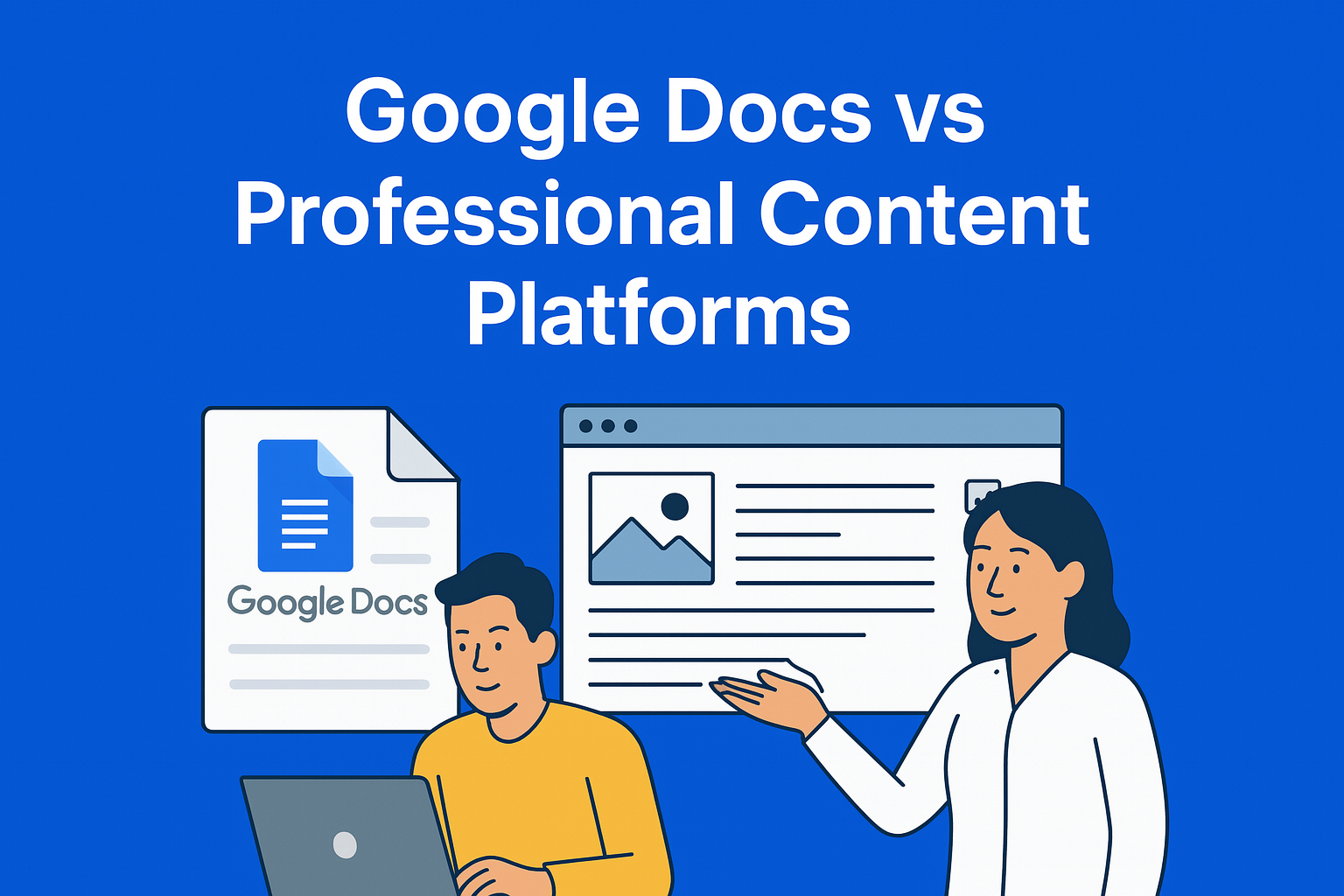
In the world of digital marketing and content creation, choosing the right tool is half the battle. Should you stick with the simple and familiar Google Docs, or is it time to upgrade to a professional content platform like EasyContent? Both options have their pros and cons, and the best choice depends on your team’s needs.
Let’s dive into the details and help you make the right decision.
Key Takeaways
- Google Docs is perfect for small teams - Simple, free, and great for basic collaboration without complex workflows.
- Professional platforms bring structure - Use them when you need role-based permissions, approval workflows, and CMS integration.
- Cost vs. control - Google Docs wins on budget, but advanced platforms like EasyContent offer better process management and analytics.
- Scaling needs strategy - As your team or agency grows, a professional platform prevents chaos and keeps content moving smoothly.
- Match the tool to your goals - Don’t overcomplicate small projects, but don’t rely on basic tools for large-scale operations.
Google Docs - Pros and Cons
Pros:
- Free and easily accessible for anyone with a Google account.
- Simple to use, with no need for extra training.
- Real-time collaboration (comments, sharing, and version history).
- Integration with Google tools like Drive, Gmail, and Calendar.
Cons:
- No advanced version control.
- Lacks SEO features and analytics.
- Doesn’t support complex workflows.
- Best suited for small teams and simple projects.
Google Docs is a great starting point, but once you start managing multiple authors, revisions, and tight deadlines, its limitations quickly become clear.
Professional Content Platforms - Why Use Them?
If you’re part of a larger team or agency, professional content platforms like Content Workflow by Bynder (ex GatherContent), EasyContent, or Contently are excellent choices. These aren’t just writing tools - they’re complete solutions for organizing, collaborating, and publishing content.
Pros:
- Structured workflows from idea to publication.
- Centralized task management and deadline tracking.
- Advanced integrations with CMS platforms (WordPress, Drupal, etc.) and SEO tools.
- Role-based permissions for clear responsibility management.
- Better visibility and control over your projects.
Cons:
- Higher cost compared to Google Docs.
- Requires time for onboarding and learning.
- Does require setting it up.
EasyContent as an Example
EasyContent is a great example of how professional platforms work in practice. It offers:
- Well-defined processes for content creation and approval.
- CMS integrations to avoid manual copy-pasting.
- Perfect for agencies and teams managing multiple clients.
The result? Fewer errors, higher productivity, and a lot less stress.
When Should You Use Each?
Google Docs is the right choice when:
- You work alone or in a small team.
- You’re on a tight budget.
- You don’t need complex processes or integrations.
Professional content platforms are better when:
- You manage a larger team or an agency.
- You need CMS, SEO tool integrations, and detailed analytics.
- You want a clear role structure and approval workflows.
Conclusion
There’s no one-size-fits-all solution. If you’re a small team or a freelancer, Google Docs may be all you need. But if you want to scale, optimize, and professionalize your workflow, platforms like EasyContent will give you the control and efficiency you need.
The right tool can save time, reduce stress, and help you create better-quality content.






