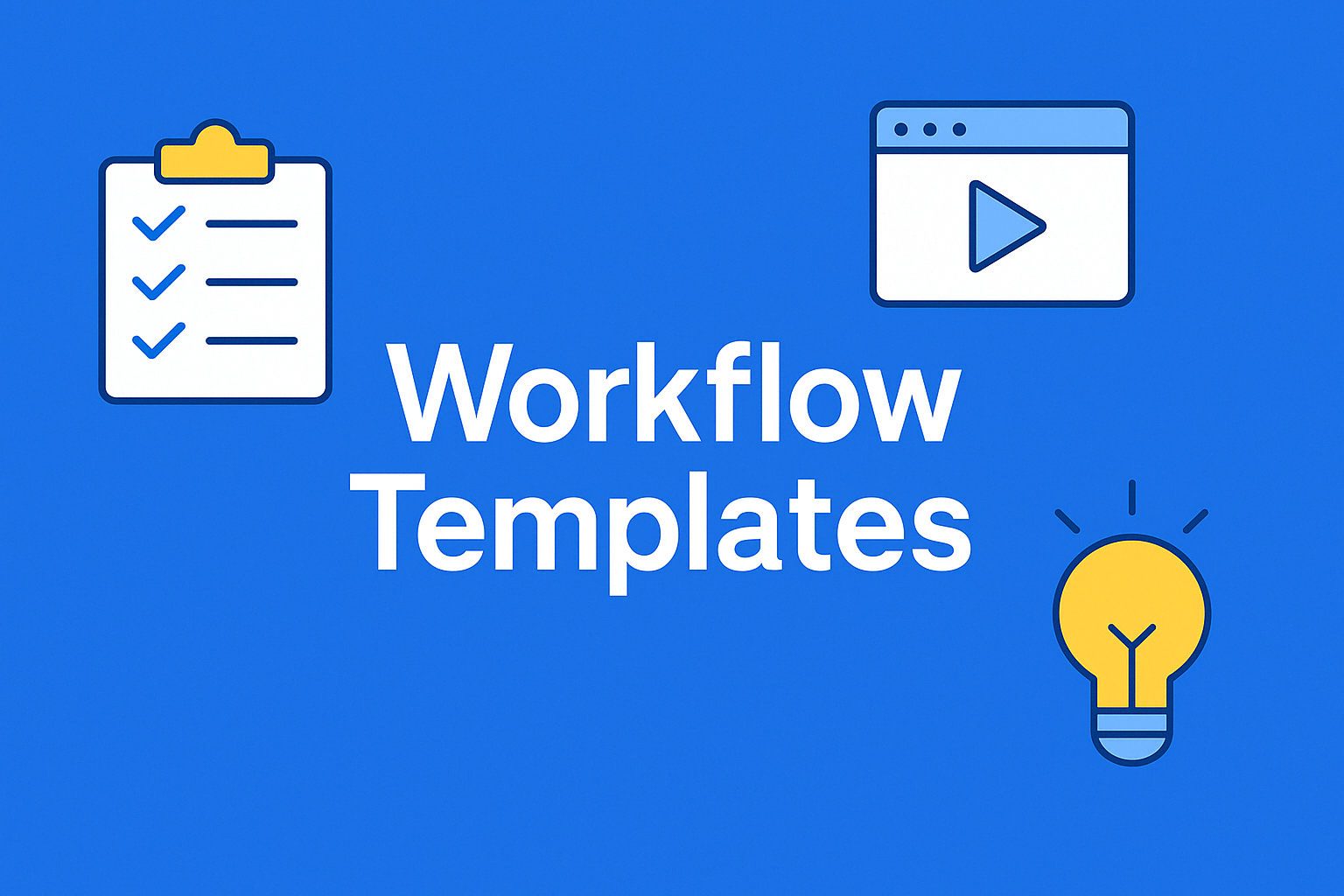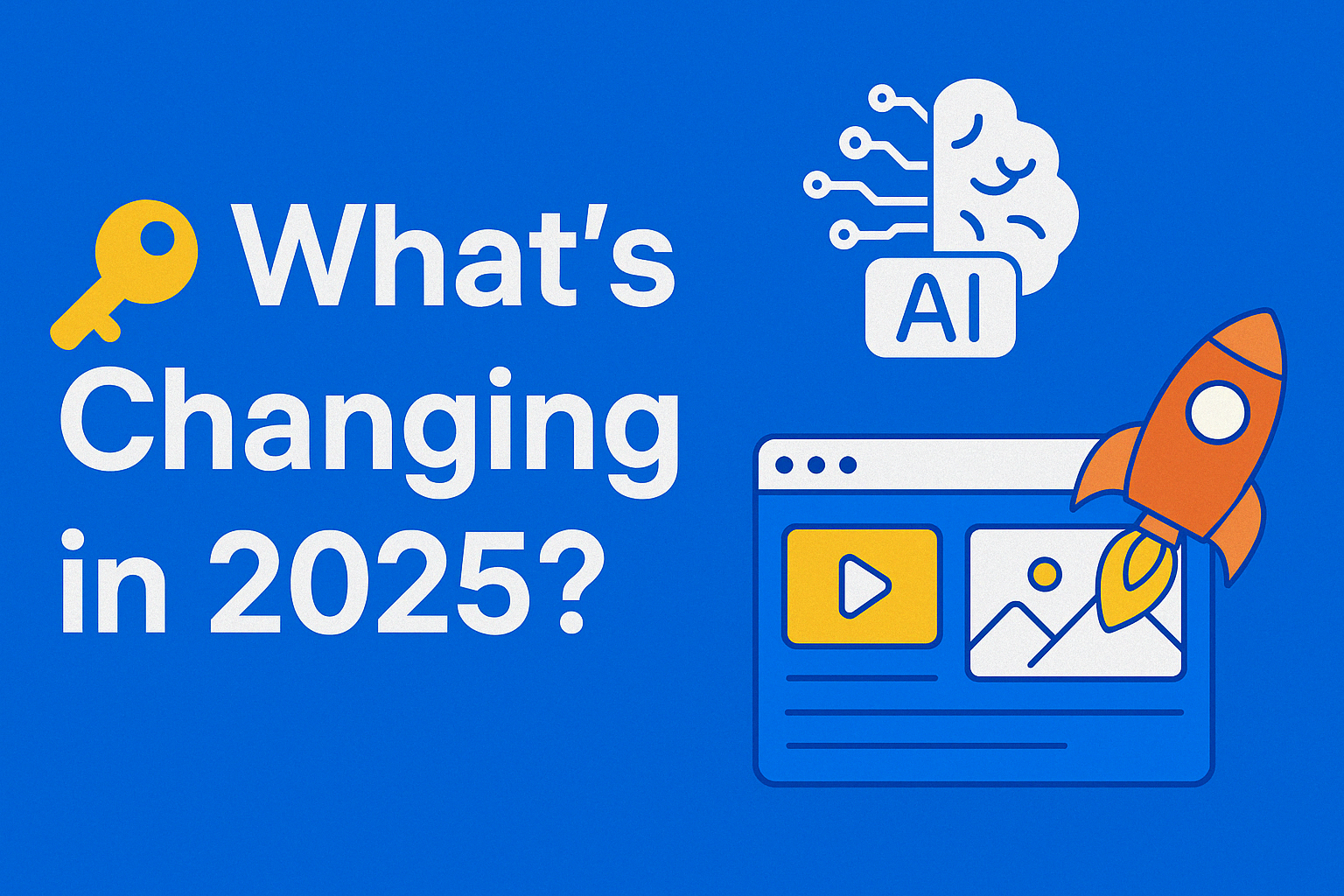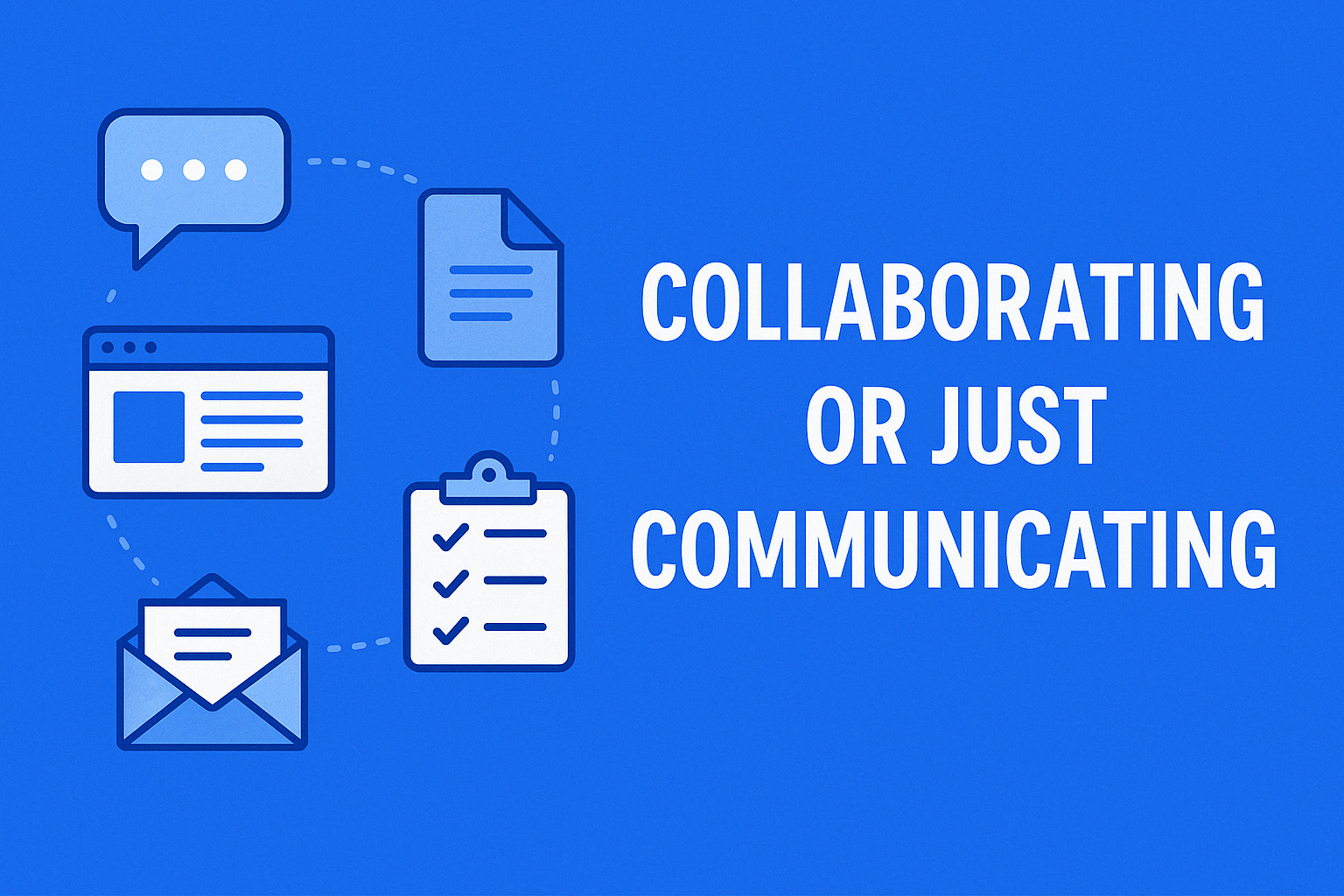How to Build an Effective Content Workflow
A well-designed workflow enhances team productivity, ensures content quality, and helps meet deadlines consistently. Learn tips on how to build your own in this blog post.

Implementing a content workflow greatly helps in making your content creation process easier and frictionless. In fact, it can mean the difference between the success and failure of your content marketing efforts.
Without a good workflow, your content operations will suffer. You will encounter many problems, such as content getting stuck in the approval process, missed deadlines, poor quality, and more.
In this blog post, we will teach you how to build an effective content workflow.
Let's get started!
What is Content Workflow?
Content workflow refers to the structured sequence of tasks and processes that a content team follows to produce content from start to finish. It encompasses the roles, responsibilities, and documentation necessary for creating various types of content, ensuring that each step is clearly defined and managed.

Having a well-defined content workflow gives your team many benefits. For example:
- You can maintain consistency and accuracy for your content across all platforms and channels.
- Your team members know their tasks, reducing confusion and promoting accountability, leading to improved productivity.
- You can publish content on time, meeting your content calendar commitments and audience expectations.
- You can pinpoint bottlenecks in the content creation process. This will allow you to address issues proactively, optimizing your workflow over time.
- It facilitates better resource allocation, ensuring that team members are utilized effectively.
- It improves content quality by ensuring that each piece goes through necessary checks and balances.
Now that you know what content workflow is and why it's important, let's dive into how to build one that's tailored for your team!
Building an Effective Content Workflow
Every team is different. Every content is also different.
You can create a "master workflow" that can then be adjusted for different teams or types of content. You can also create specific workflows for a specific team or type of content.

Whatever route you decide, these tips will give you the foundation you need to build, iterate, and improve your content workflow.
Understand the tasks required to create your content
To be able to build a good content workflow, you need to identify the tasks your team undergoes to create your content.
What does your content planning process look like? Do you start by brainstorming for topic and conducting research? Do you follow it up with writing the first draft?
Create a list of tasks you need to go through. It doesn't have to be perfect and it doesn't have to be in proper order. Put whatever comes to mind.
Here's an example for a blog post. You can use it as a basis and adjust it depending on your needs, budget, and available team members.
- Find what topic to cover (including keyword research and competitor analysis)
- Perform research (gather data, statistics, and expert opinions)
- Create an outline
- Start writing the blog
- Let the editor make edits and send it for revision if needed
- Let the subject matter expert review the blog post and send it for revision if needed
- Create graphics for the blog post (including data visualizations if necessary)
- Add the graphics and format the post
- SEO optimization (meta description, title tags, internal linking)
- Final review and approval
- Schedule the content
- Publish the content
- Promote the content on social media and other channels
When you understand the step-by-step process you need to create your content, it will be much easier to build a perfect workflow.
Define roles and responsibilities
Now that you have the tasks covered, your shiny content workflow process is slowly taking shape. The next thing to do is to define the roles and responsibilities of your team members.
When they know what their specific tasks are, confusion is removed, accountability is enforced, and collaboration is at its peak.
But how do you define the roles and responsibilities?
Here's an example team:
- Content Strategist: Responsible for content planning, topic ideation, and ensuring alignment with overall marketing strategy.
- Writer: Creates the first draft based on the outline and research.
- Editor: Reviews and refines the content for clarity, style, and grammar.
- Graphic Designer: Creates visuals and infographics, and formats the content.
- Subject Matter Expert: Ensures accuracy of technical information and provides industry insights.
- SEO Specialist: Optimizes content for search engines and ensures proper keyword usage.
- Team Leader: Oversees the entire process, provides final approval, and manages team performance.
One person can have multiple roles. Consider your team's size and budget to make proper decisions.
You also don't have to have a large team at the start. You can start by having as little as a writer and an editor. Or you can have a 3 person team, one can be a writer and editor, another one can be a content strategist and SEO specialist, etc. You can expand as you grow.
Identify your team's strengths and weaknesses and give them the roles and responsibilities that fit their skills.
You can always continuously move things around as your team develops, so always be open to feedback and schedule regular meetings to know what works and what doesn't. This way, you can fine-tune roles and responsibilities or onboard a new team member if you realize you're lacking someone or need that extra brainpower.
Define your workflow process
This is it! By now, you have a clear idea of the tasks you need to perform and have given proper roles and responsibilities to your team members. It's time to build your workflow process!
The first thing you want to do is to decide whether you want to adopt a task-based workflow or a status-based workflow. This decision will shape how you structure and visualize your content creation process.
Task-based vs Status-based workflow
When defining your workflow process, you might want to consider whether you want to use a task-based or a status-based workflow.
Task-based workflow focuses more on a sequence of specific tasks that need to be done.
They are more detailed, clearly defining every specific action that needs to be taken and the assigned team member knows exactly what needs to be done.
This type of workflow is great for teams that need a high level of detail and have a consistent process across different types of content.
For example, a task-based workflow might look like this:
- Conduct keyword research
- Create content brief
- Write the first draft
- Edit for clarity and style
- Review for technical accuracy
- Create supporting graphics
- Optimize for SEO
- Final approval
- Schedule and publish
Status-based workflow focuses more on phases of the content creation process. It's easier to track and can be applied to a wider variety of content. This type of workflow is more flexible and can accommodate different content types that might have slightly different processes.
A status-based workflow might look like this:
- Planning
- In Progress
- Review
- Design
- Approval
- Ready to Publish
Choose the type that best fits your team's needs and content creation process. You might even find a hybrid approach works best for you.
Assign roles to appropriate workflow stages
Once you've chosen between a task-based or status-based workflow, it's time to assign roles to each stage of your workflow. This step ensures that everyone knows their responsibilities and when they need to take action.
For a task-based workflow, you might assign roles like this:
- Conduct keyword research → SEO Specialist
- Create content brief → Content Strategist
- Write the first draft → Writer
- Edit for clarity and style → Editor
- Review for technical accuracy → Subject Matter Expert
- Create supporting graphics → Graphic Designer
- Optimize for SEO → SEO Specialist
- Final approval → Team Leader
- Schedule and publish → Content Manager
For status-based workflow, it might look like this:
- Planning → Content Strategist and SEO Specialist
- In Progress → Writer
- Review → Editor and Subject Matter Expert
- Design → Graphic Designer
- Approval → Team Leader
- Ready to Publish → Content Manager
Make sure each team member understands their role in the workflow and when they need to hand off the content to the next person in line. Clear communication about these handoff points is crucial to prevent bottlenecks and ensure smooth progression through the workflow.
In EasyContent, it's easy to create workflow stages. You can set responsible roles, assign multiple users to each workflow stage, and set deadlines. It's also automatic and easy! With a click of a button, you can progress an item from one workflow stage to another and responsible users get notified via email. Learn more about our Workflow feature.
Track, Iterate, and Improve
Your content workflow isn't set in stone. As you start using it, you'll likely find areas that need improvement. That's why it's crucial to track your workflow's effectiveness and be open to making changes. This continuous improvement process is important to developing a workflow that truly enhances your team's productivity and content quality.

Use metrics like:
- Time spent on each stage: This helps identify bottlenecks or inefficiencies in your process.
- Number of revisions needed: If certain stages consistently require multiple revisions, it might indicate a need for clearer guidelines or additional training.
- On-time delivery rate: This measures how well your team is meeting deadlines and can highlight if your timelines are realistic.
- Content quality scores: Implement a scoring system based on predetermined criteria to ensure your content meets your standards.
- Team satisfaction: Regularly survey your team about their experience with the workflow.
- Content performance metrics: Track how well your content performs after publication to see if your workflow is producing effective content.
Regularly review these metrics with your team. Set up monthly or quarterly review sessions to discuss what's working well and what's causing frustrations. Use this information to refine your workflow continuously.
For example, you might find that your editing stage is taking longer than expected. This could indicate a need for clearer writing guidelines or additional training for your writers. Or you might discover that your approval process is causing delays, suggesting a need for a more streamlined review process.
Use Content Workflow Tools
While you can manage a content workflow manually, using specialized tools can make the process much smoother and more efficient.
For example, you can use Trello for visualizing your workflow with its card-based system or Asana which offers both list and board views, suitable for complex projects.
You can also opt to use a content operations platform like EasyContent. With us, not only you can easily create and manage your workflows, but you can also manage your projects, team members, content calendar, and more!
Conclusion
Building an effective content workflow takes time and effort, but the rewards are worth it. A well-designed workflow can dramatically improve your team's productivity, content quality, and ability to meet deadlines. It creates a structured environment where creativity can flourish without chaos.