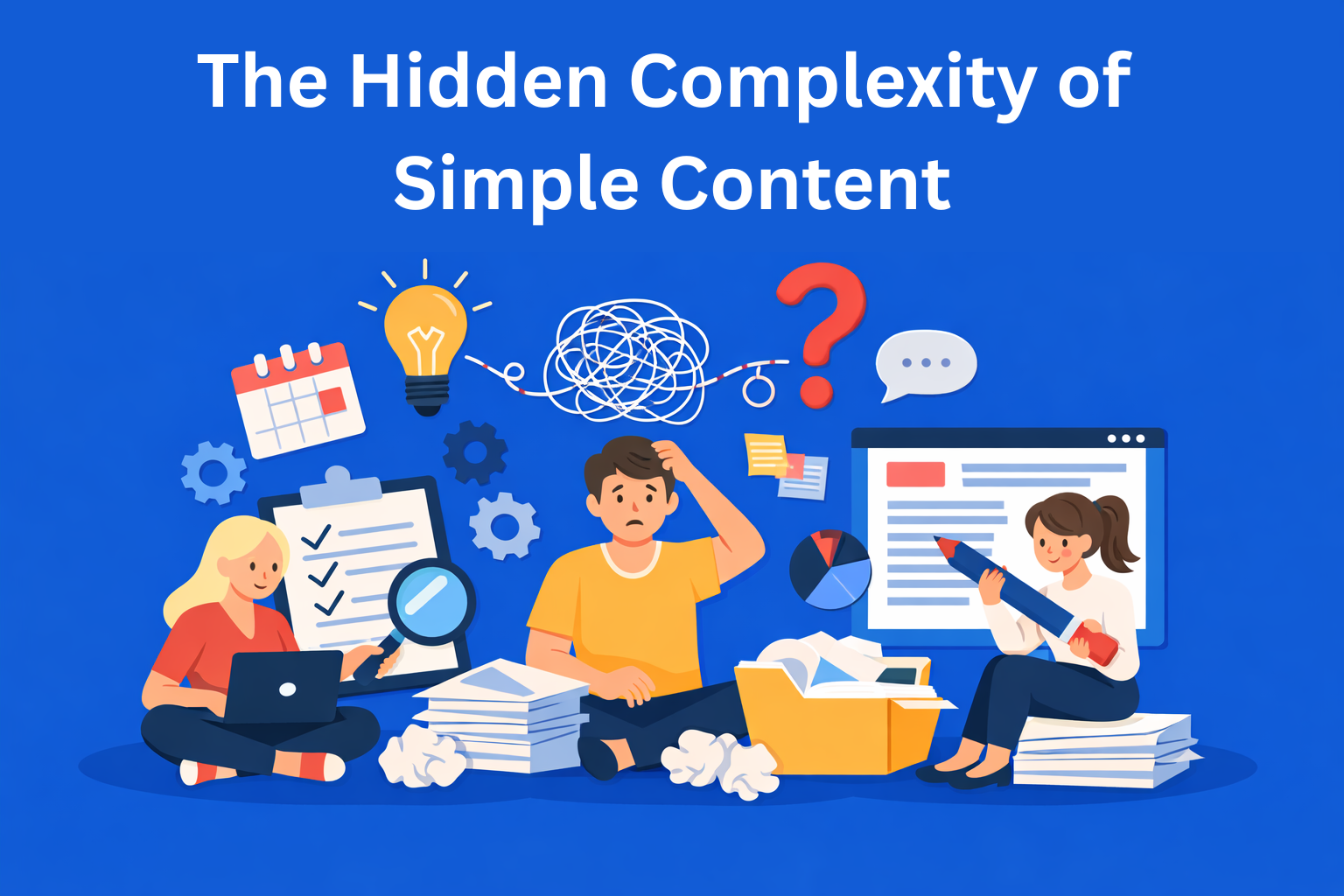One Piece, Many Platforms: How to Repurpose Content for Different Audiences
Turn one blog into a week’s worth of platform-ready content. Learn how to repurpose content smartly for LinkedIn, Instagram, Twitter, and more without losing your message or your mind.

You know how we’re all told to recycle more? Well, the same logic applies to content. Except instead of plastic bottles and cardboard boxes, you’re giving a second (or third) life to that blog post your team worked hard on. Repurposing content isn’t just smart - it’s essential. Especially when the pressure is on to feed multiple social platforms with content week after week.
Good news: you don’t need to reinvent the wheel for each one. You can take a single piece (like a blog) and spin it into posts, stories, carousels, and tweets tailored for each platform’s style and audience. It gives your content team a breather and your social media calendar a glow-up. One blog, five assets, one week's worth of content? That’s content math we love.
But wait - repurposing isn't copy-pasting. A LinkedIn carousel doesn’t read like a blog post. An Instagram Story doesn’t hit like a Twitter thread. You have to reshape the content for the platform without losing the core message.
Let’s dive into why repurposing matters and how to do it the right way.
Key Takeaways
- Repurposing saves time and boosts reach. Don’t just publish once-turn one blog into a week’s worth of multi-platform content.
- Each platform has its own "language." LinkedIn wants structure, Instagram wants authenticity, Twitter wants punch. Adapt the format and tone.
- Content ≠ Copy-Paste. Repurpose by reframing, not duplicating. Keep the core message but change how it’s told.
- Visual storytelling is essential. Use carousels, Stories, and videos to convey written ideas in engaging formats.
- Use tools like EasyContent to stay organized. Repurposing at scale needs a system. Centralize workflows, assets, and team tasks in one place.
Why Repurposing Content Is a No-Brainer
Creating great content takes time. Writing it, editing it, formatting it, reviewing it - it’s a whole thing. So why let a blog post collect dust on your website after one round of promotion?
Repurposing that blog means:
- Less strain on your content team
- More mileage from your best-performing content
- Built-in consistency across platforms
- A full week of social posts from one source
It’s also a great way to keep your messaging aligned. The same blog that introduces a new feature or idea can become a Twitter post, a Facebook image caption, a LinkedIn carousel, and an Instagram Story walkthrough - each tailored to fit and work together like puzzle pieces.
Oh, and when you’re using a tool like EasyContent, it’s even easier. You can keep multiple content versions in one place, track changes across formats, and assign platform-specific tasks with deadlines. No chaos, no "Where’s the Instagram caption?". Just organized, collaborative magic.
One Blog, Five Platforms: Repurposing in Action
Let’s say your team wrote a blog called:
“The 3-Step Framework We Use to Brainstorm Blog Topics That Don’t Suck”
Solid. It’s meaty, useful, and well-written. Now let’s remix it for different platforms.
1. LinkedIn: Carousel
Turn the three steps into a visual carousel with punchy slides:
- Slide 1: "Struggling with blog ideas? Our 3-step brainstorm framework never fails 💡"
- Slide 2-4: Step-by-step breakdowns, each with a hook and takeaway.
- Final slide: CTA: “Want the full blog? Link in comments 👇”
Use visuals that reflect your brand. Keep the text minimal and scannable.
2. Twitter: Thread
Break the blog into a bite-sized Twitter thread:
🧵 Struggling to come up with blog topics that don’t suck?
Here’s the 3-step brainstorm framework we use at EasyContent 👇
Follow with a tweet per step, adding examples and personality. End with a CTA and link.
3. Facebook: Casual Caption + Image
Post a relatable caption:
We’ve all been there: blank page, blinking cursor, no idea what to write.
Here’s our effective 3-step formula for brainstorming blog ideas that don’t suck. 💬
[link]
Pair it with a branded image or quote from the blog. Keep it simple and scroll-stopping.
4. Instagram: Story Series
Turn the blog into an Instagram Story series. Each step gets a story slide:
- Start with a question sticker: “What’s your biggest struggle with blog writing?”
- Then go through Step 1 -> Step 3
- End with a swipe-up (or link in bio) CTA for the full article.
Stories should feel casual - don’t be afraid to show your face, talk to the camera, or use text overlays to highlight the key takeaways.
5. YouTube Shorts / TikTok (Bonus)
If you’re feeling ambitious, record a quick 30-60 second talking-head style video where you summarize the three steps.
"Here’s how we brainstorm blog topics without sounding like robots - three steps, 60 seconds. Let’s go."
Add captions, some light editing, and you’ve just entered video land.
The Secret Sauce: Same Message, Different Language
Every platform has its own culture. LinkedIn loves frameworks. Twitter loves hot takes. Instagram loves authenticity. Repurposing isn’t just repackaging-it’s translating your blog into the native language of each platform.
Here’s the cheat code:
✅ Keep the core message
🚫 Don’t copy-paste the content
Repurposing content well means respecting how each audience interacts with content. You wouldn’t deliver a business pitch the same way to Gen Z on Instagram as you would to B2B buyers on LinkedIn, right?
How EasyContent Makes Repurposing...Well, Easy
Let’s be honest: repurposing across five platforms gets messy if you’re working in email threads, spreadsheets, or a dozen Google Docs.
That’s where a tool like EasyContent comes in handy. It’s built for version control, collaboration, and managing content in all its forms.
With EasyContent, your team can:
- Store different platform versions of the same blog in one place
- Use templates to plan repurposed content formats
- Assign specific versions to designers, editors, and reviewers
- Track changes and get approvals with built-in workflows
- Keep assets, copy, deadlines, and comments organized in one hub
Need to prep a carousel version of a blog and loop in a designer? Easy. Want to see how your Instagram Story concept evolved over time? You’ve got version history. Need to update the CTA in five places at once? You know where everything lives.
Final Thoughts: One Piece, Many Shapes
Your content doesn’t live in a vacuum.
Great ideas deserve to live on every platform your audience hangs out on - but only if they’re dressed for the occasion. That’s what repurposing is all about: meeting your audience where they are, in the way they like to consume content.
So next time you publish a blog, don’t stop there. Remix it, resize it, reframe it. One piece of content can become many, and your content team (and calendar) will thank you for it.