10 Things to Double-Check Before Publishing Your Next Blog Post
Check out 10 simple but essential steps to review before hitting publish on your next blog post. From SEO basics to visuals and links, make sure your content looks professional, error‑free, and ready to rank.
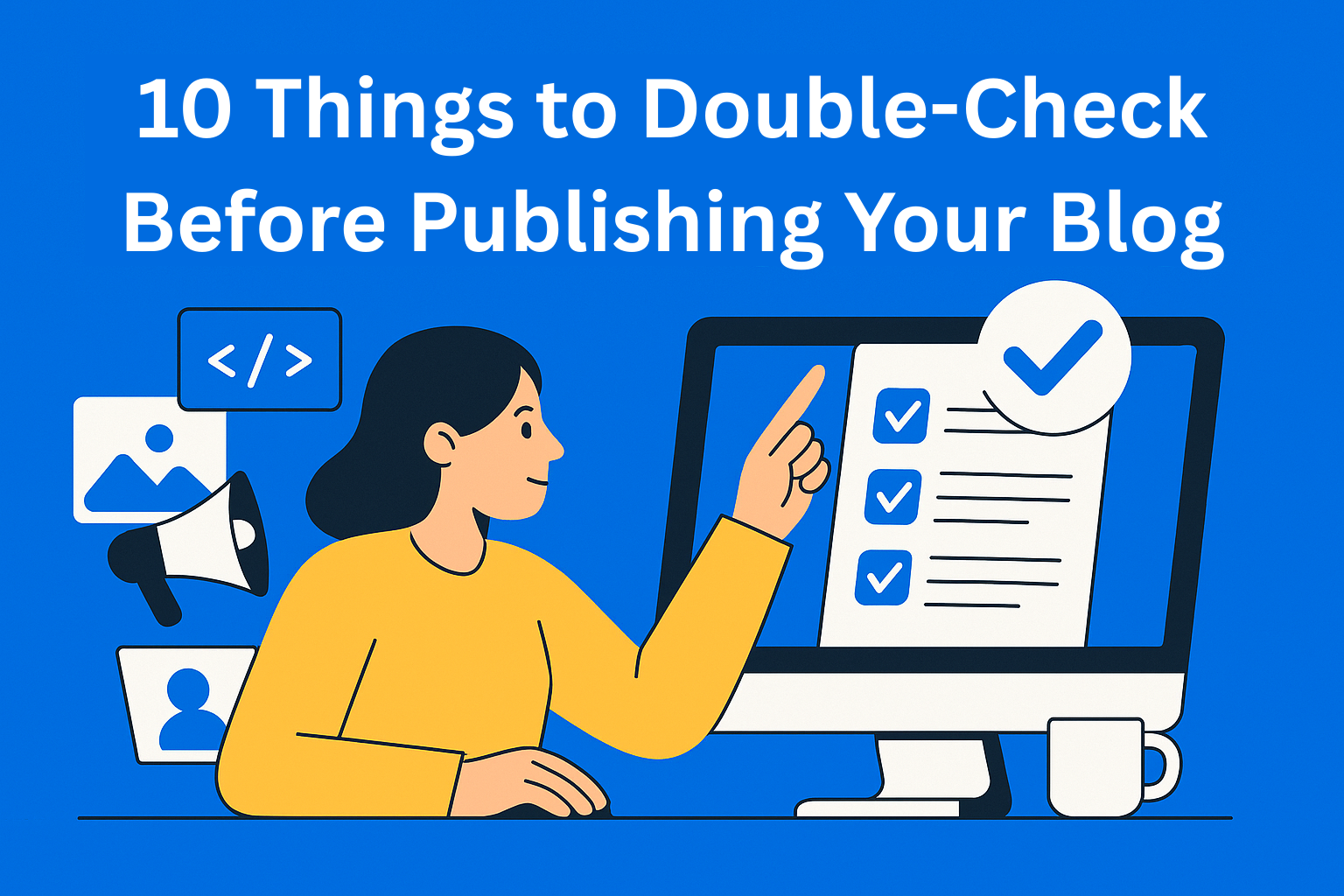
A blog can be great, but only if you prepare it well before publishing. Even a small mistake can affect trust, your Google ranking, or your brand image. That’s why it’s useful to have a checklist of things to review before you click "Publish". This list of 10 steps will help your post look clean and professional.
Key Takeaways
- Compelling title & meta title matter - they’re your first impression in search results and must grab attention.
- Strong structure improves readability - use headings, short paragraphs, and lists to keep readers engaged.
- Flawless grammar builds trust - errors reduce credibility, so always proofread or use a grammar tool.
- SEO must be baked in - keywords, clean URLs, and proper tags help your content get found.
- Every post needs a clear CTA - guide readers on what to do next: subscribe, explore, or get in touch.
1. Title and Meta Title
The first thing a reader sees is the title. It has to be clear, attractive, and interesting enough to grab attention. For example, there’s a big difference between:
- “How to write a blog” and
- “5 Tricks for a Blog Post That Attracts Readers”
You’ll agree most people would click the second one.
Also, don’t forget the meta title - this is the title that shows up in Google search results. It should be short (50-60 characters), include your main keyword, and motivate users to click. If the title is not clear and attractive, the reader will probably go to another result.
2. Meta Description
The meta description is a short text that appears below the title on Google. Its purpose is:
- To briefly explain what the blog is about.
- To encourage the user to click on the link.
The ideal length is 150-160 characters, and keywords should be added clearly and naturally.
Example:
“Discover the 10 most important things to check before publishing your blog post and avoid common mistakes.”
3. Grammar and Spelling
Mistakes in text quickly hurt credibility. Bad grammar or misspelled words look unprofessional. That’s why before publishing you should always do at least one of these checks:
- Read the text once more yourself.
- Use tools like Grammarly or Hemingway.
- Or ask someone else to read it (a fresh pair of eyes always catches what you missed).
4. Text Structure
A good blog post must be clear and easy to read. That means the text should have:
- Clear subheadings (H2 and H3),
- Shorter paragraphs, and
- Enough white space.
Readers often scan content before deciding if they will read it in detail. If they see long blocks of text without structure, they will likely give up. Also, add lists, bold words, and short sentences to make it easier to read.
5. Links (Internal and External)
Links are important because:
- They help SEO.
- They lead readers to more information.
Always check if they work before publishing. Broken links ruin the experience. Internal links help readers stay longer on your site by leading them to your other posts. This lowers the bounce rate and increases reading time. External links, when they lead to reliable sources, show that your text is trustworthy. They build reader trust and signal to Google that you use relevant sources.
6. Visuals
Images and graphics bring text to life. A blog without visuals feels empty and boring. But it’s not enough to just add a photo - every image must be optimized:
- It should not be too large (big files slow down the site).
- It should have a clear file name.
- Always add an alt tag - it helps Google understand the image and improves SEO.
- Add a featured image - the main picture shown when your blog is shared on social media.
Visuals are not just decoration - they help make the blog clearer, easier to read, and more visible on Google.
7. SEO Basics
SEO (Search Engine Optimization) is key to reaching the right audience. Before publishing, always check a few things:
- Is the main keyword included in the title, first paragraph, and at least one subheading?
- Is the URL short and clear, without unnecessary words?
- Are the right tags and categories added?
SEO is not hard, but it requires consistency. Correct use of keywords and a clear URL can make a big difference.
8. CTA (Call-to-Action)
Every blog should have a goal.
- Do you want the reader to stay longer on the site?
- To subscribe to the newsletter?
- To check out a product?
For that, you need a CTA (Call-to-Action). It can be a button, a link, or a simple sentence at the end of the text. For example: "Subscribe to our newsletter and get the latest tips every week"or "Try Free Trial" If the blog has no CTA, the reader will probably just read it and move on without taking action.
9. Formatting and Readability
In the editor the text may look fine, but in preview mode problems often appear:
- A sentence may break strangely,
- A paragraph may look too long,
- An image may be placed poorly.
That’s why you should always check how the blog looks both on desktop and on mobile, since most readers use mobile devices.
10. Technical Check
Finally, do a technical check. This includes:
- Page loading speed,
- Display of all elements,
- Compatibility with different browsers.
If the blog is slow to open or looks bad in Chrome, Safari, or Firefox, readers will quickly leave. You can use tools like Google PageSpeed Insights or GTmetrix to test performance. Small technical details often decide whether a reader stays or leaves.
Conclusion
Publishing a blog post is not just clicking a button. It’s a process that requires attention and a detailed review. When you go through these 10 steps, you can be sure your text will look professional and achieve the right results.
If you want to make things even easier, create an internal “pre-publish” checklist and use it for every blog post. This way you’ll avoid stress and be sure you didn’t forget anything.






