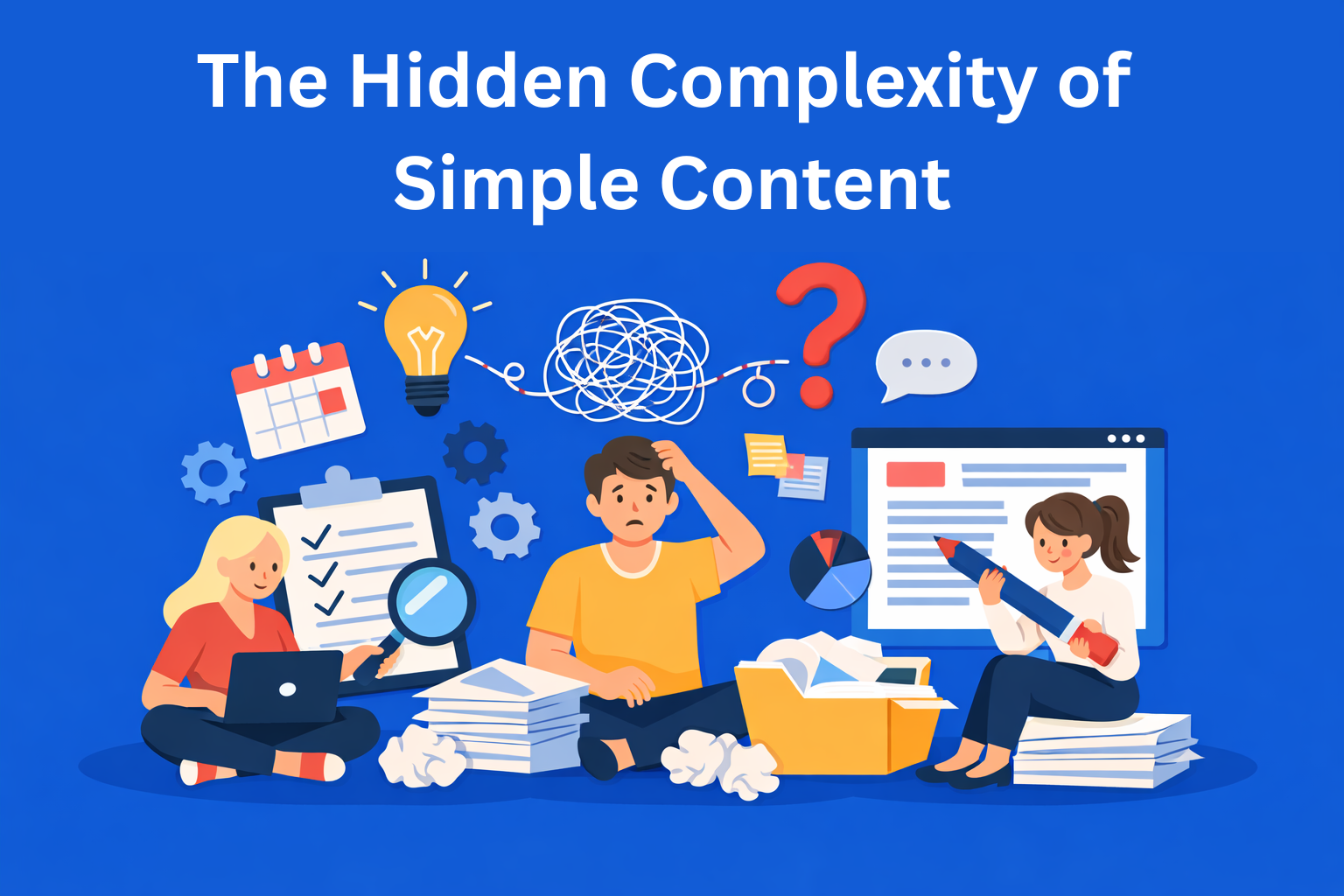25 Prompts to Turn Raw Notes or Transcripts into Publishable Content
Learn how to turn messy notes or transcripts into clear, structured content using AI prompts. Get 25 actionable examples to help you write blog posts, newsletters, or social media content faster and easier, without losing your personal voice.
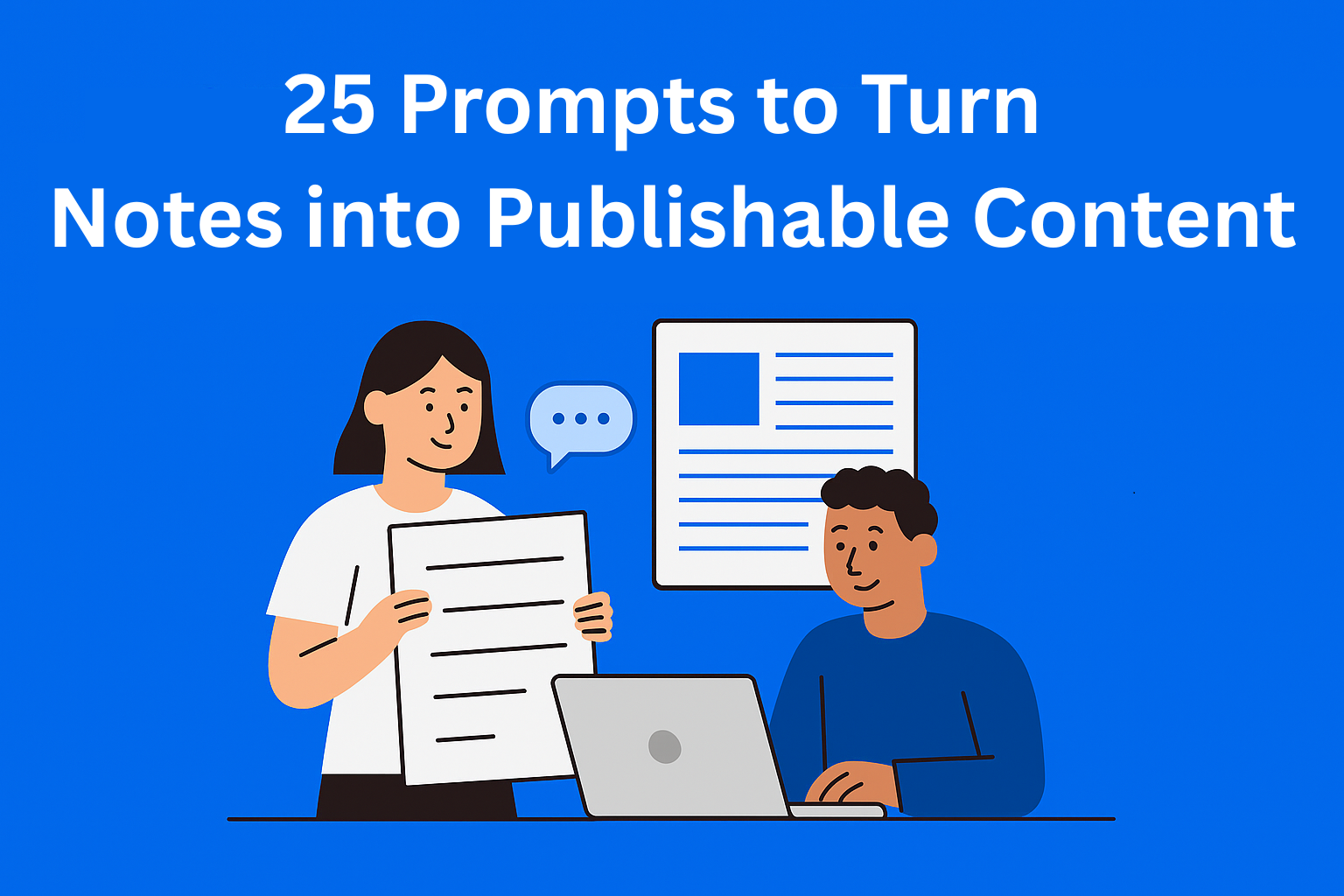
How many times have you had a pile of notes, ideas, or transcripts that ended up forgotten in a folder? Maybe it was thoughts from a meeting, a podcast transcript, or notes from a workshop. It all seems useful, but when you try to turn it into an article - chaos. That's where we can use AI prompts.
If you know how to craft a good prompt, you can turn disorganized notes into content that's ready to publish. This blog gives you 25 simple prompts that will help you turn your raw material into quality, structured, and engaging content.
Key Takeaways
- Good prompts unlock structure and clarity - The right AI prompt can turn messy notes into organized, readable, and publishable content in minutes.
- Use prompts in stages, not all at once - Start with summarizing, then structure, style, edit, and finally prep for publishing.
- Style prompts make content sound human - Rewrite formal or robotic text with tone adjustments, storytelling, and personal voice.
- Final prompts polish for platforms - AI can help with SEO, metadata, CTAs, and social-ready versions so your content performs well across channels.
- AI assists, but human review is key - Prompts accelerate the process, but your insights, edits, and voice make the result truly valuable.
Why Prompts Matter So Much
Writing isn't always easy. Sometimes you know what you want to say but don’t know how to start. AI prompts help kickstart the thinking process. They help you organize ideas, find structure, and shape the tone of the text.
For example, if you have a one-hour-long transcript of a conversation, you can simply use the prompt: "Summarize this text into 5 main points." You’ll immediately get a clear overview of the key ideas. After that, you can ask the AI to write a short introduction, suggest a title, and even write a closing paragraph.
That way, your AI tool becomes your personal writing assistant, making the process faster, easier, and more creative.
How to Use These Prompts
Before you start, prepare your material:
- open the document with your notes,
- copy the text you want to work on,
- decide on your goal (blog, newsletter, post, video script...).
Then follow these five steps:
- Clean the text - remove unnecessary parts and duplicated sentences.
- Summarize the essence - use a prompt that asks for a summary.
- Add structure - ask AI to split the text into an introduction, main body, and conclusion.
- Style the text - adjust tone, style, and voice to fit your brand.
- Finish and review - add SEO elements, a CTA (call to action), and check for accuracy.
The key thing: AI helps you, but you remain in control. Always go over the text, polish the sentences, and add your personal touch.
25 Prompts by Category
1. Organization and Summarization
If you have messy notes, start with simple prompts:
- "Summarize the following text into 3 main ideas, remove repetitions and secondary details, keep facts and context."
- "Create a bullet list of main topics from this text and group related terms. Highlight 5-7 theme clusters; for each one write: (1) Brief description in 1 sentence, (2) 2-3 key subtopics as subpoints, (3) 2-4 suggested keywords that naturally align with the text."
- "Turn these notes into a short paragraph (120-180 words) that clearly explains what it’s about, no jargon."
- "Write a simple blog-style summary with mini-structure: (1) Hook of 1-2 sentences, (2) Summary of problem and solution in 4-6 sentences, (3) Gentle CTA in 1 sentence (e.g. ‘Learn more…’)."
- "Highlight key terms and concepts from the text. For each term write: (a) a short definition (≤20 words), (b) 1 example usage in one sentence, (c) 1-2 synonyms (if applicable)."
These prompts help you build the foundation of the text - its skeleton. Once you have that framework, everything becomes easier.
2. Ideation and Article Structure
Now that you know the main topics, it's time to create structure:
- "Based on these notes, create a detailed blog post outline."
- "Suggest a headline and subheadings that would attract attention, with a short explanation (max 20 words) for each on why it would work. Use words that spark curiosity and speak directly to the reader."
- "Add a logical flow from intro to conclusion. Explain how the information should be sequenced so the text is clear, engaging, and easy to follow. Include suggestions for transitions between sections."
- "Write 3 versions of the title: (1) informative, (2) catchy/clickable, (3) SEO-optimized with keywords. Explain who each is for and when to use it."
- "Turn this into a step-by-step guide: write an intro (1 paragraph), then list 5-7 steps with explanations (2-3 sentences per step), and a closing paragraph with advice and a call to action. Use an educational and friendly tone."
AI here helps you give the text meaning and direction. You no longer have to overthink structure - just give it a good prompt.
3. Style and Author’s Voice
Now that you have the structure, give the text a personal tone. These prompts help the text sound natural and engaging:
- "Rewrite the following paragraph in a friendly tone, like you're telling a friend over coffee. Use warm, close communication without formality and avoid passive voice."
- "Add storytelling elements without changing the meaning: turn part of the text into a mini-story or personal experience. Use phrases like ‘I remember when...’ or ‘Imagine this situation...’ to hold attention."
- "Remove complex expressions and make the text simple: use everyday words, shorter sentences (max 15 words), explain unfamiliar terms, avoid technical jargon."
- "Turn formal text into a casual, conversational style. Use second-person voice (you/your), ask questions (e.g. ‘Have you ever experienced this?’), and add an emoji if appropriate for the audience."
- "Add a personal angle, as if the author is telling their story: use personal pronouns (I, me, my), include experience, opinion, or emotion so readers can relate."
This phase is important because it prevents the text from sounding robotic. The goal is for it to be warm, clear, and authentic.
4. Editing and Fact-Check
When your text looks almost done, it's time to clean it up:
- "Shorten the following text by 30% without losing meaning. Keep key information and story flow. Trim long sentences but don’t change tone or meaning."
- "Fix grammar and style errors: check spelling, punctuation, and natural sentence flow. Remove confusing phrases and boring sentences."
- "Mark parts that are unclear, confusing, or repetitive. For each marked sentence, add a short comment: ‘Unclear’, ‘Repeats earlier’, ‘Needs more explanation’."
- "Suggest how to make the text more interesting: identify sections to replace with examples, questions, metaphors, or storytelling. Provide concrete suggestions."
- "Check if the information is accurate and up to date. Compare facts with the latest available data, and mark anything potentially outdated, unverified, or needing a source."
These prompts give your content a “final polish.” AI can point out overly long or unnecessary sentences, saving you lots of time.
5. Finalizing and Preparing for Publishing
Now it’s time to get your content ready for the world:
- "Turn the following text into a SEO-friendly blog post: identify key keywords, adjust headings and subheadings to include them naturally, optimize the structure (use H2/H3, numbered lists, etc.), and insert a meta description and ALT texts for any images."
- "Suggest a meta description and keywords: write a clear meta description (max 155 characters) that summarizes the content and includes the main keywords."
- "Add an engaging CTA that encourages action: write a sentence that motivates the reader to click, share, comment, or learn more, and adjust it to the tone and format of the text."
- "Create a version of this text for LinkedIn: summarize the core idea in 2-3 short paragraphs, use a personal tone, and ask one open question to the audience. End with an invitation to read the full piece with a link."
- "Suggest 3 possible subject lines for a newsletter version: one should be informative, one intriguing (use a question or number), and one emotional. For each, add a brief explanation of why it would perform well in an inbox."
This phase helps your content look professional, easy to read, and tailored for digital platforms.
Bonus: Combine and Adapt Prompts
You don’t have to use just one prompt. You can combine them into a mini workflow:
- Summarize the text.
- Add structure.
- Rewrite in a friendly tone.
- Optimize for SEO.
For example, if you have a transcript from a meeting about marketing strategy, you can ask: "Summarize the following text into 5 points and write a blog post in a relaxed tone for a LinkedIn audience."
That way AI immediately knows what you need and gives a result that’s almost ready to publish. Combining prompts saves time and gives more natural results.
Conclusion: From Notes to Brilliant Content
Writing doesn’t have to be a struggle anymore. You now have tools that help you quickly turn your ideas into publishable text.
If you’ve got notes waiting to become a blog post, newsletter, or social media piece - try these prompts. And remember: AI helps you write, but your voice makes the content unique. Use it wisely, experiment, and enjoy the creative process.