5 ContentSnare Alternatives
Explore top Contentsnare competitors in 2025. These 5 powerful tools offer better content collection, workflow management, and collaboration for marketing teams, agencies, and creators needing more flexibility, features, and seamless integrations.

Why Look for an Alternative to Contentsnare?
Contentsnare is a tool that helps teams efficiently collect content and documents from clients. However, some users may look for alternatives due to limited features, integrations, or specific needs that Contentsnare does not fully address.
Below, we present five platforms that can serve as suitable alternatives to Contentsnare.
1. EasyContent
A Better Way to Manage Content Workflows
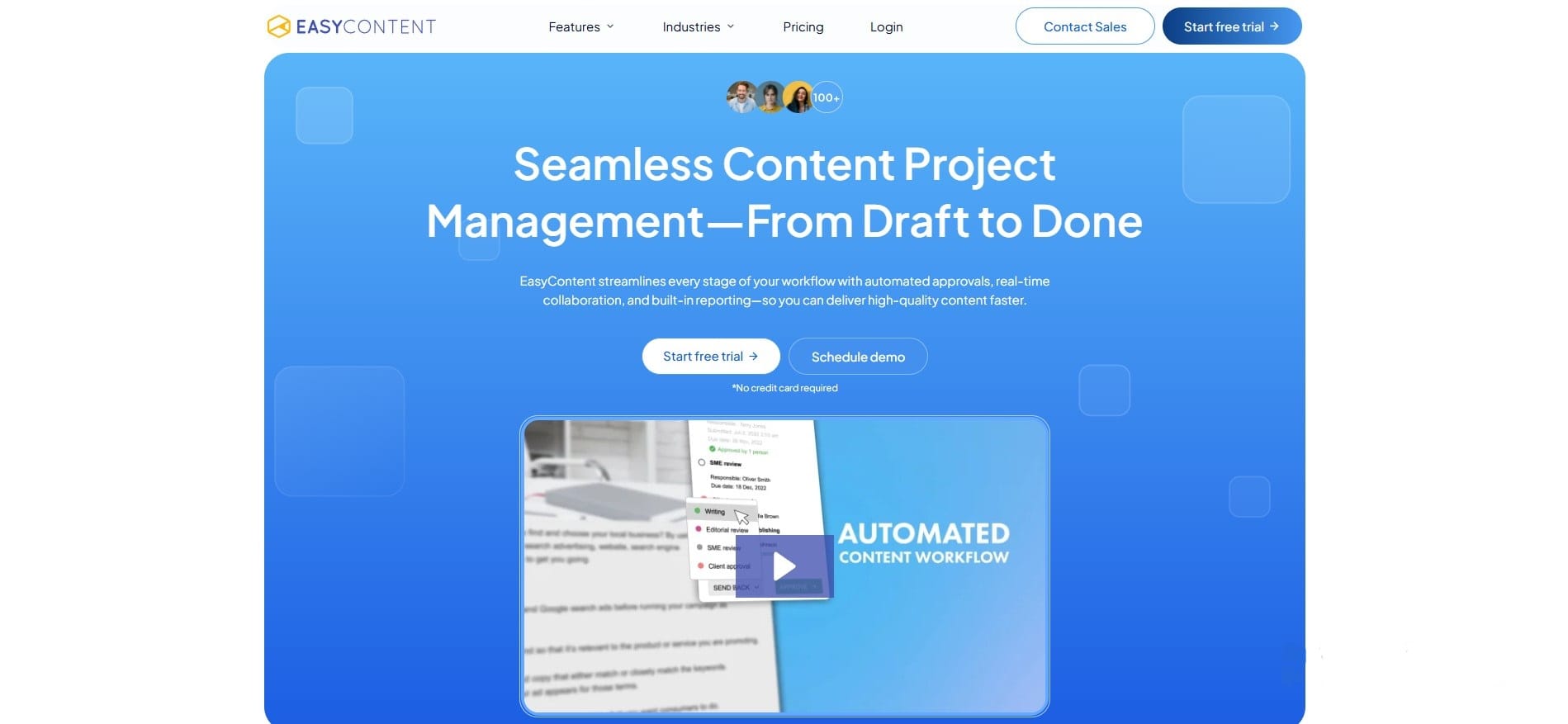
EasyContent is a dedicated content workflow platform designed to streamline the content creation and approval process. It helps marketing teams, content agencies, and brands coordinate their work with structured workflows, clear roles, and built-in collaboration tools.
Key Features:
- Fully customizable content workflows
- Role-based access control and permissions
- In-line content editing with commenting and collaboration
- WordPress integration for easy publishing
Pros:
- Extremely user-friendly interface
- Quick onboarding with minimal setup
- Designed specifically for editorial workflows
- Affordable pricing plans
- Caters to teams of all sizes
- Unlimited users
Cons:
- Lacks advanced analytics and SEO features
- No built-in AI or content generation tools
Pricing: Starts around $59/month with annual discounts available. Offers a free trial.
2. Content Workflow by Bynder (ex GatherContent)
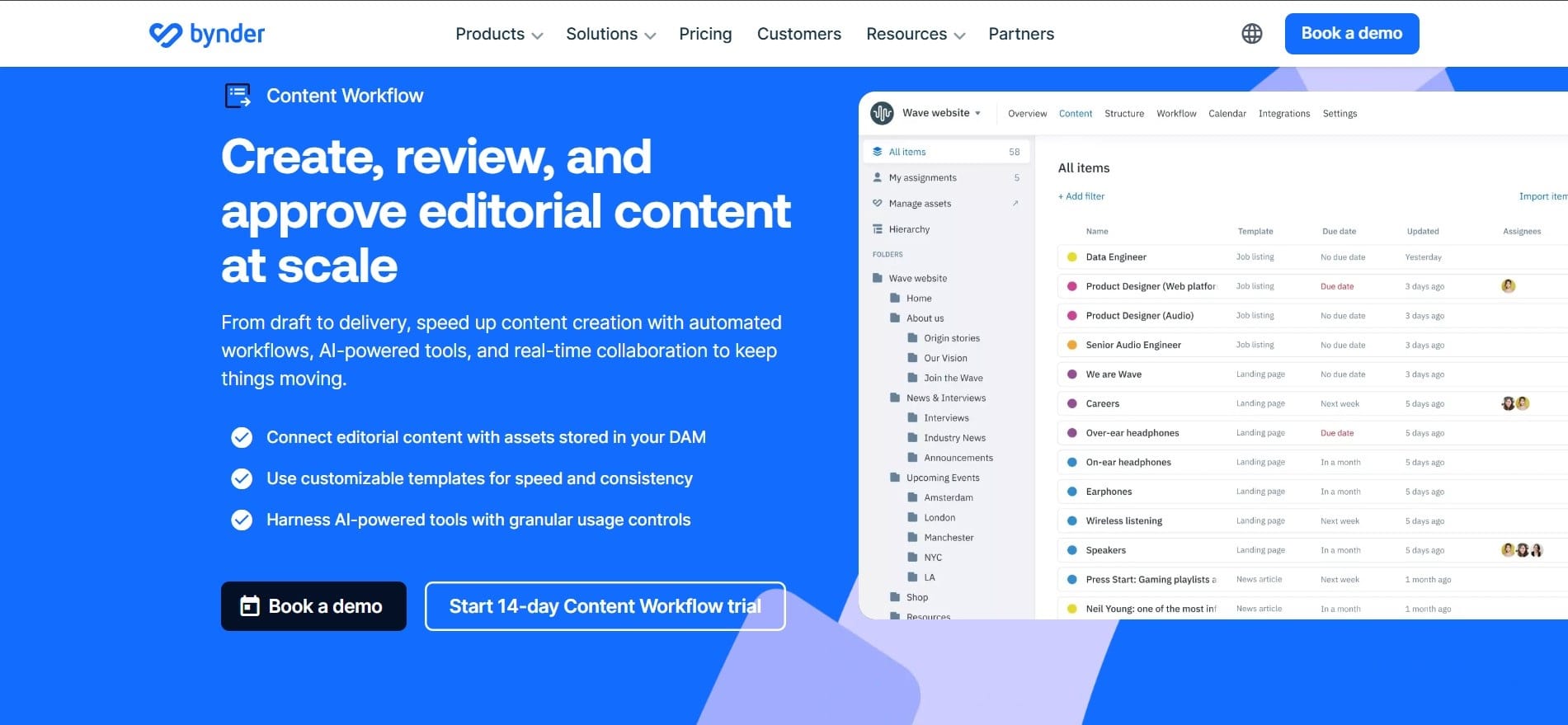
GatherContent is an enterprise-level platform for managing complex content operations. It’s especially valued among large organizations with a distributed team structure and strict content requirements.
Key Features:
- Structured workflows for content production
- CMS integrations for seamless publishing
- Roles and permissions for granular control
- Content templates and reusable components
Pros:
- Clearly structured processes: tasks, statuses, roles
- CMS integrations (WordPress, Drupal, etc.)
- Suitable for teams handling high content volumes
- Scalable and ideal for teams with 10+ users
Cons:
- More expensive compared to other tools
- UI can be complex for new users without training
Pricing: Starts at $83/month. Custom pricing available for enterprise clients.
3. Planable
Collaborative Tool for Creating and Approving Content
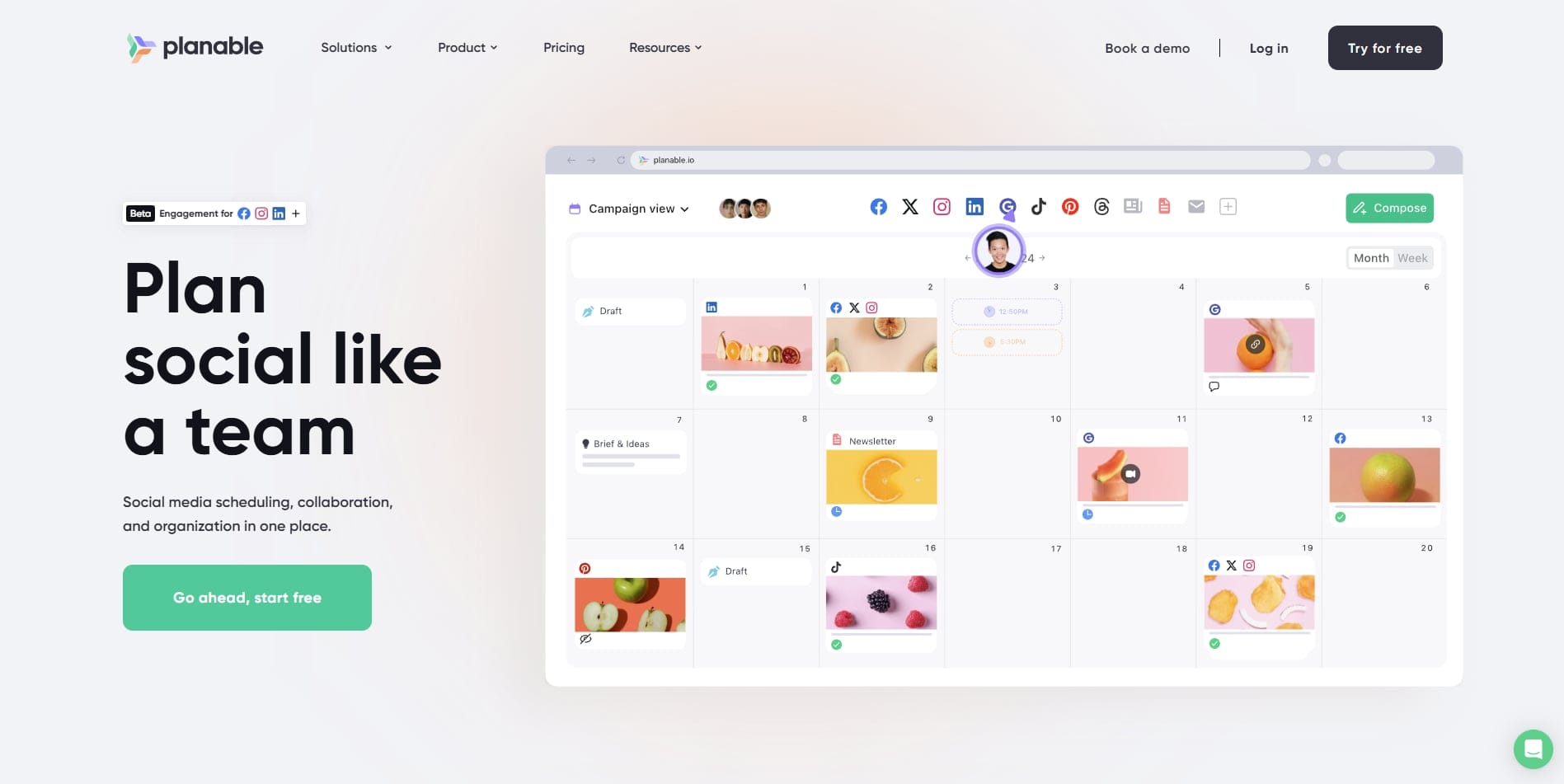
Planable is a platform designed for teams creating content across multiple channels, especially social media, blogs, and newsletters. It allows for easy planning, collaboration, and approval of content through a visual interface that simulates the final appearance of posts. Many marketing teams favor Planable because of its fast review process and user-friendly experience.
Key Features:
- Visual calendar for content scheduling
- Real-time commenting and approval workflows
- Support for various content formats (text, images, video)
- Post preview simulation across different platforms
Pros:
- Extremely easy to use
- Ideal for marketing and social media teams
- Offers preview of content before publishing
- Fast feedback loop between team members and clients
Cons:
- Primarily focused on marketing and social media
- Lacks advanced content workflows for web/blog production
Pricing:
A free plan is also available. While plans start at $39 per month per workspace.
4. ClickUp
Streamline your content process and keep plans on track
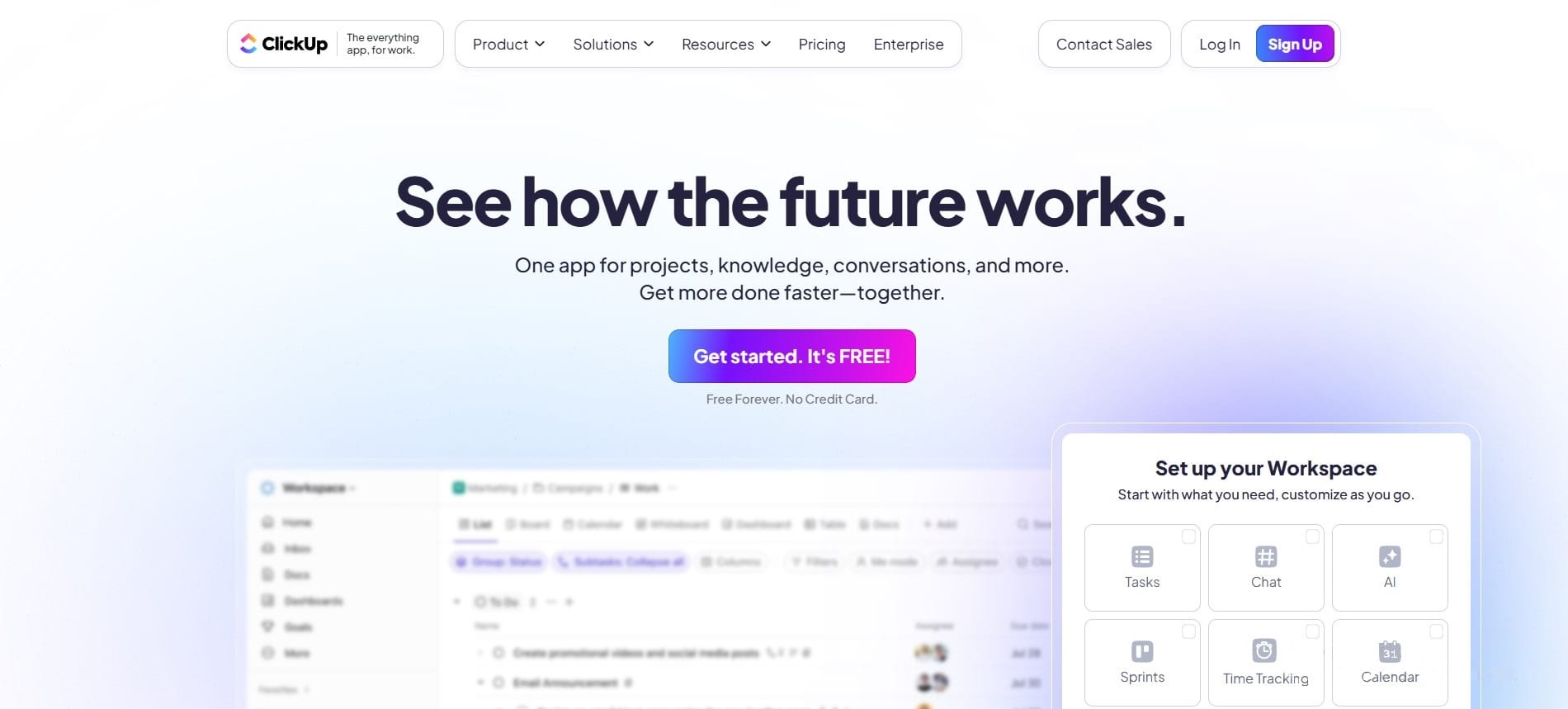
ClickUp is a versatile project management platform that also excels at content collaboration. It offers fully customizable workspaces, powerful task management, and is increasingly used by content teams for editorial planning, content production, and review workflows.
Key Features:
- Fully customizable workflows and content calendars
- Built-in document editor with real-time collaboration
- Task management with dependencies and milestones
- Integration with over 1,000 tools (Zapier, Slack, Google Drive, etc.)
Pros:
- Extremely flexible and adaptable to different workflows
- Strong project management features tailored for content teams
- Real-time document collaboration and commenting
- Scales well for both small teams and large enterprises
Cons:
- Slightly steeper learning curve due to feature richness
- Can feel overwhelming for teams looking for a simple solution
Pricing: Free basic plan; paid plans start at $7 per user with advanced features available on higher tiers.
5. Notion
Flexible Platform for Team Organization
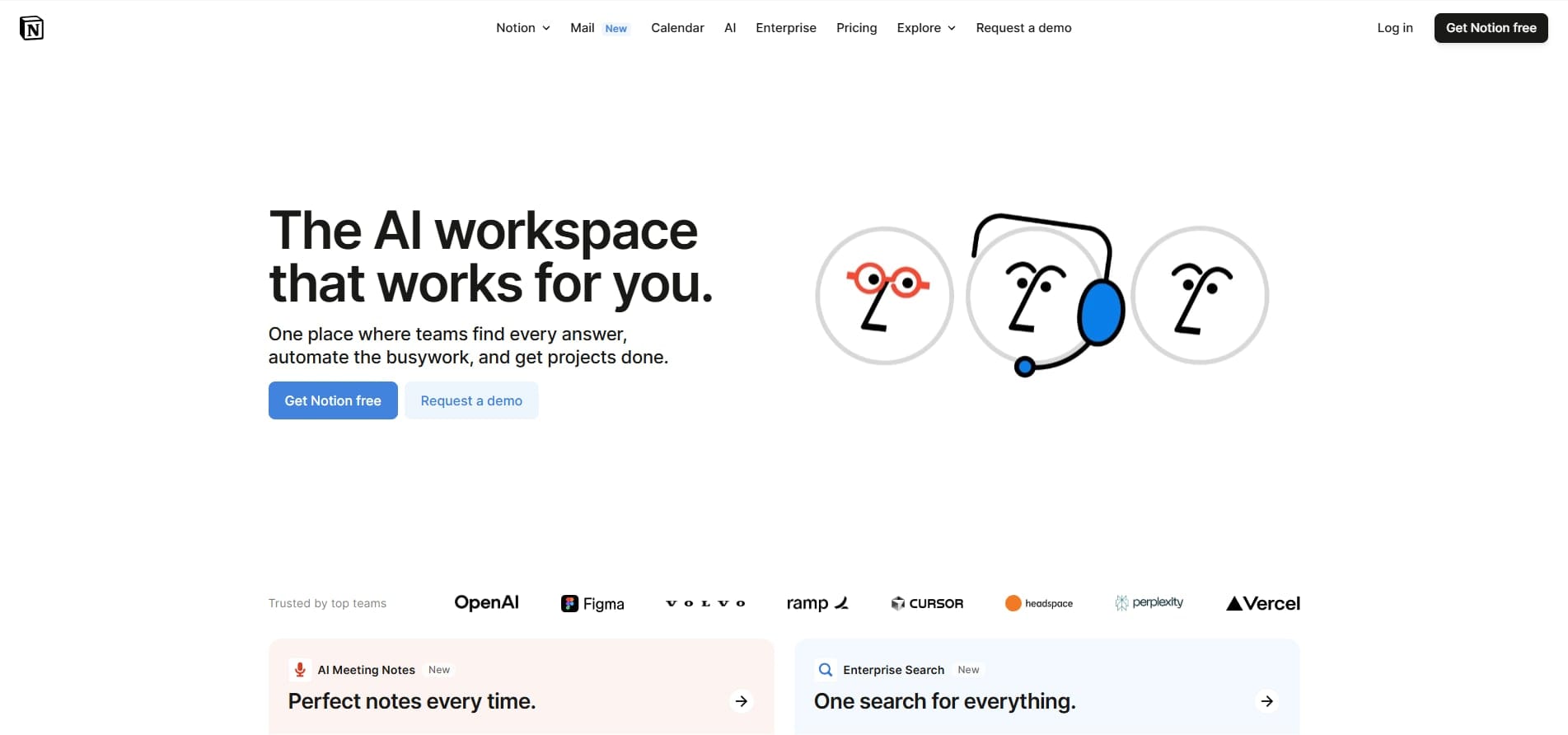
Notion combines notes, databases, and task management in one flexible platform. It is popular among startups and teams that want a fully customizable workflow system. Thanks to its user community, there is a large number of templates and add-ons that are easy to integrate.
Key Features:
- Templates and personalized pages
- Project and task management
- Team collaboration
- Tool integrations
Pros:
- Flexibility
- Easy to use
- Lots of templates
- Good collaboration
Cons:
- Lacks advanced workflows
- May require additional integrations
Pricing:
There is a free plan. While other plans start at $12 per month, per member.
Comparison Table
| Platform | Workflow Features | AI Features | Pricing | Ideal For |
|---|---|---|---|---|
| EasyContent | ✅ Advanced | ❌ None | $$ | Content teams & agencies |
| Content Workflow (Bynder) | ✅ Structured | ❌ None | $$$ | Enterprise teams with complex operations |
| Planable | ✅ Visual & Approval | ❌ None | $$ | Marketing & social media teams |
| ClickUp | ✅ Customizable | ⚪ Limited | $ | Content & project management teams |
| Notion | ⚪ Flexible / Basic | ✅ Built-in | $ | Startups & teams needing custom setups |
Conclusion
While ContentSnare continues to help many teams collect content more efficiently, it’s not the only option available. Depending on how your team works, how complex your workflows are, and how much flexibility you need, exploring a few alternatives might reveal a tool that better aligns with your goals.
EasyContent is one such platform, built specifically for structured content collaboration, without unnecessary complexity. Whether you're looking to improve your approval process, cut down on email back-and-forth, or simply get content delivered on time, it's worth taking a closer look to see which of these alternatives truly fits your team’s way of working.






