5 Tools for Better Content-Design Collaboration
Discover five powerful tools that bridge the gap between designers and content teams. From EasyContent to Grammarly, learn how to streamline workflows, boost communication, and deliver consistent, high-quality results across digital projects.

Collaboration between design and content teams is often challenging. Differences in tools, methodologies, and work pace can lead to misunderstandings and misalignment. While designers think in visual components, content specialists are focused on message, tone, and structure.
Despite these differences, it is clear that design and content are inextricably linked. A successful digital product, whether it is a website, application, or marketing campaign, requires perfect synergy between these two domains.
In the following, we present five carefully selected tools that can significantly improve collaboration between designers and content teams. The focus is on functionalities that enable more efficient work, better communication, and increased productivity.
Tool #1: EasyContent
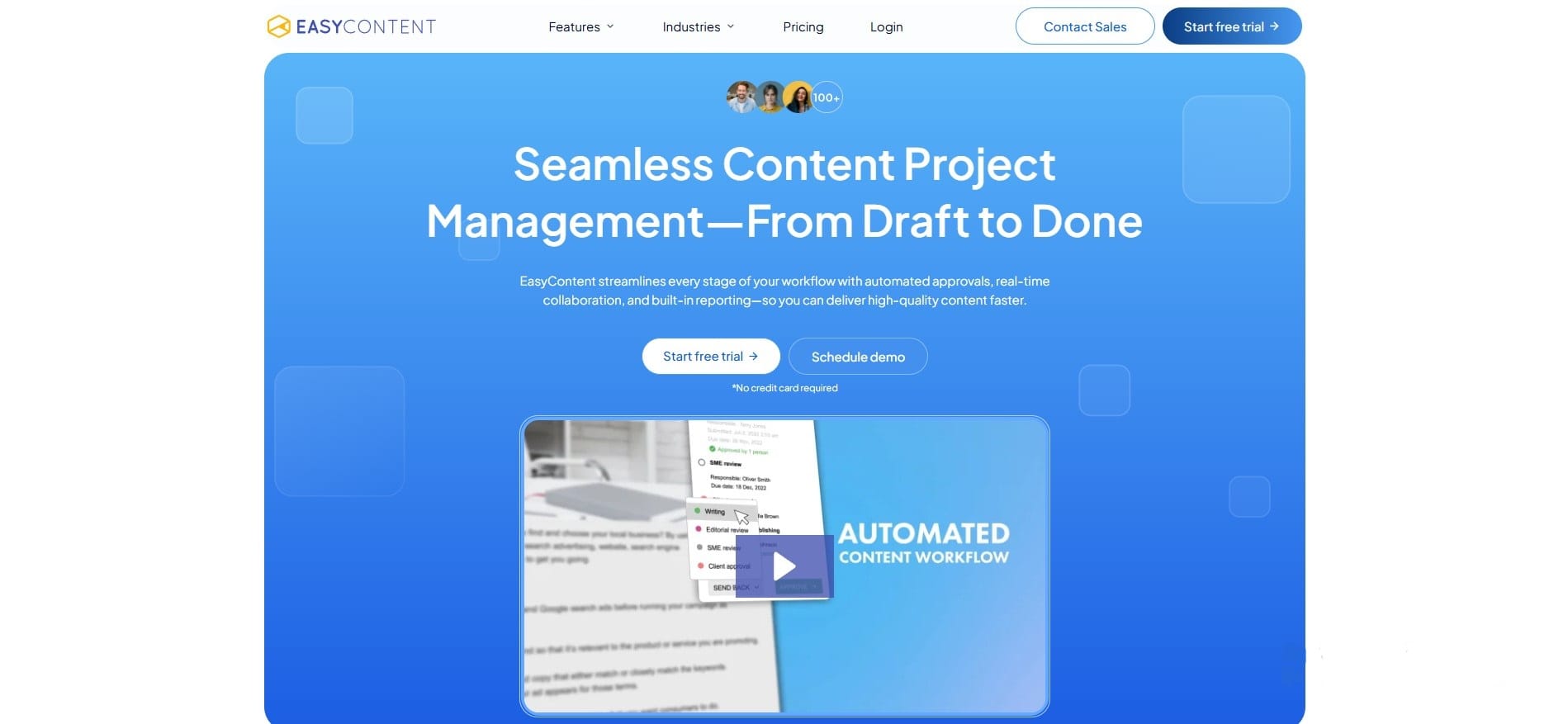
EasyContent is a platform designed for content teams who want a clear, automated, and flexible workflow. It is intended for blogs, newsletters, landing pages, and any other type of content that goes through multiple stages - from writing to publishing.
One of the platform's biggest strengths is that it lets you fully tailor the entire workflow to your team's needs. You can define your own workflow steps, set automated deadlines, and clearly define the roles of all team members.
Key Advantages
- Customizable Workflows: Create your own content flow with automated notifications, deadlines, and responsibilities.
- Real-time collaboration: Multiple team members can work on the same content at the same time with live comments and change tracking.
- Content Templates: Allow every type of content to be written according to clear rules and structure.
- Figma integration: Through the Figma plugin, designers can automatically import content from EasyContent and place it directly into the design.
- Asset Library + Calendar: Centralized file database + visual overview of deadlines and tasks.
Recommendation
Use the option to create templates with clearly defined fields and instructions for each type of content (blog, landing page, email). This way, every team member knows exactly what is expected - which speeds up work and reduces the number of revisions.
Tool #2: Notion
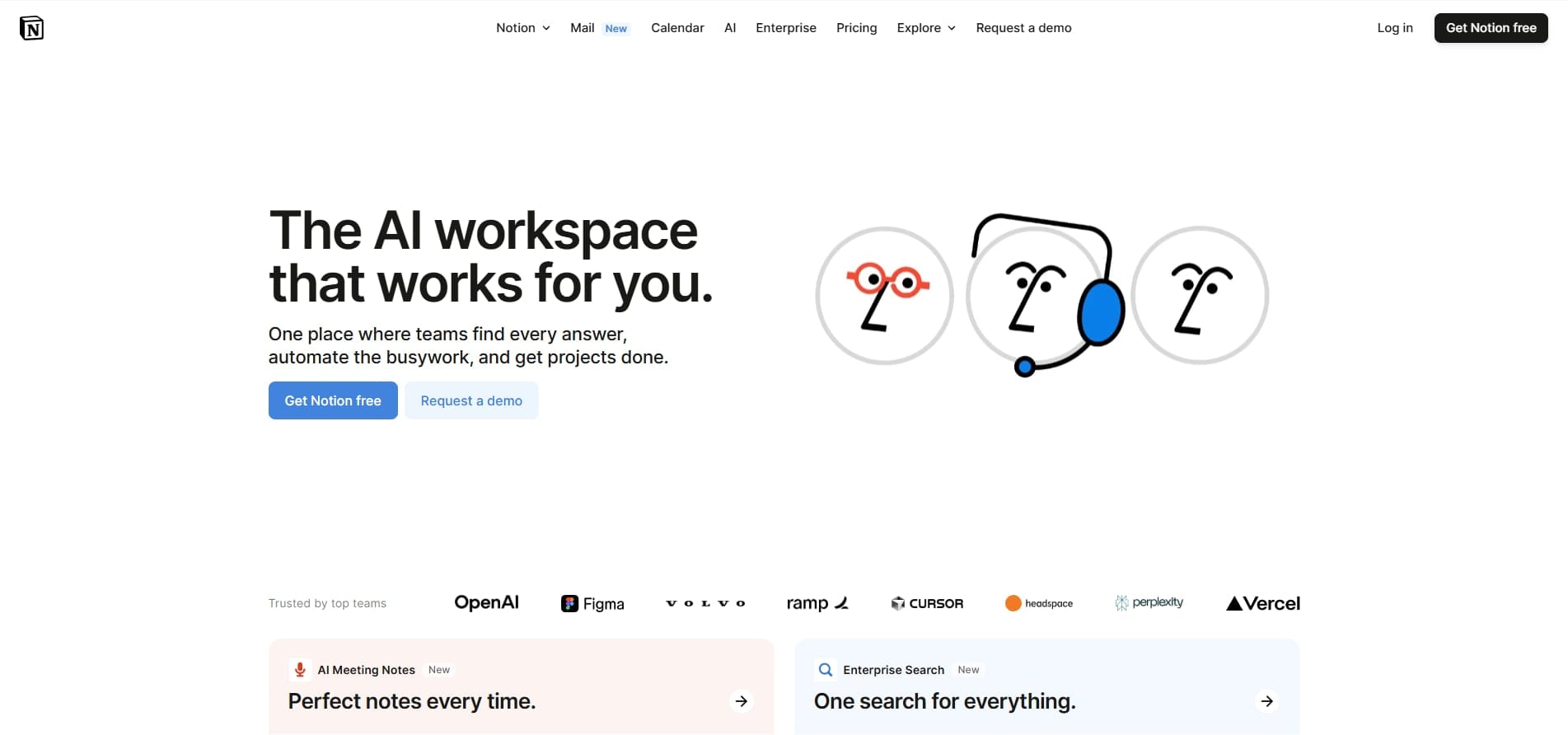
Notion is a flexible workspace that combines documentation, task management, and collaboration. Thanks to its modularity, it has become the standard tool for teams that want all information in one place.
Key Advantages
- All in one: Within one document you can have a brief, links, workflow, tasks, comments - everything.
- Embed support: Figma files, Google documents, and other resources can be directly displayed within the page.
- Contextual collaboration: Comments, revisions, and editing allow the team to work without additional emails.
Recommendation
Create a separate Notion page for each website page/project, where each team member will have a clear section with their responsibilities (copy, design, SEO). Use toggle lists to hide details that are not needed by everyone at all times.
Tool #3: Trello or Asana
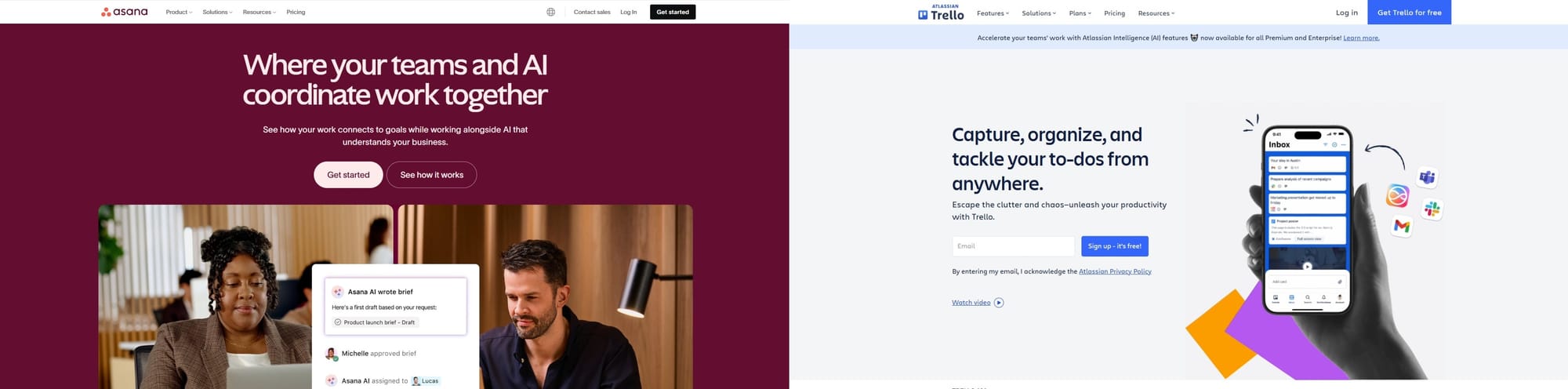
For task and project management, Trello and Asana are among the most popular solutions. Both tools allow visual tracking of tasks - through lists, calendars, or kanban boards.
Key Advantages
- Clear workflow: Simple organization of tasks by stages (e.g., Idea - In Progress - In Design - Finalized).
- Assign & Due Date functionality: Each task has an owner, deadline, and description, which reduces misunderstandings.
- Integrations with other tools: Notion, Slack, Figma - everything can be connected.
Recommendation
For each major project (e.g., a new website), create a dedicated board, and in it columns by work phases. In the description of each task, add a link to the Figma file, brief, or content - so everyone has context without extra questions.
Tool #4: Figma
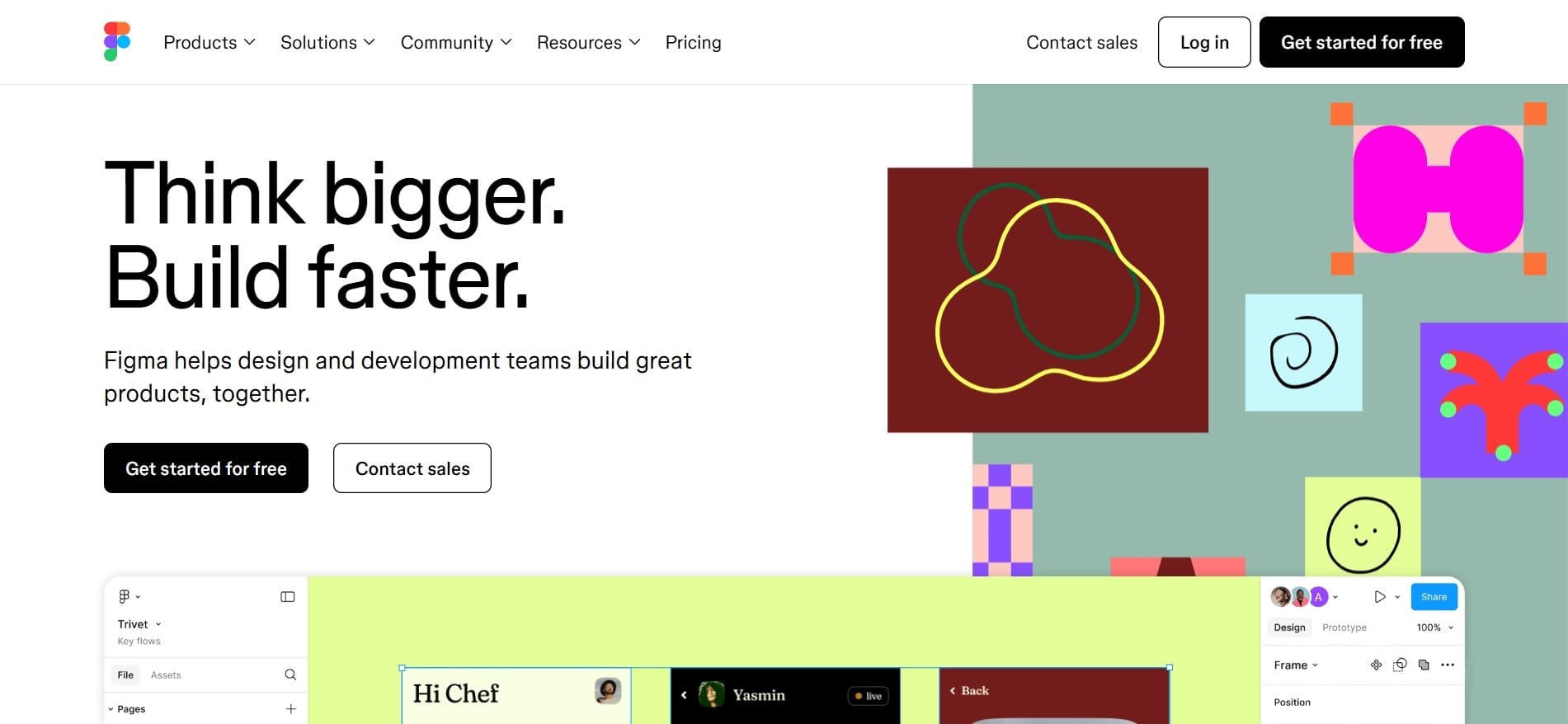
Figma is a browser-based design platform that enables team collaboration in real time. In addition to designers, content teams can actively participate in the work - directly in the design itself.
Key Advantages
- Commenting directly in design: The content team can leave comments on specific UI components.
- Inputting text directly into elements: Writers can input texts directly into the design - contextually and precisely.
- Collaboration without exporting: Everything happens in the same file, without sending versions back and forth.
Recommendation
Define a shared naming system for pages and components. That way, both content and design teams will know where to enter/find information without additional communication.
Tool #5: Grammarly + Content Style Guides
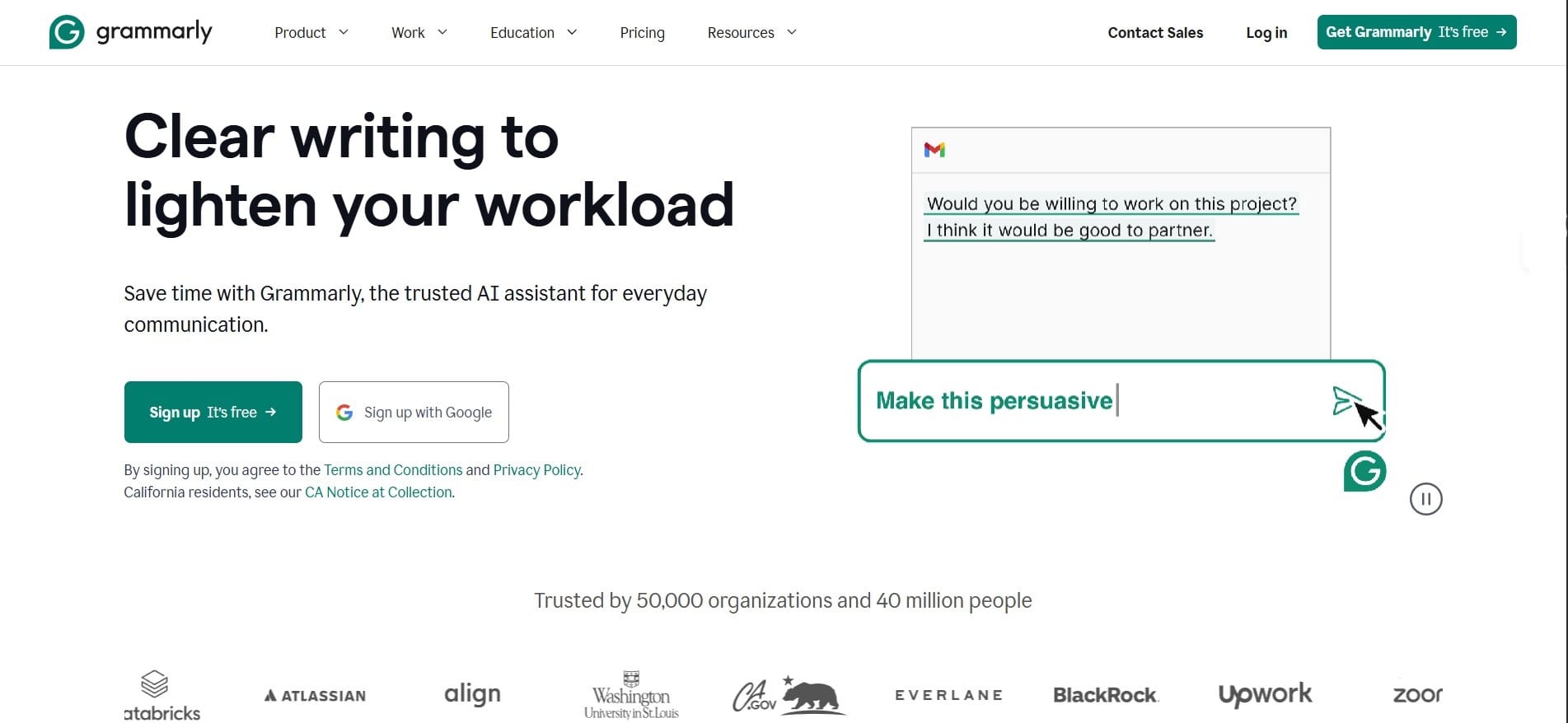
Grammarly is a tool for checking spelling, grammar, and writing style. In its Business version, it allows the application of branded writing guidelines (style guide), which is key for consistent content in large teams.
Key Advantages
- Custom Style Guides: Define tone, banned words, preferred phrases - everything will be automatically applied in writing.
- Quality and speed: Spelling errors and stylistic problems are caught in real time.
- Flexible integration: Works in most text editors and browser-based tools.
Recommendation
If you work in a larger team, create a shared style guide within the Grammarly Business account and apply it to all texts - from blogs to UI microcopy. This ensures consistency in tone and content quality.
Conclusion
Design and content no longer need to function as separate worlds. With the right tools, it is possible to work together - synchronized, clear, and efficient.
If you value structure - EasyContent. If you love flexibility - Notion. For work inside design - Figma. For organization - Trello or Asana. For language consistency - Grammarly.
You don't have to use them all. Start with the one that solves the biggest problem in your workflow - and build collaboration where it's most needed.






