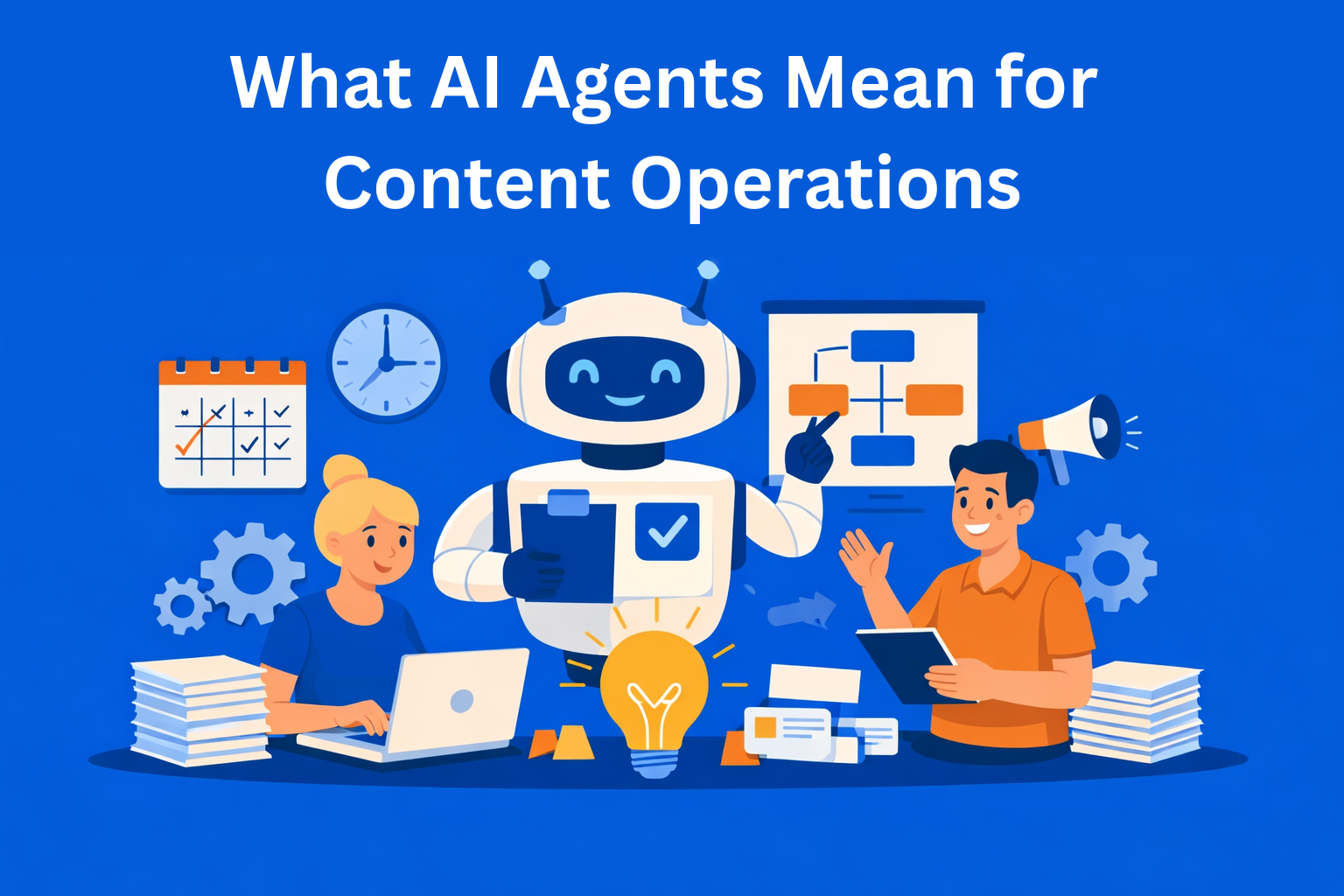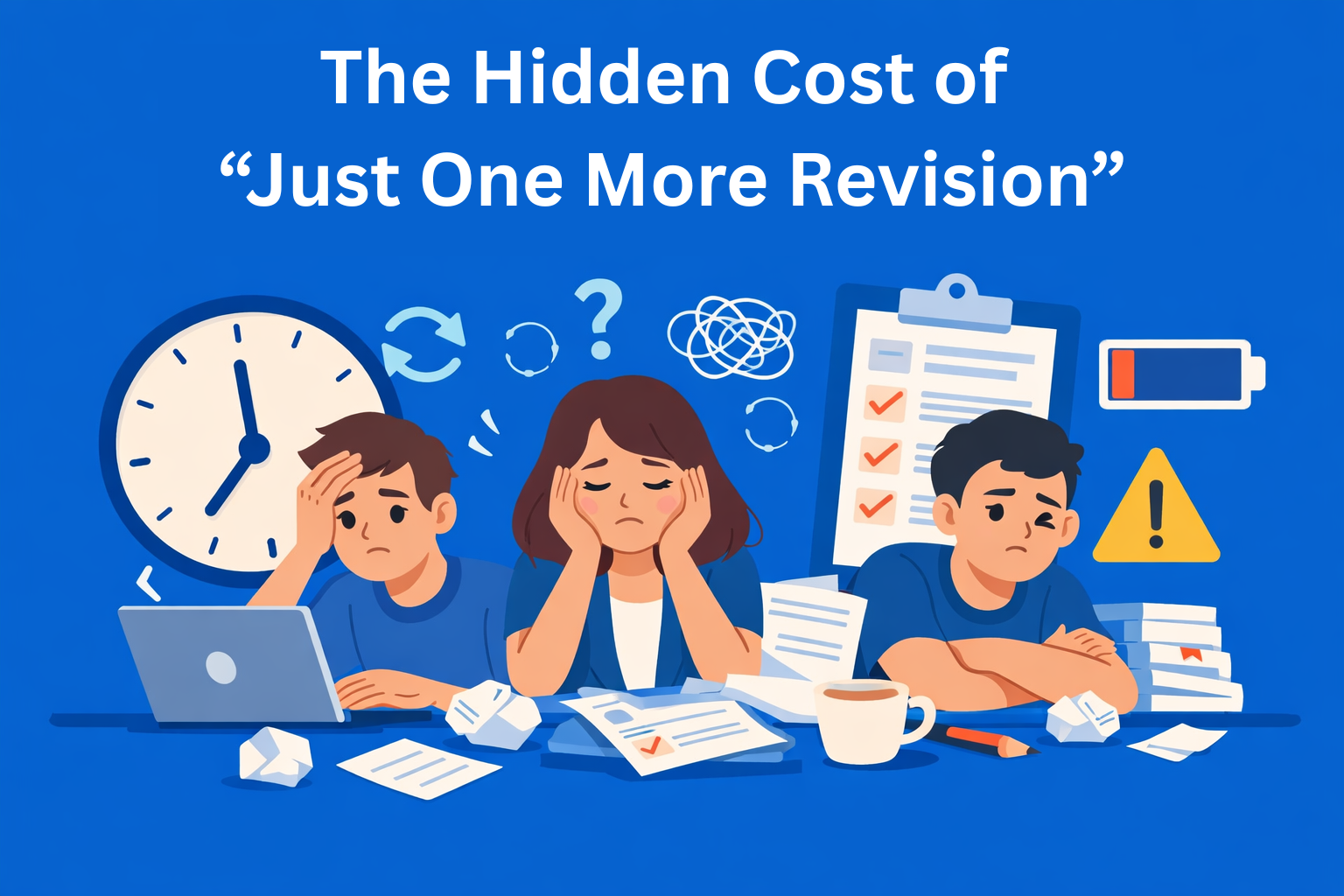AI Prompts for Creating Agency Client Reports Faster
Speed up client reporting with AI prompts built for content and marketing agencies. Learn how to automate insights, structure reports smarter, and showcase your campaign results clearly - without wasting hours.

Creating client reports in content and marketing agencies is a lot like a car's service logbook - it might not seem important at first glance, but it reveals everything about your reliability and value. If you're leading a content team, working as a Head of Content, or playing a key role in client communication, you know how much time, effort, and frustration go into crafting reports that are detailed, easy to understand, and client-friendly.
Luckily, AI tools aren’t just for content creation - they can also help automate key parts of the reporting process, with a high level of personalization.
In this article, we’ll cover why client reports are essential for agencies, what kind of input you need to provide to AI in order to generate a high-quality report, and specific AI prompts you can start using today.
Key Takeaways
- AI can reduce reporting time from 4 hours to under 1 - if fed the right inputs.
- Quality reports require clear data, goals, industry context, and audience tone.
- Prompts matter: tailor them by report type (e.g., SEO, social, executive summary).
- Always combine AI-generated drafts with human review to ensure clarity and accuracy.
- Use AI as your junior reporting assistant - it handles structure so you can focus on insight.
Why High-Quality Client Reports Matter
A report isn’t just a PDF with numbers. It’s a sales tool, a retention tool, and a way to build stronger relationships with clients. When you create a strong report, you’re really showcasing the value your agency delivers.
When the client’s Head of Marketing opens your monthly report, they need to see not just what you did, but why it matters and what impact it had. Think storytelling + performance.
Without a clear, consistent, and effective reporting process, you risk:
- The client not understanding the value you bring
- Your account team wasting hours on formatting and copy/paste
- The team focusing on the wrong metrics
In the world of digital marketing, where everything is tracked and measured, solid reporting is a must. Clients want fast insights, smart recommendations, and a tight narrative. This is where AI can be a huge help.
How AI Makes Reporting Easier
First thing to know: AI won’t replace your strategy, but it can cut your reporting time from 4 hours to 40 minutes.
Here’s what AI tools like ChatGPT or Claude can do:
- Turn raw data from Google Analytics, Meta Business Suite, or Ahrefs into a readable summary
- Write intros and conclusions for reports
- Create hypotheses based on metric changes
- Suggest next steps (which clients love)
For content teams constantly juggling creation, distribution, and reporting, this means a massive time saver. AI helps scale your reporting process without scaling headcount.
The Essential Inputs You Need to Give AI
AI isn’t all-knowing. To generate a quality client report, you need to feed it good inputs. Here’s what that means in practice:
1. Campaign Data and Metrics
Without clear numbers, AI will just guess. So give it:
- Reach, impressions, CTR, CPC
- SEO rankings, backlink growth, number of new keywords in top 10
- Engagement rate per platform, top-performing posts
2. Goals and Context
For AI to understand what success looks like, it needs:
- What were the KPIs?
- Was the goal awareness, leads, or sales?
- What’s the timeframe?
3. Industry and Target Audience
A report for a B2B SaaS client is not the same as one for an FMCG beauty brand. AI should know:
- The client’s industry
- Who the target buyer persona is
- Communication tone (formal, semi-formal, friendly)
4. Visuals and Formats (Optional)
AI can describe charts if you provide basic descriptions or ALT text. Or it can write narratives based on visualized data.
5 Practical AI Prompts for Faster Report Creation
Now we get to the good stuff: ready-to-use AI prompts your content team can start using today. These are tested and effective when used with the right inputs.
Prompt 1: Executive Summary for Performance Report
👉 "Act as a marketing analyst. Based on the following campaign data, write a one-page performance summary for a B2B tech client. The tone should be professional and concise."
➡️ Include: campaign metrics and client goals.
Use when: You need a quick overview for C-level readers with no time for details.
Prompt 2: Social Media Report with Recommendations
👉 "You are a content strategist. Based on the following data, create a monthly social media performance report. Include key trends, best-performing posts, and suggestions for the upcoming period."
➡️ Include: engagement metrics, best posts, platform breakdowns.
Use when: You want to show results and suggest next steps to the client.
Prompt 3: SEO Performance Report
👉 "Write an SEO performance report for a beauty industry client. Explain changes in traffic, keyword rankings, and backlinks. Add specific recommendations for next steps."
➡️ Include: SEO metrics, improvements/drops, top keywords, trends.
Use when: The SEO team needs to explain what happened and why.
Prompt 4: Data-to-Narrative Storytelling
👉 "Turn the following analytics data into a narrative report that explains what worked, what didn’t, and why. Use plain, non-technical language suitable for a C-level audience."
➡️ Include: campaign context, expectations, challenges, and key learnings.
Use when: You need to “sell the story” behind the data.
Prompt 5: Localized Report for Regional Clients
👉 "Translate and adapt the following report into German, using a semi-formal tone for a local FMCG brand. Emphasize visual results and social proof."
➡️ Include: the original English version and any additional regional insights.
Use when: You're working with international or regional clients.
Bonus Tips for AI-Powered Client Reporting
- Build a template + prompt system in your agency
- Create a prompt folder by client type or industry
- Use campaign logs as AI inputs (status updates, internal comments)
- Always validate the output before sharing with clients - AI can sometimes “hallucinate”
- Combine AI-generated drafts with human insights for maximum impact
Final Thoughts
AI won’t write the perfect report for you - not without your help. But if you know what it needs and how to guide it, you can speed up the entire reporting process without sacrificing quality.
For content teams and digital agencies battling deadlines, AI can be that invisible junior analyst doing the grunt work. Your job is to give it the right context, guide it, and do the final review.
Start with a few test prompts, build your own prompt library, and you’ll see how your reporting time cuts in half.