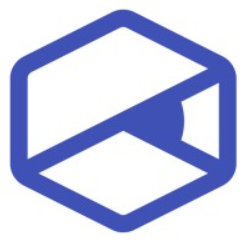Work Smarter, Not Harder: Automating Repetitive Content Tasks in Large Organizations
Discover how large organizations can save time and boost productivity by automating repetitive content tasks. Learn why automation improves consistency, reduces errors, and helps teams focus on strategy and growth.
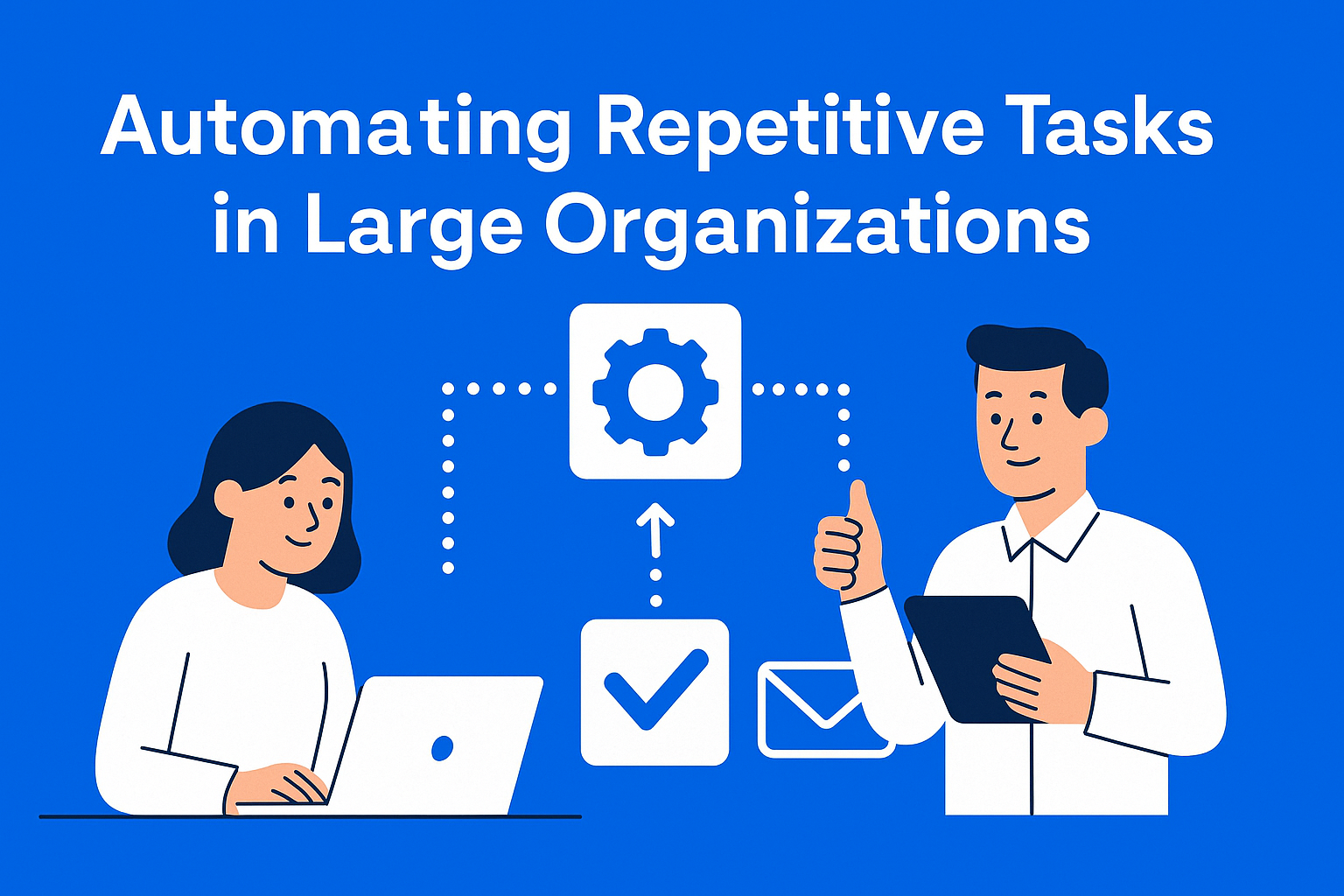
If you work in a large organization, you probably know the feeling when half of your day goes into routine, repetitive tasks. Writing status reports, updating internal documents, preparing intranet content, or constantly scheduling posts on social media - all of this can be exhausting and kill creativity. No one wants to spend hours copying the same content from one tool to another.
That’s why automating these tasks helps organizations save time, reduce mistakes, and allow employees to focus on creating new ideas, developing strategy, and driving innovation.
Key Takeaways
- Repetitive content tasks drain time and creativity - automating them reduces errors and frees teams for strategic work.
- Automation scales communication - tools like Mailchimp or Microsoft Dynamics deliver consistent messages fast across the organization.
- Suitable tasks include newsletters, social posts, reports, and follow-ups - all can be streamlined with the right tech stack.
- Low-code tools simplify automation - platforms like Zapier and EasyContent enable non-technical teams (e.g., marketing or HR) to implement automation independently, without waiting for IT department support.
- Start small, measure, and expand - test automation on repetitive, low-risk tasks and grow from there based on impact.
The Problem: Repetitive Content Kills Creativity
Imagine a marketing team that every day has to prepare newsletters, social media posts, and internal reports. It all comes down to the same steps: copy text, place it in a template, and add a few details. It’s more mechanical clicking than creative work.
These tasks take time and easily lead to mistakes. One wrong number or a broken link is enough to cause problems. When these errors repeat hundreds of times during the year, it becomes clear why automation is necessary.
Why Automation Is Crucial in Large Organizations
In a small team, it might be easy to keep everything under control. But in large organizations where every department has its own needs, the amount of content becomes overwhelming. Here are three key reasons why automation is essential:
- Scaling communication - instead of individuals sending hundreds of emails, automated systems like Mailchimp, HubSpot, or Microsoft Dynamics can do it all in seconds. This allows a message to spread quickly across the whole organization and ensures everyone gets the information at the same time.
- Consistency - all employees and clients receive the same accurate content. There are no differences in information between teams and other departments in the company (sales, HR, finance, etc.), which helps the organization maintain a professional image and build trust with everyone.
- Saving resources - instead of wasting time on the same tasks, teams can focus on more important things: creating new campaigns, planning for the future, and making decisions that support company growth.
Large companies that adopt automation quickly realize they gain much more than speed - they get a clear process and the assurance that no content will be lost or forgotten.
Examples of Content Tasks Suitable for Automation
One of the biggest advantages of automation is that it can be applied to many types of tasks. Here are some of the most common examples in large organizations:
- Internal communication: newsletters, intranet updates, event announcements. Instead of someone sending emails manually every week, the system can automatically pull data and send messages to everyone.
- Marketing and social media: planning posts across multiple platforms, scheduling, and even generating content with the help of AI tools.
- Sales: creating standardized offers or follow-up emails. This frees up the sales team so they can dedicate more time to direct contact with clients.
- Reporting: automatic collection and display of KPIs or creating PDF reports that are regularly sent to management.
When these tasks are automated, you get a system that runs in the background while people have time to focus on the “big” things.
Technologies and Tools for Automation
Today, automation is not reserved only for IT teams. There are tools so simple that almost anyone can use them:
- AI and NLP tools - for generating content, summarizing documents, translating, and optimizing text.
- Workflow platforms (Zapier, Make, Power Automate) - connect different apps so they can “talk” to each other. For example, as soon as a meeting ends, the notes can automatically be sent to a Slack channel or a shared folder.
- Content management systems (CMS) - allow content to be published across multiple channels automatically, without manual work. And if you use a platform like EasyContent, where you can integrate a CMS (such as WordPress) directly with the platform, you make the automation process even faster.
- Integrations with CRM and ERP systems - essential for large organizations that want to connect data from different sources and keep everything synchronized.
Best of all, most of these tools allow you to test and customize processes according to your needs, reducing risk and speeding up adoption.
Best Practices for Implementation
Automation doesn’t have to be complicated. In fact, the most successful companies start with small steps:
- Pilot projects - identify one process that is boring and repetitive and automate it. For example, generating monthly reports. It could also be something simple like automatically sending meeting reminders. Starting with small tasks makes it easier to expand automation later to more complex ones.
- Identify candidates for automation - not everything has to be automated. Focus only on tasks that repeat often and carry little risk.
- Educate teams - people need to understand that automation is not here to replace them but to make their jobs easier.
- Measure results - track how much time is saved, how errors are reduced, and how employees respond.
When an organization sees clear results, it becomes much easier to expand automation to other areas.
Conclusion
The philosophy “Work Smarter, Not Harder” has taken on a whole new meaning today. In large organizations, automating repetitive content tasks is no longer a luxury - it’s a necessity. It allows employees to get rid of boring obligations and focus their time on creating new ideas, strategy, and company growth.
Automation is not here to replace people but to help them. When we let machines handle what they can do better and faster, we make room for people to do what no algorithm can - to be creative, to make decisions, and to build relationships.
So, the next time you find yourself buried under repetitive tasks, remember that maybe you don’t need to work more, but smarter. Automation is the step toward making that an everyday reality in your organization.