Best Narrato Alternatives
Explore the top Narrato alternatives for content collaboration. Compare tools like EasyContent, ClickUp, and WriterAccess by features, pricing, and ideal use cases to find the perfect match for your content team.

Content creation is no longer a one-person job. In modern marketing teams, agencies, and editorial groups, collaboration is essential - and platforms like Narrato have become go-to tools for streamlining that process. But Narrato isn’t the only game in town. Whether you're looking for different features, better scalability, or more competitive pricing, plenty of solid alternatives exist.
In this guide, we won’t just list tools - we’re going deeper: what sets them apart, who they’re ideal for, and how they fit into different workflows. At the end, you’ll find a table that lets you compare key features and make an informed decision more easily.
1. EasyContent
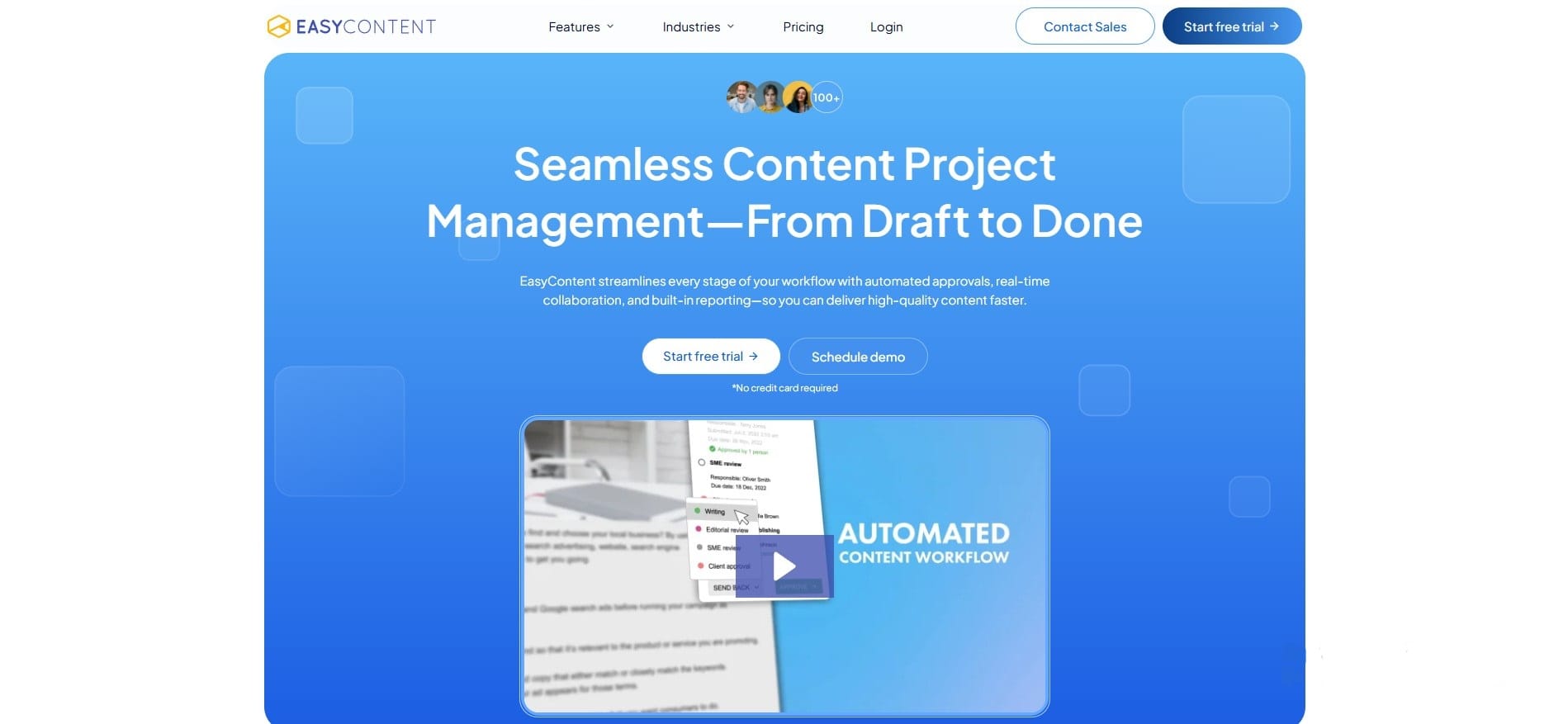
EasyContent is a dedicated content workflow platform designed to streamline the content creation and approval process. It helps marketing teams, content agencies, and brands coordinate their work with structured workflows, clear roles, and built-in collaboration tools.
Key Features:
- Fully customizable content workflows
- Role-based access control and permissions
- In-line content editing with commenting and collaboration
- WordPress integration for easy publishing
Pros:
- Extremely user-friendly interface
- Quick onboarding with minimal setup
- Designed specifically for editorial workflows
- Affordable pricing plans
- Caters to teams of all sizes
- Unlimited users
Cons:
- Lacks advanced analytics and SEO features
- No built-in AI or content generation tools
Pricing:
Starts around $59/month with annual discounts available. Offers a free trial.
2. ContentStudio
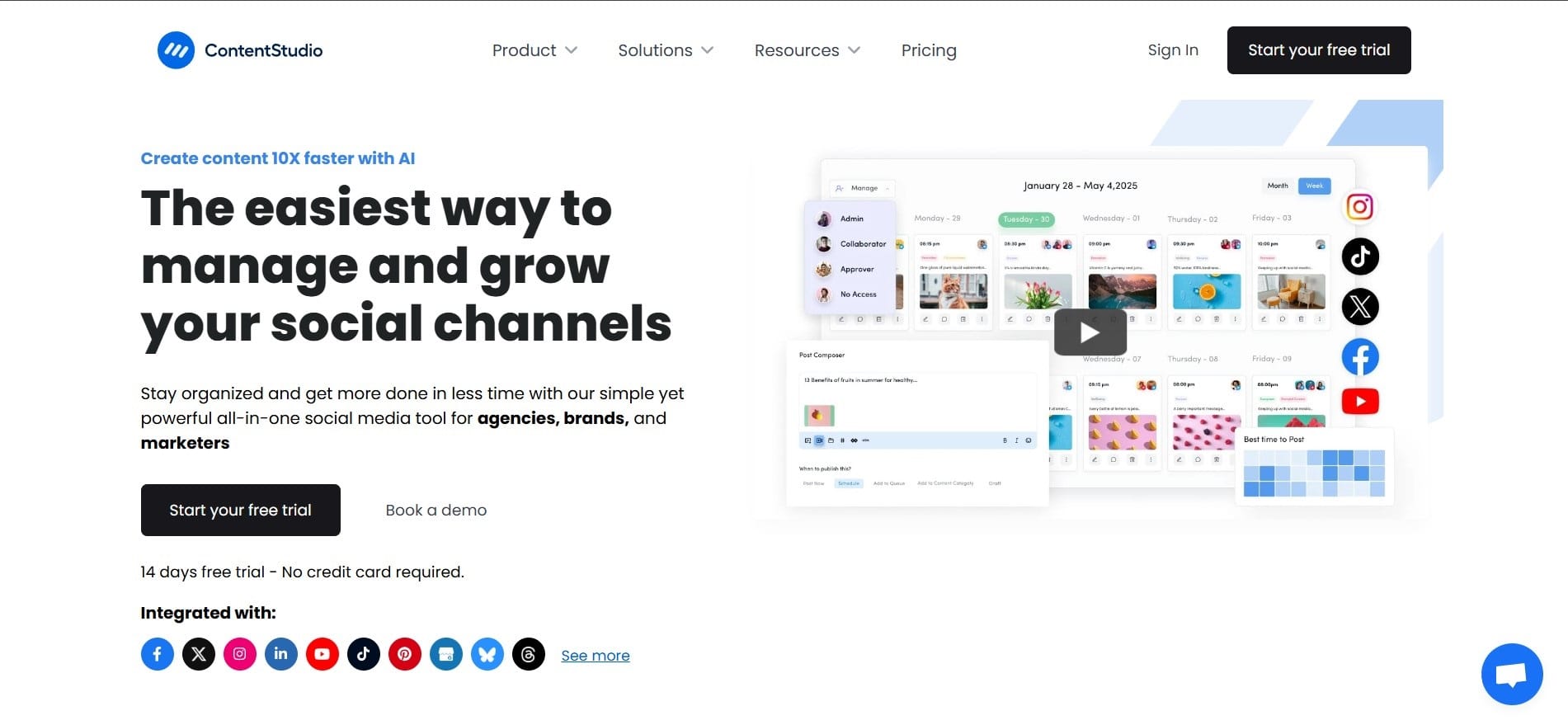
ContentStudio is a robust content marketing tool that combines creation, scheduling, and analytics with a strong focus on social media. If you're leading a team that juggles between blog posts and social campaigns, this tool can save you hours.
Key Features:
- AI-powered content assistant for ideation and writing
- Unified calendar for content and social scheduling
- Automation tools for publishing
- Analytics dashboard with performance insights
Pros:
- Comprehensive platform for content and social media
- AI assistant for writing, planning, and analyzing content
- Intuitive calendar with scheduling capabilities
- Strong integrations with popular CMSs and social platforms
Cons:
- More complex UI due to the number of options (steeper learning curve)
- Not solely specialized for content teams - more of a general marketing focus
Pricing: Plans start at $29/month, with more advanced options available for agencies.
3. ContentSnare
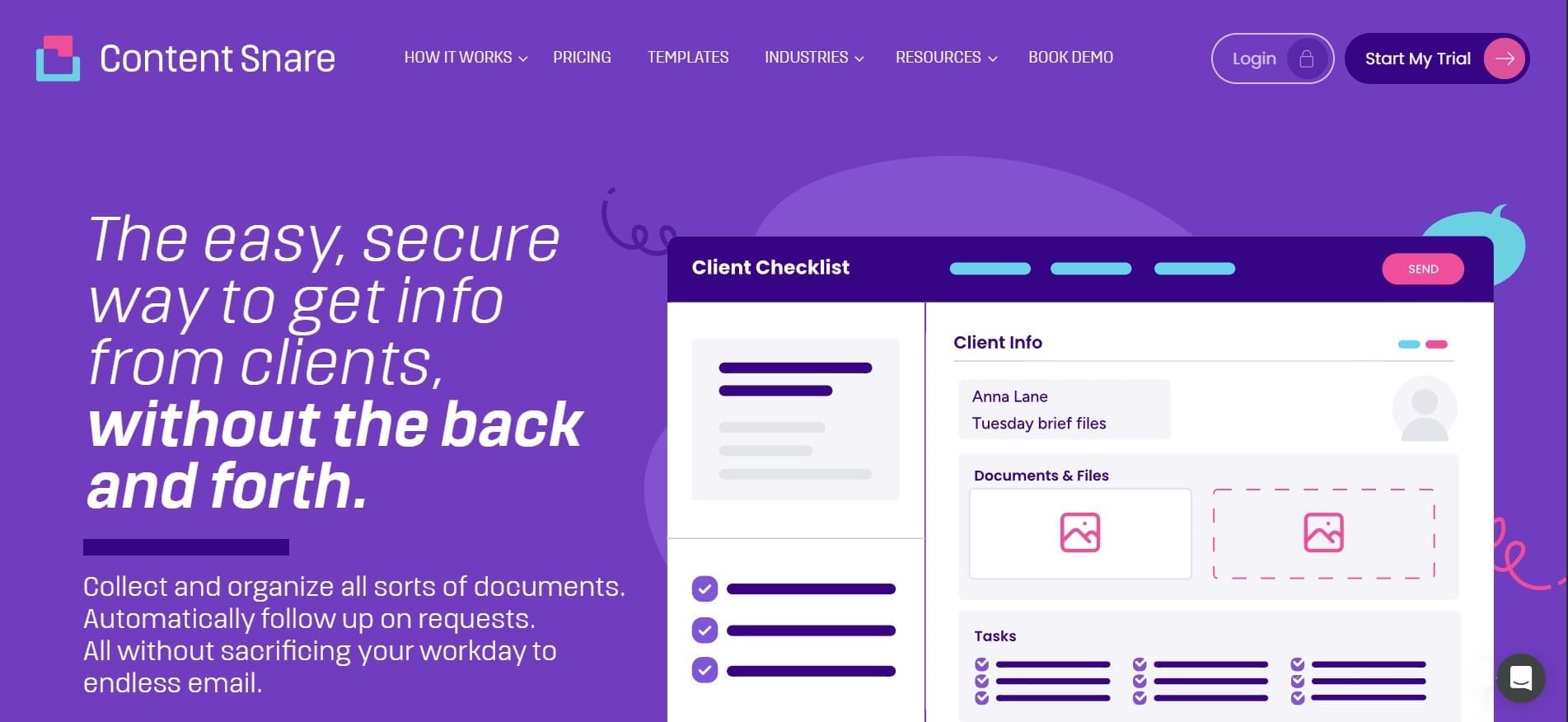
Is a specialized tool that simplifies the process of collecting content and files from clients. It’s not a complete CMS or editorial platform but excels at structured content intake, especially for digital agencies and freelancers.
Key Features:
- Pre-built templates for content requests
- Auto-reminders for deadlines and pending submissions
- Structured forms for easy data collection
- Central dashboard to track all submissions
Pros:
- Saves time and avoids endless email follow-ups
- Easy to set up and use with non-technical clients
- Great for onboarding and recurring tasks
- Clean, focused interface
Cons:
- Not suitable for full content creation or collaboration
- Limited flexibility beyond intake forms
Pricing:
Starts at $45/month. Scales with the number of users and requests.
4. ClickUp
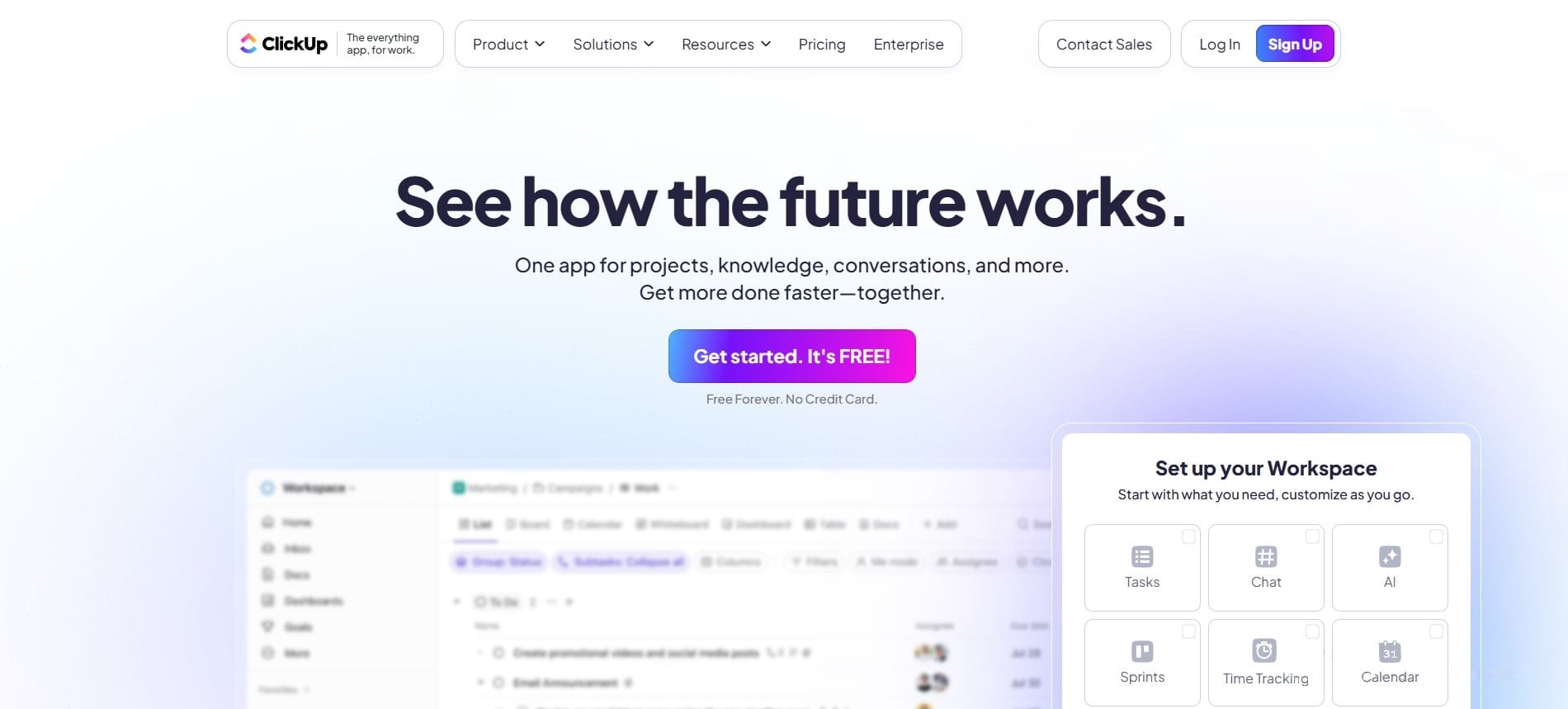
ClickUp is a versatile project management platform that also excels at content collaboration. It offers fully customizable workspaces, powerful task management, and is increasingly used by content teams for editorial planning, content production, and review workflows.
Key Features:
- Fully customizable workflows and content calendars
- Built-in document editor with real-time collaboration
- Task management with dependencies and milestones
- Integration with over 1,000 tools (Zapier, Slack, Google Drive, etc.)
Pros:
- Extremely flexible and adaptable to different workflows
- Strong project management features tailored for content teams
- Real-time document collaboration and commenting
- Scales well for both small teams and large enterprises
Cons:
- Slightly steeper learning curve due to feature richness
- Can feel overwhelming for teams looking for a simple solution
Pricing: Free basic plan; paid plans start at $7 per user with advanced features available on higher tiers.
5. Content Workflow by Bynder (ex GatherContent)
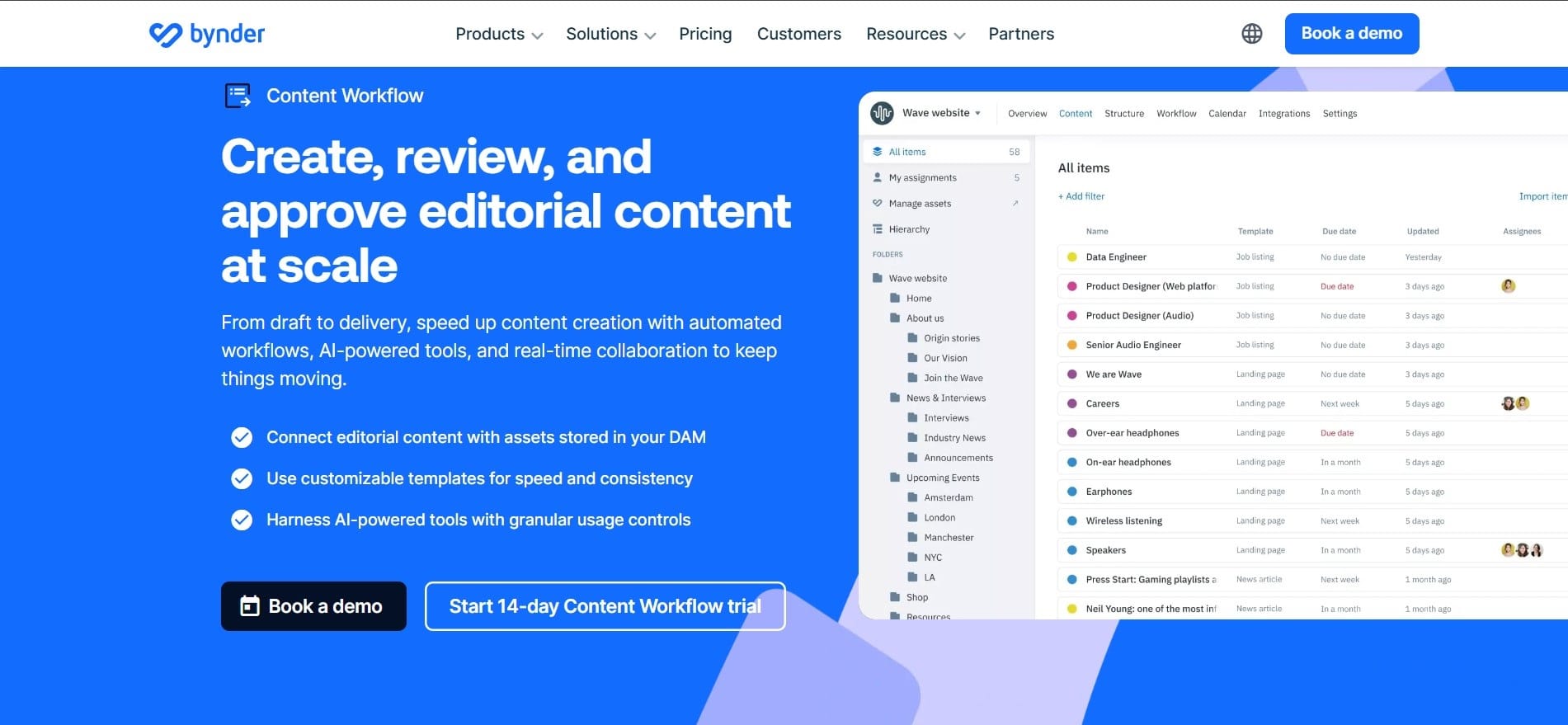
GatherContent is an enterprise-level platform for managing complex content operations. It’s especially valued among large organizations with a distributed team structure and strict content requirements.
Key Features:
- Structured workflows for content production
- CMS integrations for seamless publishing
- Roles and permissions for granular control
- Content templates and reusable components
Pros:
- Clearly structured processes: tasks, statuses, roles
- CMS integrations (WordPress, Drupal, etc.)
- Suitable for teams handling high content volumes
- Scalable and ideal for teams with 10+ users
Cons:
- More expensive compared to other tools
- UI can be complex for new users without training
Pricing: Starts at $83/month. Custom pricing available for enterprise clients.
Comparison Table: Key Differences at a Glance
| Tool | Key Strength | Workflow | AI Features | Pricing |
|---|---|---|---|---|
| EasyContent | Structured collaboration | ✅✅ | ❌ | $59/mo |
| ContentStudio | Social + blog planning | ✅ | ✅ | $29/mo+ |
| ContentSnare | Client content collection | ✅✅ | ❌ | $45/mo+ |
| ClickUp | Custom workflows | ✅✅ | ❌ | $7/user/mo |
| GatherContent | Enterprise structure | ✅✅✅ | ❌ | $83/mo+ |
Legend: ✅ = good support, ✅✅ = excellent, ⚠️ = limited, ❌ = nonexistent, 💲 = relative cost (1 = cheapest, 4 = most expensive)
Conclusion
Narrato is a great tool, but it’s definitely not a one-size-fits-all solution. Some teams want more integrations, others need more focused workflow tools, and some simply want a better visual UI or direct access to writers. Whether you're a marketer, content manager, or part of a larger organization, you're likely to find a better-fitting tool on this list.






