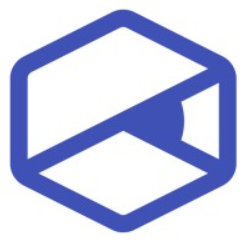How to Use ChatGPT for Content Planning, Writing & Optimization
Learn how to use ChatGPT for faster, smarter content creation, from planning topics and writing outlines to optimizing SEO and CTAs. Plus, see how EasyContent keeps your workflow organized when working with a team.

It's clear to all of us that ChatGPT has become an everyday tool in content work. We use it to write faster, shorten emails, create outlines, or check whether our tone hits the mark. But even though we see it everywhere and use it daily, most of us aren't using even 30% of its potential.
So the real question is: are you really using everything it offers?
In this blog, you’ll see how to get the most out of ChatGPT when it comes to content workflow: from planning to writing, to optimization.
Key Takeaways
- Use ChatGPT for structured content planning - Brainstorm topics, map them to the funnel, cluster keywords, and build monthly calendars without overthinking it.
- Let ChatGPT assist, but not replace you in writing - Generate outlines, speed up intros, rephrase sections, and write in different tones, while keeping your unique voice.
- Improve existing content with smart suggestions - Drop in old posts for clarity, tone adjustment, structure optimization, and examples. A great way to refresh content.
- Streamline SEO with AI prompts - Get SEO titles, meta descriptions, alt tags, and keyword suggestions quickly to optimize visibility with less manual effort.
- Boost efficiency without losing control - Combine ChatGPT with tools like EasyContent for better collaboration, structured templates, and version tracking.
Content Planning with ChatGPT
1. Brainstorm Topics Like a Pro
Let’s start from scratch. When your brain freezes and you’re staring at a blank Notion page - tell ChatGPT:
"Give me 10 blog topic ideas about remote work culture for startups."
And in just a few seconds, you’ll get a concrete list of topics. But you don’t have to stop there. Ask it to organize those same topics according to the buyer’s journey (aka the funnel): awareness, consideration, and decision. This way, you’ll immediately know which topics are good for attracting a new audience, which are for educating them, and which are for converting them into customers. That way you’ve got a structured content plan, without having to overthink “what goes where.”
2. Keywords and Topics
There’s no serious SEO without well-thought-out keywords. While ChatGPT can’t replace tools like Ahrefs or SEMrush when it comes to precise competition analysis and search volume, it can definitely help you come up with ideas fast. For example, it can give you a list of long-tail keywords that are more specific and easier to rank for. It can also explain what the user is really searching for when they type in a certain term (called search intent), and organize those terms into themes or categories relevant to your blog or site.
For example:
"Cluster keywords for a blog about productivity tools."
3. Create a Content Calendar Without Too Much Hassle
Give it a prompt like:
"Create a 1-month content calendar for a marketing agency with 2 blog posts per week."
You’ll get a concrete publishing schedule: dates for each post, suggested topics, and ideas for calls to action (CTAs). That way, you practically get a monthly plan without having to break your head over it. Even better - if you use EasyContent, you can implement this plan into your project calendar, assign tasks to your teammates, and track the progress of each post without extra fiddling with Excel or emails.
Writing with ChatGPT
1. An Outline Is Half the Job
You save time when you know what you’re writing. For example:
"Create a detailed outline for a blog post on benefits of async communication."
You’ll get the entire structure of the text on a platter: a suggestion for an engaging intro, headings that guide the reader through the content (H2s), sub-questions that help you break down each point, and even CTA suggestions to include at the end. This makes writing easier because you’re not starting from scratch - you already have a logical map that you just need to fill in with your own words. If you’re using EasyContent, you can have your own custom template with all those sections pre-prepared, so that every time you start a new text, you’ve got a ready-made framework showing what goes where and what not to forget.
2. Write Faster (But Keep It Meaningful)
Don’t use ChatGPT to write everything for you. Instead:
- Use it to write the intro
- Let it help with boring parts (FAQs, “what is,” definitions, Key Takeaways)
- Ask for synonyms, paraphrases, or to adjust the tone
"Rewrite this section in a more friendly tone."
3. Improve Posts You Already Have
Drop an old blog into the prompt:
"Improve the clarity and structure of this blog post."
ChatGPT can help you enhance existing content in several ways:
- It can remove parts that are redundant, too long, or repetitive
- It can suggest where to add specific examples, statistics, or illustrations
- It can tailor the writing style to your audience: if you’re writing for professionals, it’ll use a more serious tone; if for a general audience, it’ll suggest simpler language
And if you use EasyContent, you can do all these edits together with your team - see who changed what, compare versions, and track every change without confusion.
Content Optimization
1. SEO Optimization
Ask it:
"Generate SEO title, meta description, and alt tags for this blog."
It will instantly provide suggestions for the SEO title, meta description, and alt tags that you can further adjust to your tone and audience. It also knows how to include secondary keywords (those that aren’t the main focus but still boost search visibility) in meta tags, which further enhances SEO performance.
For example, if you’re using EasyContent, you can create a template with fields for meta data, so you don’t have to think about where to enter them - and even connect your CMS, like WordPress, directly to the platform, speeding up the entire process significantly.
2. Boost Readability
Imagine you’re writing a blog for a CEO. They don’t have time for complex sentences. Just say:
"Simplify this paragraph for a busy executive."
Bonus: ChatGPT can help you write the same content in multiple languages (translation), adapt it to a specific country or culture (localization), and adjust the tone to whatever you need. For example, you can ask it to sound friendly, formal, relaxed, humorous, or professional - depending on your audience.
3. CTAs That Get Clicks
Ask it:
"Write 3 CTA suggestions for a newsletter sign-up."
You’ll get three different options: one that targets the reader’s emotions (e.g. "Join and become part of a community"), another that creates urgency (e.g. "Don’t miss this opportunity!"), and a third that uses numbers and data (e.g. "Sign up and join 10,000+ subscribers"). This lets you test which performs best (A/B testing).
Tips, Pitfalls & Best Practices
- ChatGPT can be very helpful, but it’s not flawless. Sometimes it invents facts or misinterprets things, so always double-check the information it gives you.
- Use it as a smart assistant that helps you work faster, but don’t rely on it to produce the final version of your content.
- The best results come when you combine it with tools that provide actual data, like Google Search Console for SEO, Ahrefs for competitive research, and EasyContent for team content workflows.
- Pay attention to tone - ChatGPT can easily slip into generic phrases, so always tweak it to fit your brand.
Conclusion
ChatGPT can seriously speed up every step of the content creation process.
Use it for brainstorming, building outlines, writing drafts, optimizing content, creating CTAs - even SEO work.
If you're working with a team, keeping your workflow clear and collaborative is key.
Use tools that help you stay organized and in sync, and combine that with what ChatGPT can do to save hours and reduce friction.