Must-Have Integrations for Modern Content Workflows (Zapier, Figma, WordPress...)
Discover essential integrations like Zapier, Figma, and WordPress that streamline modern content workflows. Learn how automation connects your tools, saves time, and simplifies teamwork for faster, stress-free content creation.
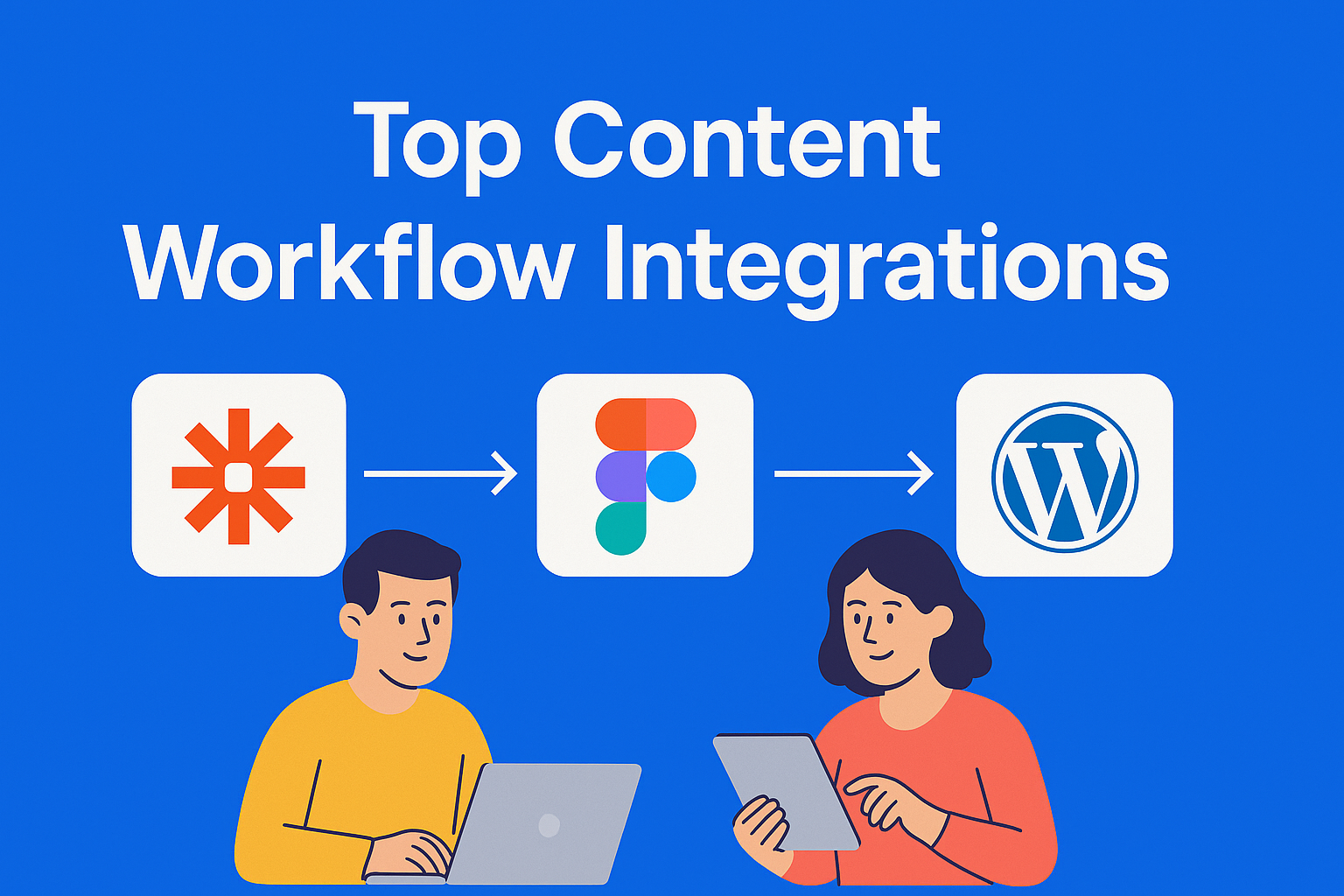
Creating content is no longer a simple task. Teams work across multiple platforms at the same time - for example, Google Docs for writing, Figma for design, Slack for communication, and WordPress for publishing. All these tools are useful, but if they’re not connected, the workflow can quickly become slow, repetitive, and full of mistakes.
Integrations solve this problem. They connect different tools and automate processes, allowing information to flow naturally from one app to another. For instance, instead of manually copying text from Google Docs to WordPress, an integration can do it for you. This saves time and reduces errors. In short, integrations are what modern content teams need to work faster, more efficiently, and with less stress.
Key Takeaways
- Integrations streamline your workflow - they automate repetitive tasks and reduce manual errors across tools like Google Docs, WordPress, and Slack.
- Zapier connects everything - it automates handoffs between platforms like EasyContent, WordPress, and Slack so you can publish and notify with zero effort.
- Figma keeps design and content in sync - real-time collaboration and status updates improve alignment between design and content teams.
- WordPress becomes the central hub - with plugins like Yoast SEO and analytics integrations, everything from optimization to performance tracking stays in one place.
- Start simple, then scale - begin with 2-3 key automations using tools like Zapier or Make.com, then build a connected system that supports your entire content lifecycle.
1. Zapier - The Backbone of Automation
If you’ve never heard of Zapier, think of it as a digital assistant that connects different apps and helps them work together. Zapier automatically transfers information from one app to another without you having to do anything manually.
For example, imagine your content team uses Google Docs for writing and Google Sheets to track the status of posts. Instead of manually entering data into the table every time a status changes, Zapier can create a rule that automatically updates rows in Google Sheets when a new document is completed.
Automation reduces manual work and leaves more time for creativity and planning. No more repeating the same tasks - your team can focus on producing high-quality content instead of administrative work.
2. Figma - Design and Content in Sync
Figma is a design tool that allows multiple people to work on the same project in real time. If your team creates visuals for blog posts, infographics, or banners, Figma is the perfect place to do it. But the real power comes when you connect it with other tools.
For instance, Figma can integrate with EasyContent, allowing your team to insert content directly into the design. This lets you preview how the text will look within the layout and adjust it in real time without switching tools.
These integrations help eliminate delays and confusion. Everyone on the team knows what to do and how far along things are. Collaboration between content and design teams becomes much smoother.
3. WordPress - The Central Publishing Hub
Most blogs and websites today run on WordPress, and for good reason. It’s flexible, easy to use, and has countless integration options.
One of the most popular is the Yoast SEO plugin, which helps optimize your content for search engines. There’s also Google Analytics, which tracks how many people read your content and where they come from.
But the real strength of WordPress is that it can connect with almost any system. For example, through Zapier, you can set up your blog to automatically share new posts on social media once they’re published. Or you can use a Figma to WordPress plugin to directly import page designs.
In short, WordPress becomes the central hub in your content workflow where everything comes together. And if you connect it with EasyContent, you can close the entire content creation loop and make the process even faster.
4. Other Useful Integrations
Besides Zapier, Figma, and WordPress, there are many other integrations that can significantly improve your content process. Here are a few worth mentioning:
- Notion + Slack / Google Calendar - Perfect for planning and tracking deadlines. You can connect your content calendar with Slack so your team automatically gets reminders about tasks.
- Grammarly / Hemingway - Tools that help with editing and improving your writing style. Grammarly can connect with WordPress or EasyContent and automatically suggest corrections.
- Canva + Dropbox / Google Drive - Ideal for sharing and storing visuals. When someone creates a new design in Canva, it automatically saves to a shared folder.
These integrations not only save time but also reduce stress and confusion. When all apps work together, the whole process becomes connected, efficient, and transparent.
5. How to Get Started with Integrations
It might sound complicated if you’ve never used integrations before, but it’s actually quite simple. The first step is to check which tools your team already uses - EasyContent, Figma, WordPress, Slack... Chances are, many of them already support integrations.
Then, choose two or three key processes you can automate. For example:
- Automatically publish content from EasyContent to WordPress.
- Send Slack notifications when a new post is ready.
- Save all visuals from Figma to a shared Drive folder.
Zapier and Make.com are great tools to start with because they offer hundreds of ready-made integrations you can activate with just one click. Often, all you need to do is connect your accounts - and everything works right away.
Over time, once you see how much time you’re saving, you’ll want to expand your network of integrations and automate even more tasks.
6. The Benefits of a Well-Connected Content Ecosystem
When all your tools work together, your content team gains speed, clarity, and control. Here are some concrete benefits:
- Time savings: Automation eliminates repetitive tasks. Instead of copying the same text three times, the system does it automatically.
- Fewer mistakes: When data is connected, the chance of missing something drops.
- Better collaboration: The team always knows who’s working on what and what stage the project is in.
- Consistency: Everyone uses the same information and standards, ensuring consistent content quality.
In practice, this means your team can do more in less time - while maintaining high quality and organization.
Conclusion
If your content team still uses different tools that don’t communicate with each other, it’s time to change that. In today’s digital world, integrations are not a luxury - they’re a necessity.
Once you experience the difference, you’ll realize that great content isn’t just the result of creativity, but also of a well-connected system that works in your favor.
In the end, the goal isn’t to have as many tools as possible, but to make them work together - or to use a centralized platform like EasyContent that connects them all. When your content, design, and communication flow in the same direction, your team can focus on what truly matters: creating meaningful content that drives results.






