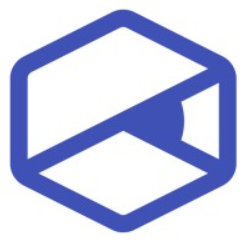Content Workflow Template for Marketing Teams
A clear, structured content workflow is essential for marketing teams juggling multiple campaigns. This guide outlines a 7-stage process, from ideation to publishing, plus tips on how tools like EasyContent can improve efficiency, quality, and team coordination.
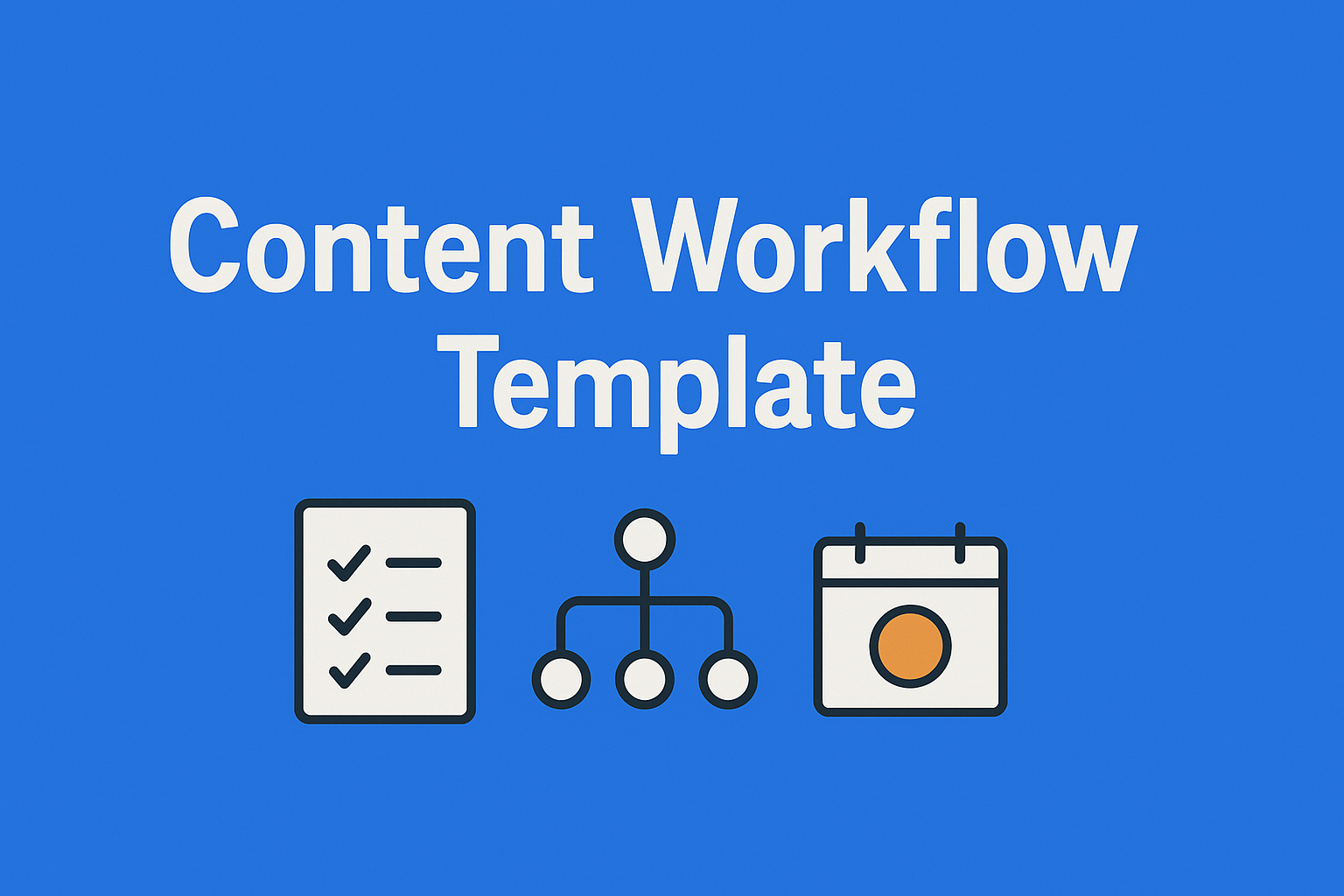
A well-organized content creation process is very important for marketing teams working on multiple campaigns and types of content at the same time. Without a clear plan, delays, communication problems, and lower content quality can easily occur. When the workflow is clearly defined, the team can more easily maintain speed, accountability, and quality, whether they are creating a blog post, social media content, or promotional material.
In this blog, we will explain what a complete workflow looks like for teams that create content. We will show what the steps in the content creation process are, who is responsible for what, and where a tool like EasyContent can help make the entire process simpler and more efficient.
Key Takeaways
- Clear workflows prevent chaos - Structure reduces delays, confusion, and quality issues in content teams.
- Each content stage has its purpose - From strategy to publishing, every step supports better outcomes.
- Defined roles increase accountability - Know who does what at each point of the workflow.
- Tools like EasyContent streamline collaboration - Assign tasks, manage feedback, and maintain visibility across teams.
- Optimization is more than keywords - SEO also includes structure, images, links, and formatting.
- Approvals reduce risk - Legal and brand reviews help ensure compliance before content goes live.
- Don’t forget maintenance - Update, recycle, and optimize older content to keep it relevant and high-performing.
- Process enables scale - With a solid workflow, your team can handle more content without burning out.
Why Your Marketing Team Needs a Content Workflow
Content creation includes: strategy, writing, editing, design, SEO, compliance, and publishing. Without a workflow, you risk:
• Missing deadlines
• Confusion about responsibilities
• Inconsistent tone, formatting, or messaging
• Wasting time on approvals and edits
A strong workflow brings structure and makes the content creation process easier for teams without compromising quality.
The 7-Stage Content Workflow Template
1. Strategy and Ideation
This is where content begins. Ideas are aligned with business goals, campaign goals, and audience needs.
This includes:
- Content brainstorming
- Determining topics through keyword and competitor research
- Matching the content to each step of the customer’s buying process
- Selecting content types (e.g. blog, case study, video)
Roles involved: content strategist, SEO specialist, marketing manager
Tool tips: Use tools like SEMrush or Ahrefs for determining topics. And in EasyContent, you can record strategy notes and link them to specific tasks.
2. Content Planning and Briefing
When ideas get approved, they should be turned into clear tasks that writers and designers can follow.
This includes:
- Creating content briefs with goals, tone, structure, keywords, and calls to action
- Setting deadlines and assigning tasks to contributors
- Adding reference materials and brand guidelines
Roles involved: content manager, editor
Tool tip: EasyContent makes it easier to assign tasks and deadlines to specific roles, with built-in templates and checklists.
3. Content Creation
The writer gets to work. This is where the content brief becomes the first draft.
This includes:
- Writing the content draft
- Collaborating with subject matter experts for accuracy
- Creating appropriate visuals and placeholders
Roles involved: writer, designer (if applicable), subject matter expert (SME)
Tool tip: Write the draft directly in EasyContent’s built-in editor, which includes options for commenting and formatting.
4. Editing and Internal Review
This is the first quality control checkpoint.
Tasks include:
- Reviewing for clarity, accuracy, structure, tone
- Ensuring the content aligns with the brief
- Making edits or requesting revisions
Roles involved: Editor, content manager
Tool tip: EasyContent allows inline comments, side-by-side revisions, and real-time collaboration during reviews.
5. Approval from stakeholders and legal team
Regardless of the industry, it’s important to have the “green light” from the legal, brand, or product team before publishing.
Tasks include:
- Sharing content for quick feedback or compliance check
- Quick implementation of requested changes
- Storing approvals for full transparency
Roles involved: Marketing lead, legal team, product marketing
Tool tip: EasyContent allows you to manage approvals efficiently, without getting lost in versions and with a clear view of every comment.
6. SEO and Final Optimization
Before publishing, be sure that the content is optimized
Tasks include:
- Review of on-page SEO elements (headings, metadata, keyword usage)
- Internal linking and URL structure
- Image compression and alt text
- Formatting for easier reading
Roles involved: SEO specialist, content editor
Tool tip: Use SurferSEO or Yoast as a guide for optimization. EasyContent can store SEO checklists and include them in your workflow.
7. Publishing and Promotion
The content is ready for publishing.
Tasks include:
- Uploading to CMS
- Scheduling promotion on social media or via email
- Updating the editorial calendar
- Monitoring initial engagement
Roles involved: Content manager, social media coordinator, email marketer
Tool tip: Export approved content from EasyContent to your CMS or social media planner to reduce copy/paste errors.
Bonus: Ongoing Maintenance
When the content is published, the work doesn’t stop. Set reminders to take another look at successful (and less successful) content for:
- Updating and new optimization
- Reposting or refreshing old posts
- Splitting longer content into smaller parts
That way, you’ll make sure your content still brings value.
Roles at a Glance
These are some of the typical roles involved in a content workflow:
- Content Strategist: Aligns content with marketing goals
- Content Manager: Oversees execution, scheduling, and team coordination
- Writer: Creates content based on instructions
- Editor: Edits content
- Designer: Creates necessary visuals
- SEO Specialist: Optimizes content to rank as well as possible on search engines
- Stakeholders (Legal, Product, etc.): Approve content for compliance and brand accuracy
EasyContent helps assign these roles clearly within each stage of the workflow.
Wrapping Up
Creating quality content requires more than good ideas, it requires process. This content workflow template gives marketing teams a repeatable, scalable structure for managing everything from ideation to publishing.
Whether you lead a small content team or coordinate between departments, tools like EasyContent bring clarity and accountability to every stage.
With a good process in place, you can create better content, faster, without burning out your team.