How to De-AI Your Content: A Guide for Editors
De-AI your AI-assisted drafts without starting from scratch. Spot robotic phrases, tighten flow, restore brand voice, and keep your content human, authentic, and on-brand, because tone, clarity, and personality can’t be automated.
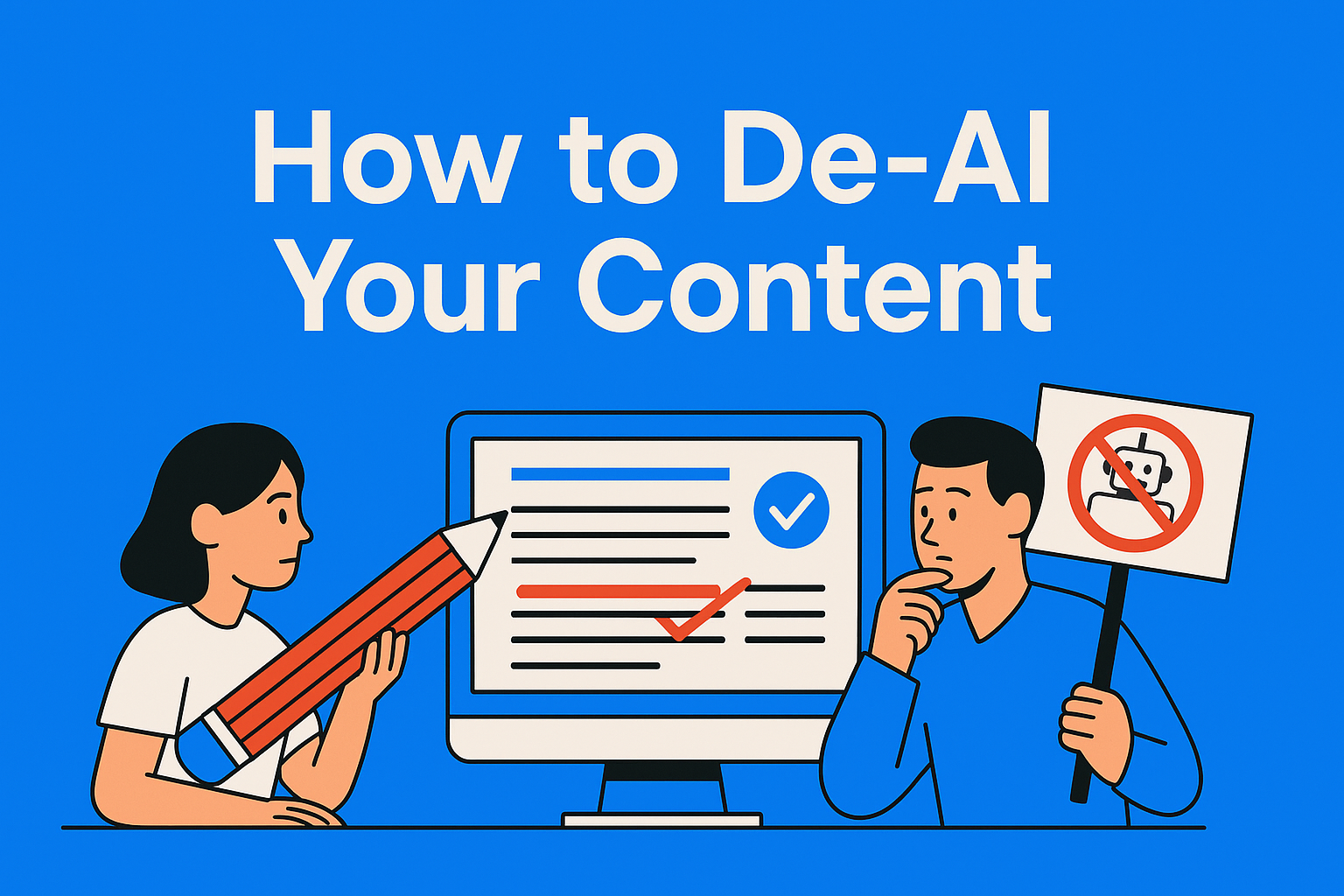
AI-generated content is everywhere - and in many content teams, it’s become part of the standard workflow. But there's a problem: you can still tell when a machine wrote something.
Even when the ideas are solid, AI writing has a tone. A rhythm. A habit of using phrases or words that scream AI-GENERATED TEXT.
That’s where editors come in.
You’re not just checking grammar or verifying facts anymore. You’re the last line of defense between robotic-sounding content and something that actually feels human, authentic, and on-brand.
This guide is for editors who are working with AI-assisted drafts and want to de-AI them - without rewriting the whole thing from scratch.
Key Takeaways
- Editors now play a critical role in de-AI’ing content - making AI-assisted drafts sound human, authentic, and on-brand.
- Spot common AI giveaways - overused transitions, clichés, stiff tone, over-explaining, and repeated phrasing.
- Use surgical edits - replace awkward phrases, tighten structure, and preserve the original intent without rewriting from scratch.
- Restore human flow - add natural transitions, rhetorical questions, and conversational tone to connect ideas smoothly.
- Keep brand voice front and center - apply tone guidelines, refine CTAs, and ensure the content reflects your team’s unique style.
The New Job of Editors in an AI World
Writers aren’t being replaced by AI. But many are using it to speed up the early stages of a draft. And that’s fine, but some generic AI phrases or words will always fall through the cracks.
So, your job as an editor now includes:
- Spotting unnatural AI patterns
- Identifying overly generic phrases
- Rewriting just enough to make it flow
- Preserving the writer’s intent
- Ensuring the final result sounds like your brand, not a bot
It’s not about gutting the whole thing. It’s about knowing where to cut, what to tweak, and how to make it better without starting over.
How to Tell When AI Has Been at Work
AI-generated content often gives itself away. Even when the grammar is clean, there are certain signs: a human did not write this from scratch.
Common Clues:
- Overused transitional phrases: “In today’s fast-paced world,” “That being said,” “It goes without saying,” “Let’s dive in.”
- Cliché filler: “Harness the power of,” “Unlock the potential,” “Cutting-edge solutions,” “Revolutionize your workflow.”
- Stiff, formal tone: No contractions. Overuse of passive voice. Sentences that sound like they’re trying too hard to be polished.
- Over-explaining simple concepts: AI tends to give a textbook-style definition when a short explanation would do.
- Phrases repeated in different sections: Because it doesn’t “remember” tone shifts, AI often repeats the same framing multiple times.
These phrases aren’t wrong - they’re just lifeless. And if left untouched, they can make the content sound templated, robotic, or worse, lazy.
What to Do Instead of Rewriting Everything
You don’t have to toss the whole draft to make it sound human. In fact, the better approach is surgical editing.
Here’s how to do it effectively.
1. Scan for AI Phrasing First
Before you even start editing for structure or flow, skim the draft and highlight any suspicious phrases - especially those that feel too formal, too vague, or too familiar.
Example:
“In today’s digital landscape, content is king.”
Once you start noticing these phrases, you’ll see them everywhere. Flag them fast so you can move quickly later.
2. Replace, Don’t Rewrite
If a sentence works structurally but sounds off, don’t delete the whole thing. Swap out just the phrase or tweak the tone.
Example:
“This groundbreaking tool helps streamline workflows.”
Try: “This tool helps teams move faster without the usual hassle.”
The key is to preserve meaning but swap the tone. Use contractions. Loosen the structure. Add a little personality.
3. Watch for Repetition
AI tends to repeat itself - both in structure and in messaging. Two sections may use the exact same sentence opener or make the same point with different words.
As an editor, read the full piece with this in mind. Cut the second (weaker) version or combine them into a stronger, tighter paragraph.
Tip: Use your “Find” function to search for common phrases like “In conclusion,” “Furthermore,” or “It’s important to note.”
4. Add Human Transitions
AI often jumps from one idea to the next with minimal glue. The content technically makes sense, but it doesn’t flow. That’s where human voice really helps.
Add transitional lines, rhetorical questions, or short asides to create a conversational feel.
Example:
“There are several ways to improve productivity. Time tracking tools are one example.”
Try: “So what can actually help? Time tracking tools are a solid place to start.”
It’s a small change - but it turns a dry paragraph into something that sounds like a person wrote it.
5. Restore Brand Voice
Even the best AI prompt won’t fully capture your brand voice - especially if it shifts across content types.
As an editor, check:
- Are we using the right tone for this audience?
- Does this sound like us?
- Are there words or phrasings we never use?
- Is there a missed opportunity for a stronger headline, intro, or CTA?
If your team has a brand voice guide (and they should), use it as a filter during editing. If not, platforms like EasyContent let you build that guidance directly into your content templates, so tone and voice reminders are always visible while writing and editing.
How EasyContent Helps Editors Streamline This Work
If your team works in EasyContent, you can make this process even smoother by building editorial checklists directly into your templates and workflow.
For example:
- Add a custom field to flag “AI phrasing to review”
- Include voice/tone reminders in the editing stage
- Set up a required editor step between draft and approval
- Build prompt guidance and editing tips into your templates
This keeps everyone aligned - and gives editors the tools they need to make AI-assisted content sound more human and brand-aligned.
Final Thoughts
Even as AI gets better, human editors aren’t going anywhere. In fact, your role is more important than ever.
You’re the one who ensures content sounds human - not because AI failed, but because human voice matters. Tone matters. Clarity matters. And none of that can be fully automated (yet).
Editing AI-generated content doesn’t have to be overwhelming. You don’t need to start over. You just need to know what to look for, and how to tweak it without losing momentum.
So next time you open a draft that clearly had a little help from a language model, don’t panic. Take a breath, grab your keyboard, and start de-AI’ing.






