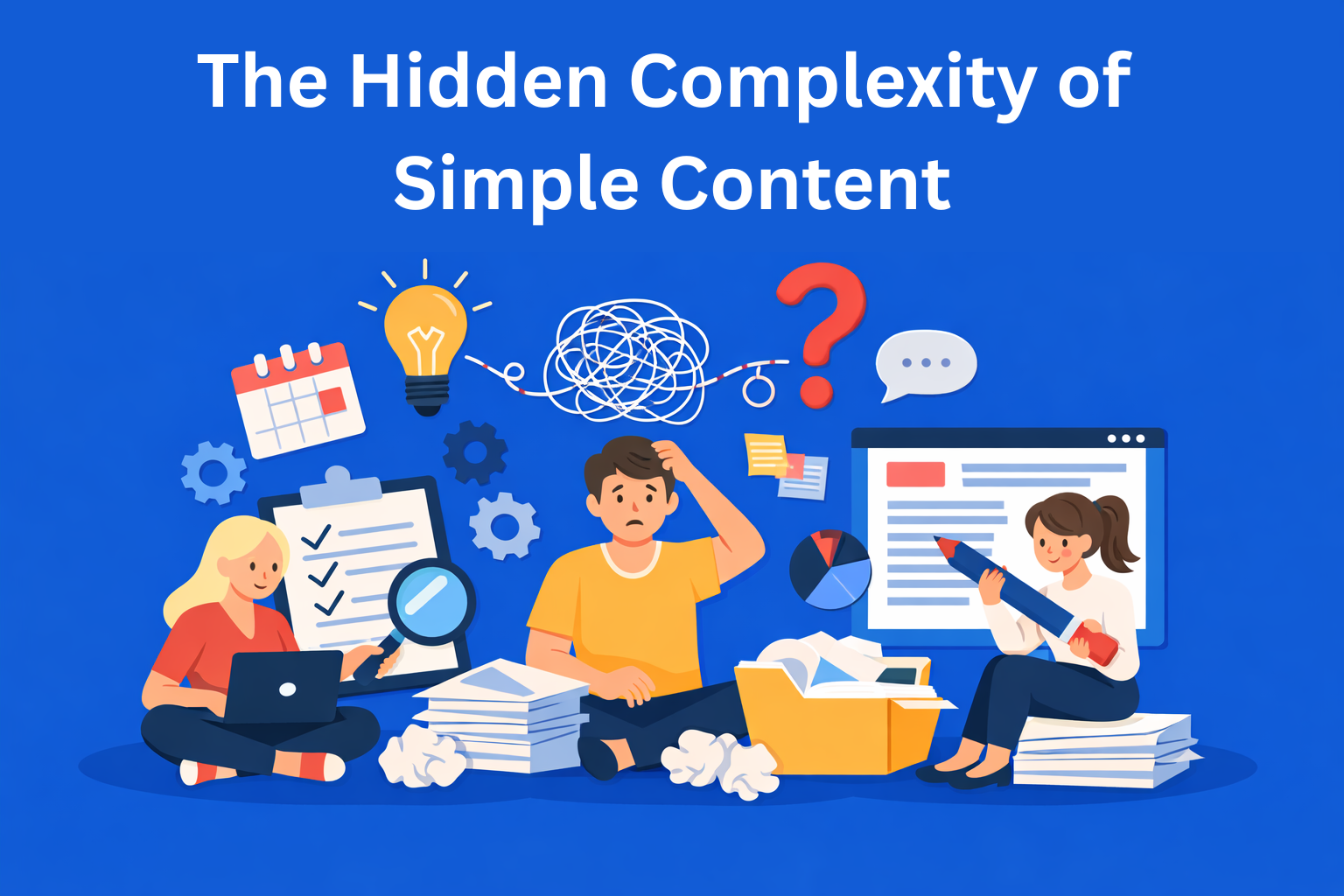How to Integrate GenAI into Your Existing Content Workflow
GenAI improves content creation when used wisely, for SEO texts, product descriptions, and idea generation. The right tools, human oversight, clear prompts, and team training are key to success. Track results and continuously optimize the process.
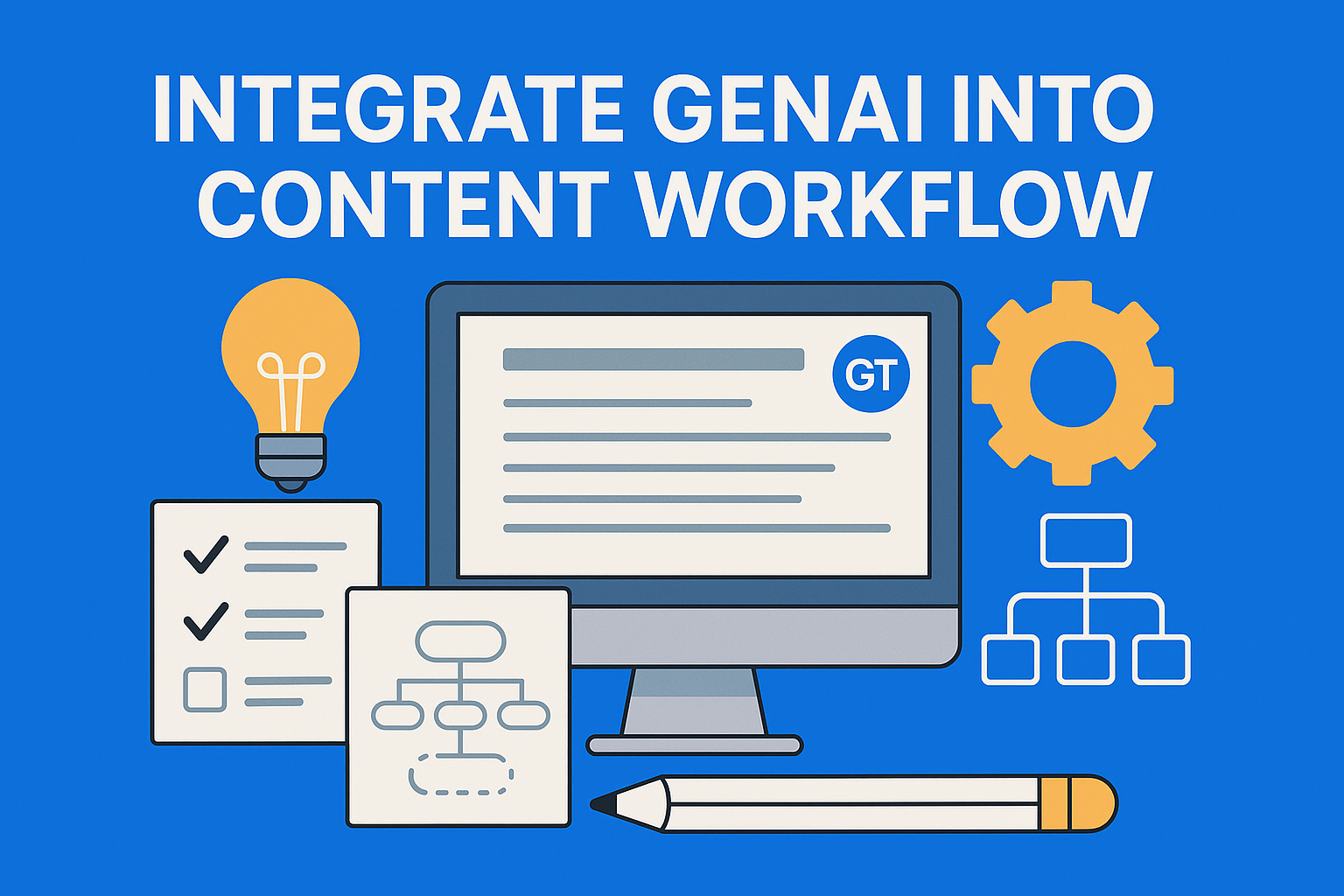
Step 1: Define the Right Use Case
Before you bring GenAI into your workflow, clarify where it brings the most value. Writing product descriptions, meta tags, content outlines, or blog structure are some examples of tasks where GenAI can really help and speed up the whole process. It’s also useful for generating topic clusters or brainstorming headlines.
However, you should avoid relying solely on AI for content like thought leadership, sensitive topics, or brand storytelling. These areas require human experience, empathy, and a unique voice, and that’s where GenAI isn’t really the best option.
Key Takeaways
- Start with the right use cases - GenAI works best for structured, repeatable tasks like outlines, SEO elements, and ideation.
- Choose tools that fit your workflow - AI delivers more value when it integrates smoothly with your existing content systems.
- Keep humans in the loop - editors and strategists are essential for quality, accuracy, and brand alignment.
- Use clear guidelines and templates - strong prompts, style rules, and templates reduce generic output and editing time.
- Measure, learn, and refine - track performance and continuously improve how GenAI supports your content process.
Step 2: Choose the Right Tools
Not all GenAI tools are the same. Choose those that best fit your existing systems and support the types of content you create. For example, Jasper AI, Writesonic, and Copy.ai are great for fast creation of SEO content, ads, and product descriptions, while ChatGPT is practical for structured drafts, ideas, and basic blog posts. If you need help with SEO analysis, tools like SurferSEO or Frase.io can optimize your content based on keywords and user intent.
And if you want a solution that covers the whole content creation process and makes it faster and simpler, then a platform like EasyContent is the right solution. Customizable Workflow, Real-time Collaboration, Customizable Templates are just some of the features the platform offers.
Step 3: Create a Workflow with a Human in the Loop
AI works best when people are part of the process. Generate a draft using GenAI, then pass it to editors for review, refinement, and optimization.
This kind of workflow helps the content keep your brand voice, stay aligned with audience expectations, and avoid common AI mistakes like hallucinations or generic phrases. A platform like EasyContent can simplify this handoff and review process, because teams have visibility into every stage of content development.
Step 4: Create Guidelines and Templates
To get the best results from GenAI, you need to provide detailed and precise prompts. Create prompt templates tailored to your content needs (e.g., blog intros, product descriptions, email subject lines). What does that mean? If you write something like "write me an intro for a blog on this and that topic," the result will most likely be generic and too vague, with little value. But if you write, for example, "write me a 300-word intro for a blog on this and that topic, in a natural tone..." and include more detailed prompts, you’ll get a much better result and have less editing to do later.
Also, document your editorial standards, tone of voice, formatting rules, and fact-checking protocols. These serve as guidelines for both AI and human contributors.
Step 5: Train Your Team
To get the best results, your team needs to understand the basics of GenAI—where it truly excels, and where a human touch is still essential. Training sessions, internal documentation, and hands-on practice can quickly bring writers, editors, and managers up to speed. Test different models, experiment with various prompts, and play around with the tool until you discover what works best for your content and your audience. The more time you invest at the start, the less time you’ll need later.
Step 6: Track Performance and Iterate
Once GenAI is integrated, measure its impact. Are you producing content faster? Is SEO performance improving? Are editors spending less time rewriting drafts?
Gather both qualitative and quantitative feedback, then adjust your workflow. You might find certain content types benefit more from AI assistance than others or that your prompts need fine-tuning.
Conclusion
Integrating Generative AI into your content workflow isn't about replacing human creativity it's about amplifying it. By combining AI's efficiency with human insight, you can streamline processes, enhance content quality, and accelerate production timelines. Platforms like EasyContent serve as the backbone of this synergy, providing structured workflows, collaborative tools, and quality control mechanisms to ensure that AI-generated content aligns with your brand's voice and standards. As the digital landscape continues to evolve, staying ahead means adopting tools and strategies that foster adaptability and innovation. Embrace the power of AI thoughtfully, and let structured workflows guide your team toward more impactful and efficient content creation.