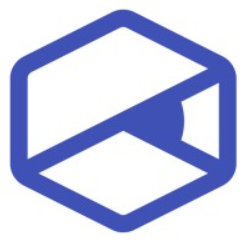How to Measure and Analyze Your Content Team’s Productivity
Learn how to measure, track, and optimize your content team's productivity. Discover key metrics, common workflow blockers, and how EasyContent helps streamline approvals, boost efficiency, and maximize content impact.
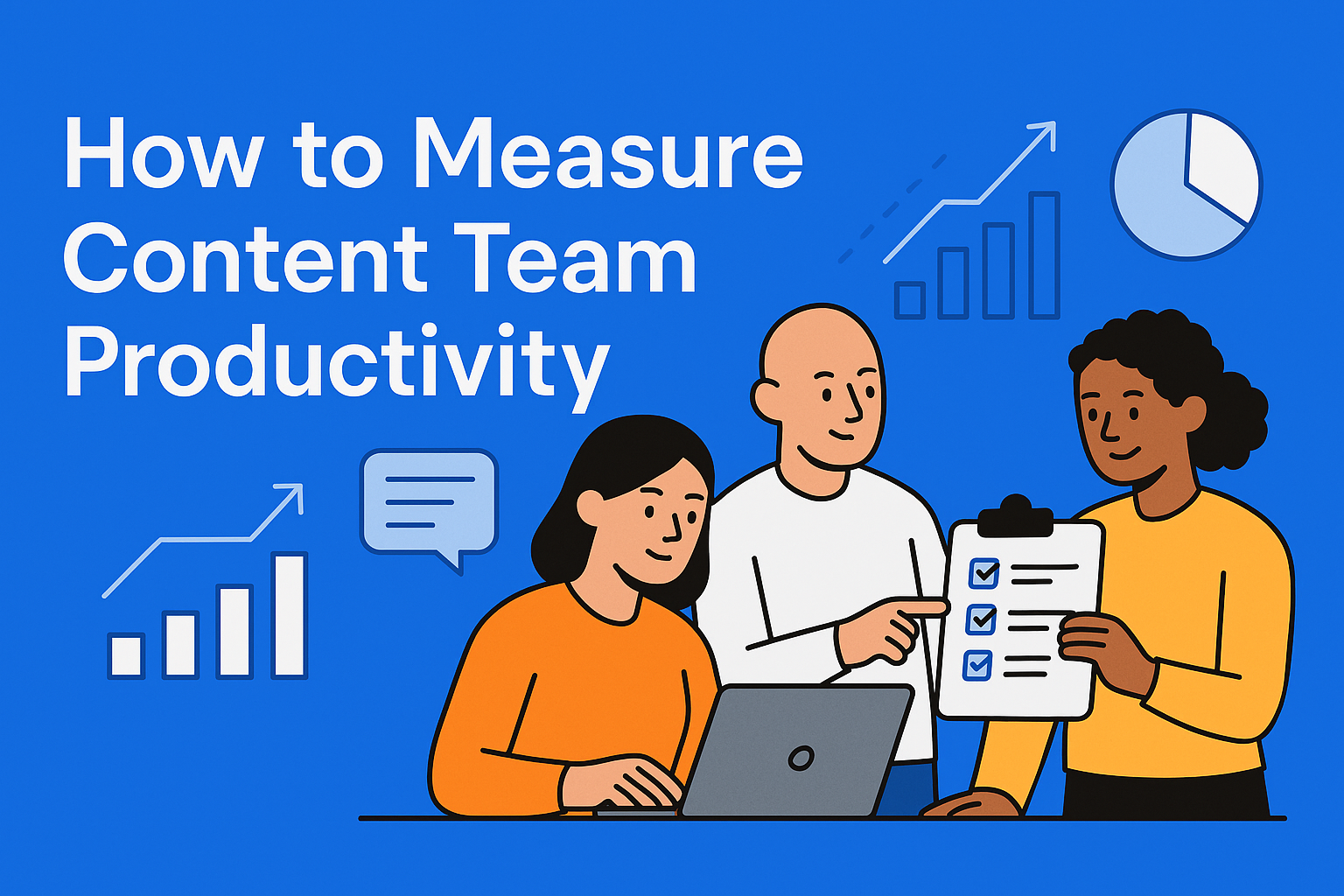
Productivity in content teams is tricky to quantify. It’s not about how many articles someone writes or how many hours they log in. It's about delivering high-quality content that moves the needle - on time, in scope, and aligned with business goals. This post breaks down how to effectively measure and improve your content team’s productivity, even if you’re just getting started.
Key Takeaways
- Traditional metrics like hours worked or article count don’t reflect real productivity in content teams.
- Track what matters: content velocity, cycle time, rework rates, utilization, and content quality.
- Structured workflows and clear ownership are essential before you start measuring anything.
- Use templates and a single source of truth to minimize delays and improve consistency.
- Platforms like EasyContent let you measure and improve productivity with built-in tools, roles, and automation.
Why Traditional Metrics Fall Short
If you rely solely on output quantity (e.g. articles per week) or time tracking tools, you’re missing the point. These don’t capture:
- Content quality
- Alignment with strategy
- Collaboration efficiency
- Bottlenecks or delays
Content work is complex and involves strategists, writers, editors, designers, and reviewers. Productivity should reflect how well your process enables these people to do great work - not just how fast they type.
What to Track Instead
Here are metrics that better reflect the real performance of a content team:
1. Content Velocity
How much content is actually being published in a given period?
Measure: Published items / Month
You can further segment this by content type (blog posts, product pages, case studies) to see what's moving.
2. Time-to-Publish (Cycle Time)
How long does it take from idea to live content?
Measure: Days from brief to publication
This exposes delays in ideation, writing, editing, approvals, or design.
3. Approval/Rework Rates
Are items getting stuck in review or frequently sent back for rework?
Measure: % of items returned for revision, average number of approval cycles
This reveals communication gaps or unclear requirements.
4. Utilization Rate
Is your team working at sustainable capacity?
Measure: Assigned tasks vs. completed tasks per person
If someone is completing significantly fewer tasks than assigned, dig deeper: Are the tasks too large? Is there unclear direction?
5. Content Quality Indicators
Quantifying quality is tough, but doable:
- Use peer reviews with scoring rubrics (value, clarity, tone)
- Track external metrics: engagement, bounce rate, shares
Set Up the Right Process First
You can’t measure what you haven’t defined. So before diving into analytics, you need a repeatable, structured workflow. Here’s what that looks like:
1. Define Content Workflows
Map out every stage of your process: brief - draft - edit - design - review - publish.
Tip: Include who is responsible at each stage and expected timelines.
2. Use Content Templates
Give your team clear, structured templates so every writer starts from the same baseline.
Benefit: Cuts down on rework, improves consistency, and speeds up writing.
3. Centralize Collaboration
Forget emailing Google Docs or versioning hell in shared drives.
Instead, use a tool that:
- Tracks progress
- Assigns roles
- Collects feedback in one place
- Supports real-time editing
EasyContent was built exactly for this. It lets you customize workflows, build templates, manage deadlines, and collaborate in real-time. It also shows who's working on what, and where each piece is in the process.
How EasyContent Can Help
Here’s how EasyContent aligns with the metrics we discussed:
- Content Velocity: Dashboard shows how many items were published within a given period.
- Time-to-Publish: Reports show average cycle time and delays by workflow stage.
- Approval/Rework Rates: Track how many pieces go back for revision and how long they stay in review.
- Utilization: See who is overloaded (or underused) by looking at task assignment data.
- Quality: Use review stages and built-in rating tools to assess content value.
Also worth noting:
- Templates ensure consistency.
- Change tracking and comments let you pinpoint issues.
- Roles and permissions reduce noise and confusion.
- Shareable links make stakeholder feedback easier (no login needed).
Realistic Benchmarks
There are no universal benchmarks, but here are some ballpark figures you can start with:
| Metric | Good Target |
|---|---|
| Content Velocity | 8–15 items/month per writer (depends on length/complexity) |
| Time-to-Publish | 5–7 working days |
| Approval Cycles | 1–2 average rounds of revision |
| Utilization | 80–90% task completion vs. assignment |
The key is to start with your current data, set goals, and improve from there.
Tips to Improve Productivity
1. Standardize Briefs
Better inputs = better outputs. Make briefs detailed but digestible.
2. Batch Similar Tasks
Group editing or uploads to reduce context switching.
3. Set Soft Deadlines
Hard deadlines cause stress. Soft deadlines help pacing without crunch.
4. Limit Rework
Use templates and review checklists to cut down on avoidable edits.
5. Hold Post-Mortems
If something went sideways, dig into why. Then document the fix.
Final Thought
Productivity isn’t about speed. It’s about consistent, high-quality delivery that drives business value.
With clear workflows, real-time collaboration, and the right metrics in place, your content team can operate like a well-oiled machine.
And if you’re looking for a platform to make all that easier, EasyContent is purpose-built for this. It doesn’t just measure productivity - it helps you improve it.