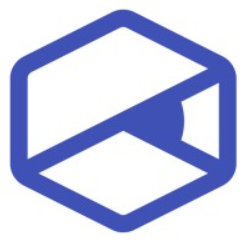How to Schedule Content When You Have Multiple Stakeholders
Juggling content across teams, time zones, and priorities? Learn how to streamline collaboration, set realistic deadlines, and keep your content workflow smooth-even with a crowd of stakeholders.
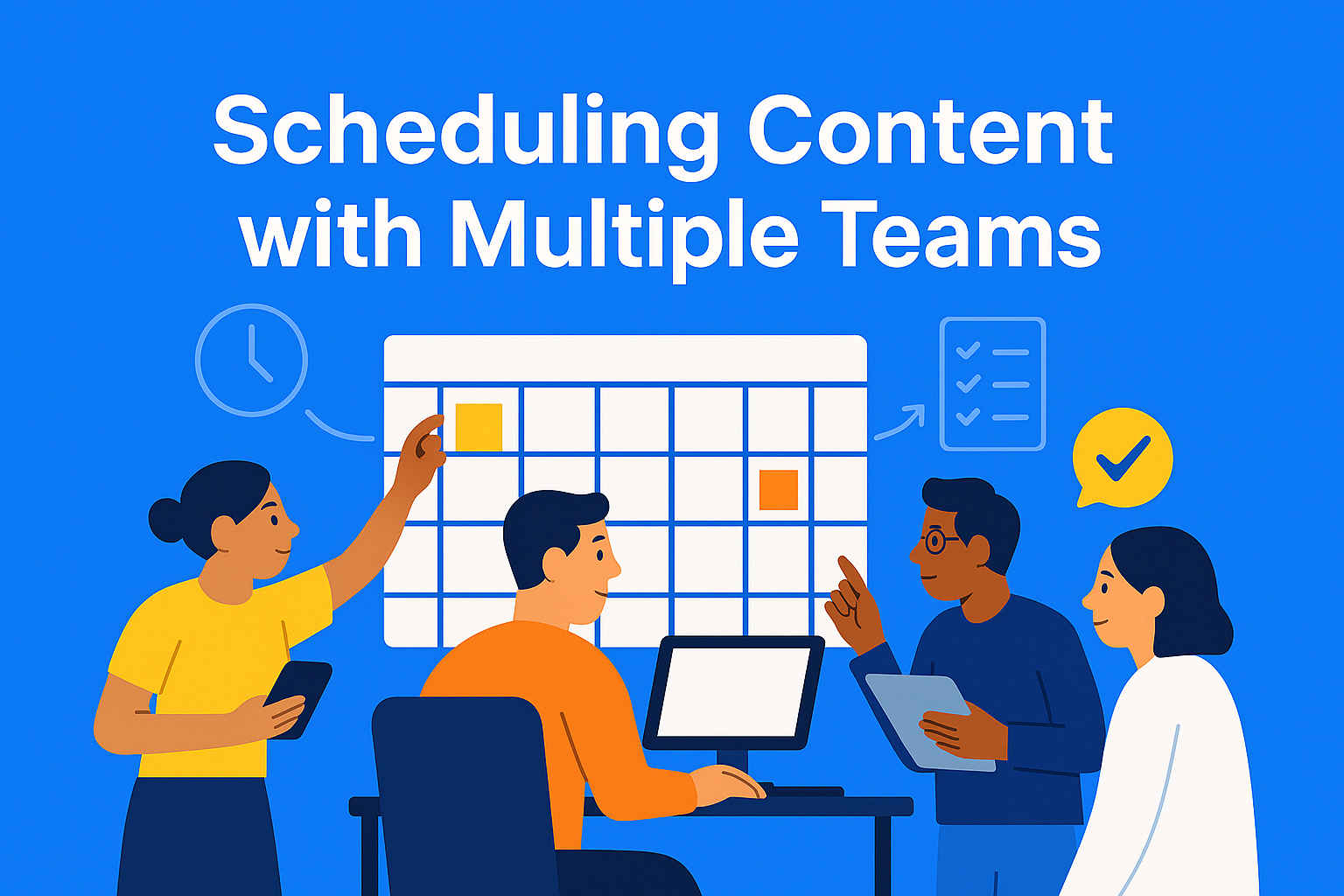
Content creation is rarely a solo endeavor, especially in larger organizations or cross-functional projects. Marketing might own the calendar, but input is often needed from product teams, legal, SME's, and sometimes even external partners or clients. Everyone has their own priorities, timelines, and ways of working. Add in a few time zones and unclear ownership, and suddenly, scheduling a single blog post or video feels like navigating a maze.
This kind of fragmentation can lead to delays, missed deadlines, or worse: content that doesn't align with your goals because too many cooks were in the kitchen at different times. So, how do you bring clarity and structure to the process without adding friction? Let’s walk through some approaches that help teams manage multiple stakeholders while keeping your content machine running smoothly.
Key Takeaways
- Define clear roles early - creators, reviewers, and approvers should know their part from the start.
- Use a transparent content calendar that stakeholders can access and follow in real time.
- Set deadlines based on real availability, including buffer time and timezone clarity.
- Centralize feedback using one platform to avoid scattered comments and version confusion.
- Standardize with templates, brand guidelines, and automated reminders to reduce friction.
1. Define Clear Roles from Day One
Start by mapping out who needs to be involved and why. Not everyone needs to be part of every stage of content creation. Breaking it down can help:
- Creators: Writers, designers, videographers.
- Reviewers: Subject matter experts, legal, and compliance.
- Approvers: Marketing leads, department heads.
- Publishers: The people managing the CMS or social media scheduling.
Clearly defining these roles avoids unnecessary back-and-forth and ensures that everyone knows when they need to step in.
Tip: Keep the list of approvers short. Too many approvals often lead to delays and conflicting feedback.
This video shows you what creating roles and assigning permissions for each role looks like in EasyContent.
2. Build a Transparent Content Calendar
If stakeholders can’t see what’s coming up, you’re likely to get late feedback or last-minute changes. A transparent editorial calendar solves that by:
- Making deadlines and responsibilities visible to everyone.
- Showing progress in real-time.
- Allowing teams to plan their contributions in advance.
Choose a calendar tool that’s accessible to both internal and external teams. Something visual and intuitive works best.
You can use EasyContent to create shared calendars and timelines, so all stakeholders know what’s happening and when. It eliminates the need for endless email threads or spreadsheet updates.
In EasyContent your publishing schedule with people, statuses, and due dates in one place, color-coded for easier identification. Easily reschedule items by dragging and dropping.
3. Set Deadlines Based on Real Availability
When you’re juggling input from different teams, you can’t always assume people will drop everything for your content project. Instead of setting arbitrary deadlines, ask your stakeholders when they realistically have time to review or contribute. Then work backward.
A few things that help:
- Build in buffer time for reviews.
- Send deadline reminders a few days in advance.
- Align content timelines with other team priorities if possible.
Time zone differences? Be clear about deadlines in the stakeholder’s local time, not just yours.
4. Standardize the Review Process
Unstructured feedback loops are a major cause of delays. Everyone has a different way of giving feedback - some use comments, others email, and some just jump on a call. To keep things organized:
- Use one centralized platform for comments.
- Create a review checklist so stakeholders know what to look for (facts, tone, compliance, etc.).
- Set expectations: Are they giving final approval or just offering suggestions?
This is where a platform like EasyContent can really make a difference. You can invite stakeholders to review content directly within the platform, comment in context, and approve pieces without needing to chase them down or manage version chaos across docs and email.
In EasyContent you can leave comments on fields, text, and images, reply directly to comments, and mark them as resolved once everything’s sorted.It’s a clean, organized way to keep discussions right where they belong - inside your content.
5. Use Templates and Guidelines to Minimize Back-and-Forth
One way to reduce the need for heavy feedback is to start with clearer guardrails. Provide templates for common content types and style guidelines up front.
This:
- Sets expectations early.
- Helps external contributors match your voice and tone.
- Speeds up the editing process.
When stakeholders see familiar structures, they know what to expect and where their input is most needed.
6. Keep Communication Simple and Centralized
The more scattered the communication, the harder it is to track decisions or next steps. Stick to one or two primary channels for project-related updates, ideally ones everyone already uses.
Whether it’s Slack, Teams, or email, be consistent. Use subject lines or channels dedicated to specific content projects to keep things easy to follow.
If you use EasyContent, you can communicate directly within the project or content piece, which helps keep context clear and reduces the chances of feedback slipping through the cracks.
7. Automate Where You Can
If you find yourself sending the same reminder emails or update messages again and again, it’s time to automate. Set up:
- Automated deadline reminders.
- Status updates as content moves through the workflow.
- Notifications for when feedback or approvals are needed.
This helps keep stakeholders informed without you needing to manually follow up every time.
8. Have a Fallback Plan for Missed Deadlines
Even with the best systems in place, delays happen. Prepare for them by having a contingency plan:
- Identify backup reviewers or approvers.
- Keep a few "evergreen" pieces ready to publish if something falls through.
- Know which deadlines are flexible and which are not.
The more proactive you are here, the less disruption you’ll face when something goes off track.
Final Thoughts
Coordinating content across multiple stakeholders will always come with challenges, but it doesn’t have to be overwhelming. With the right structure, communication habits, and tools, you can create a process that respects everyone’s time while delivering consistent, high-quality content.
A good content workflow isn’t just about getting things done. It’s about enabling people to do their best work without unnecessary friction. If you regularly work with many stakeholders, take a moment to audit your process. What feels clunky? What causes delays? Start improving there.
And remember, the goal isn’t just to publish content. It’s to publish content that moves the needle - on time, with the right voices behind it.
EasyContent was built with that in mind.