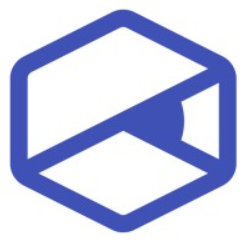The Tools and Templates You Need for Content Consistency at Scale
Keep your brand voice sharp as you scale. This guide shows the tools and templates that lock in content consistency at scale (from content workflow and real-time collaboration to reusable templates and an asset library), plus why centralizing beats a patchwork of apps.

When your team publishes only a handful of blog posts or social updates each month, everyone knows who’s doing what and it’s easy to keep up with deadlines. But the moment you start publishing at scale, small cracks can quickly turn into big problems: the same brief gets interpreted differently, your brand voice starts to vary from piece to piece, files get scattered across folders and links, and approvals drag on forever. The result is inconsistent quality and a lot more time wasted than necessary.
In other words, the challenge isn’t just more content, it’s more people, more tools, and more handoffs. Without a clear content workflow, teams lose focus: writers don’t share a single set of guidelines, editors spend time aligning tone and structure, and managers lack visibility into status. If you want reliable content consistency while you scale, you need a system that standardizes how you work.
This article walks through the tool categories and templates that help you stay in control when your output grows.
Key Takeaways
- Set a clear, centralized workflow to avoid confusion, delays, and inconsistent approvals as your team grows.
- Use shared content templates so every writer follows the same tone, structure, and formatting guidelines.
- Keep all assets in one searchable library to save time and ensure everyone uses the latest files.
- Integrate your tools so planning, writing, editing, and publishing happen in a connected system.
- Regularly update guidelines and processes to match your team’s growth and evolving content needs.
Why Consistency Breaks When You Scale
Small teams are usually “on the same wavelength.” As your team grows, a few common issues appear:
- Different writing styles. Everyone writes in their own voice, so pieces can read like they’re from different brands. Without a shared style guide and good examples, it’s hard to hit the right tone every time.
- Long, messy approvals. Too many emails, too many versions, and no one’s sure who’s up next. A clearly defined workflow with deadlines and owners shortens the path from draft to publish.
- Scattered files. Images, briefs, and references live across Drive, Slack, and personal folders. Teams waste time hunting for “the latest version.” A centralized asset library fixes this in one move.
- Guidelines exist but aren’t used. A PDF with rules sits somewhere, and new people never see it. When rules are built into templates (fields, limits, instructions), it’s much easier to follow them without extra explanation.
Bottom line: the brand feels inconsistent, audiences notice the differences, and SEO suffers.
Tool Categories That Keep Quality High
To keep your content consistent, even as volume grows, you’ll want a few kinds of tools:
- Content planning & workflow tools - e.g., Asana, Trello, Monday.com - to plan topics, assign work, and track progress.
- Collaboration platforms - e.g., Google Docs, Slab, Microsoft Teams - for real‑time co‑editing without version conflicts.
- Content template systems - e.g., EasyContent, Notion/Slab template pages - to lock in tone, structure, and format.
- Asset management tools - e.g., Dropbox, Google Drive, Bynder- to keep images, logos, and documents in one searchable place.
All in One Place
Instead of stitching together four or five separate apps, there’s a platform that packages these needs in one place: EasyContent.
EasyContent gives you:
- Customizable approval workflows - set your exact review path (with automatic notifications, reminders, and tasks to the right people at the right time).
- Customizable content templates - build reusable templates with a clear structure and style, whether it’s a blog post, social update, product description, or something else, so everyone writes in the same tone and format.
- Content calendar - get a clear, visual of everything going on in your project.
- Real‑time collaboration - multiple people can work on the same piece at once, with change tracking and no version chaos.
To make life even easier, EasyContent has an asset library, a central hub for images, documents, and other files, no more digging through folders. Add integrations with tools like WordPress, Figma, and Jasper, and you’ve got a platform that connects every step from idea to publish in one place.
Helpful Supporting Tools
EasyContent can be your main hub, and these additional tools round out your stack:
- Grammarly / Writer - automate spelling, grammar, and style checks with suggestions that improve clarity and tone. Great if you’re writing in a non‑native language, too. (Writer can even integrate with EasyContent.)
- Canva / Figma - create on‑brand visuals for social posts, infographics, presentations, and blog imagery. Canva offers quick drag‑and‑drop templates while Figma supports advanced team design systems.
- Confluence - a central place to store and organize internal guidelines, documents, and procedures. Teams can quickly find, update, and share information, which helps keep content and processes consistent.
How to Choose the Right Stack
There’s no one‑size‑fits‑all answer; it depends on your team size, content types, and channels. One rule does hold up: the more you can centralize and integrate, the faster and smoother your team will work. EasyContent is a good example of how one platform can replace a patchwork of tools while giving you full control.
Conclusion
Scaling content without the right tools is like riding a bike without a chain; you can try, but you won’t get far. If you want content consistency at scale, invest in platforms that centralize your process, standardize templates, and make collaboration effortless.