What to Do When Deadlines Slip (And How to Prevent It)
Missed a deadline? Don’t panic. Learn practical tips to handle delays, prevent future issues, and keep projects on track using EasyContent’s tools for workflows, calendars, and real-time collaboration.
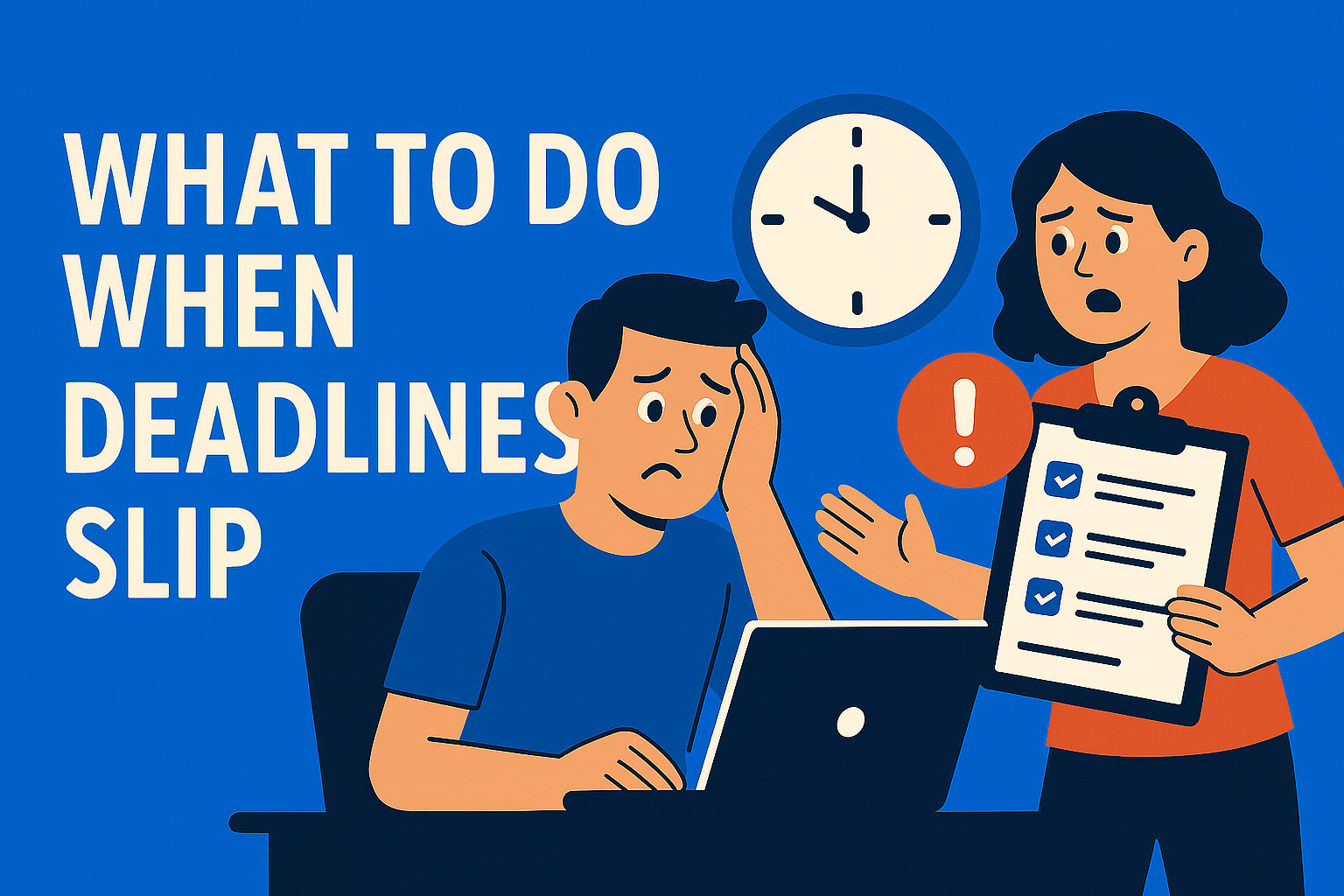
Deadlines are important, but they often cause stress. When a project is late, tension rises and everyone looks for a quick fix. That’s why it’s crucial to know what to do when a deadline slips - and how to make sure it doesn’t happen again.
In this article, we’ll cover how to handle missed deadlines and how to prevent them in the future. Plus, we’ll show how a platform like EasyContent can help you stay in control.
Key Takeaways
- Act fast when you miss a deadline - Inform stakeholders immediately, explain why, and set a realistic new date.
- Identify root causes - Unrealistic timelines, poor communication, and lack of tools are common culprits.
- Plan with buffers - Add extra time to absorb unexpected delays and avoid last-minute chaos.
- Track progress in real time - Break big tasks into smaller steps and monitor them regularly.
- Use automation to stay on track - Tools like EasyContent offer workflows, reminders, and a visual calendar to keep deadlines under control.
Why Do Deadlines Slip?
Before we talk solutions, let’s understand the common reasons:
- Unrealistic timelines - Sometimes deadlines are set with good intentions but aren’t realistic. Maybe the client pushed for it, or you wanted to impress.
- Poor communication - Lack of clear instructions or regular updates often leads to confusion.
- Unexpected issues - Illness, sudden change requests, or technical problems happen.
- Lack of proper tools - If everything is managed through email or spreadsheets, things can easily slip through the cracks.
The key is to spot these problems early and have a system to keep everything on track.
What to Do When You Miss a Deadline (Damage Control)
Panicking won’t help. Here’s what actually works:
1. Acknowledge the issue right away
Don’t hide it. Inform your higher-up or client as soon as you realize you’re late. Honesty builds trust.
2. Explain what happened
Keep it simple - share why the delay occurred without making excuses. Focus on how you plan to fix it.
3. Set a new realistic deadline
Offer a timeline you can actually meet, instead of making empty promises.
4. Prioritize what matters most
If you have multiple tasks, finish the one that’s late first. Everything else can wait.
5. Learn from it
Figure out what caused the problem so it doesn’t happen again.
How to Prevent Deadlines from Slipping
Prevention is key. Here’s how:
✅ Set realistic deadlines
Always add buffer time for unexpected delays. If you think you need 5 days, plan for 6 or 7.
✅ Break big tasks into smaller ones
Tracking progress is easier when projects are divided into smaller steps.
✅ Monitor progress regularly
Have a system for tracking - whether it’s weekly check-ins or a dashboard. Don’t wait until the last day to find out you’re behind.
✅ Use the right tools (this is where EasyContent helps)
If you rely only on emails and Google Docs, chaos is likely. EasyContent changes the game:
- Centralized workspace - Everything in one place: content, files, and workflow.
- Automated workflows and deadlines - EasyContent sets deadlines automatically and sends reminders, so no one forgets.
- Content Calendar - A visual view of all tasks, deadlines, and statuses you can adjust in real time.
- Real-time collaboration - Everyone works on the same document at the same time.
Set up your whole process to be in one place; this way, even when something slips, you'll see it on time.
Conclusion
Missing a deadline isn’t the end of the world - but it is a sign that something needs to change. When it happens, act quickly and honestly. Then, do everything you can to prevent it next time: set realistic timelines, use the right tools, and track progress.
If you’re tired of missed deadlines and stressed clients, try EasyContent. With automated reminders, a visual calendar, and real-time collaboration, delays become a thing of the past.






