When Too Many Tools Kill Productivity
Too many tools can slow your team down instead of boosting productivity. Learn how to simplify your content tech stack, cut down on confusion, and help your team spend more time creating, and less time switching between platforms.
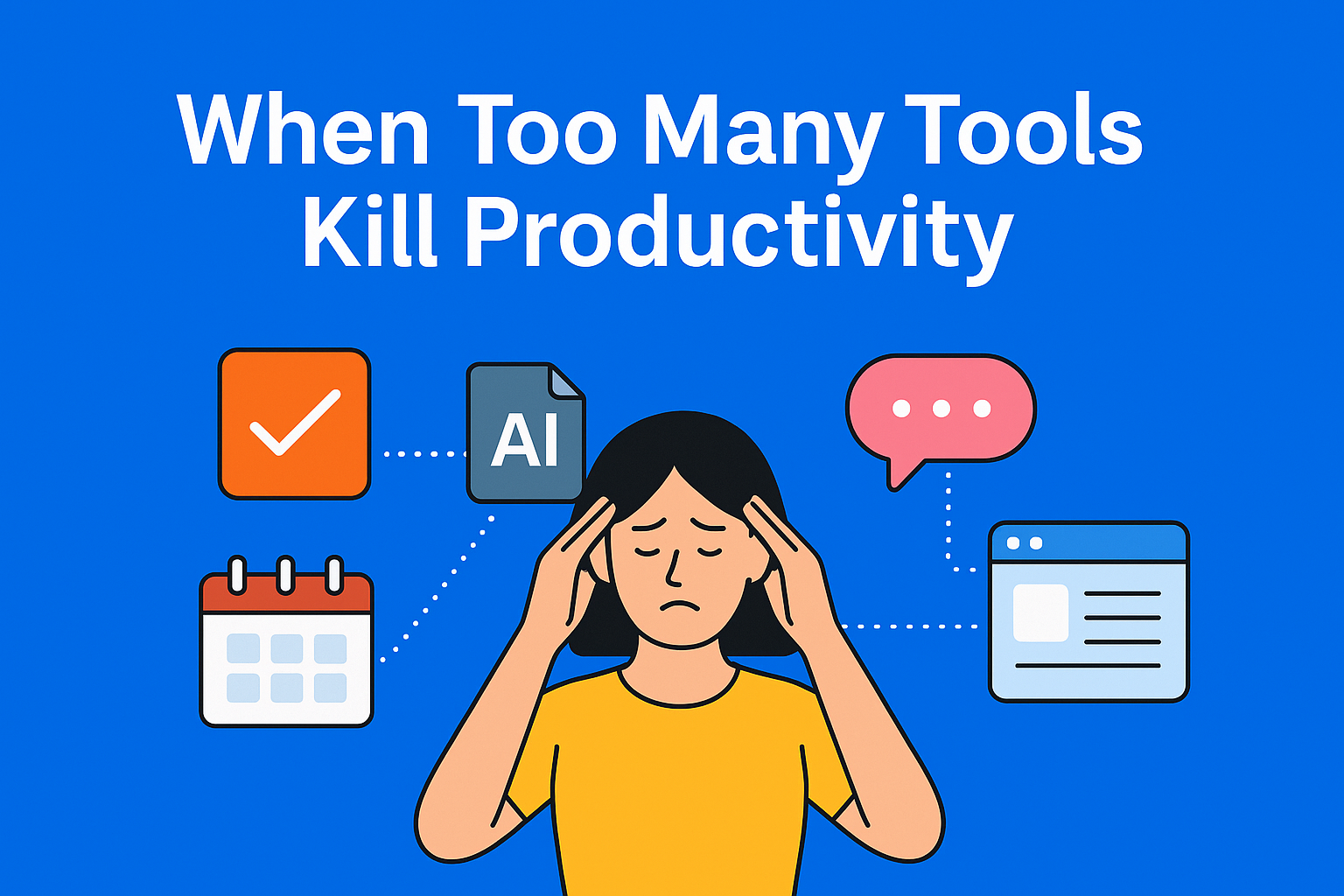
Today, there’s a tool for everything. From project management apps and writing platforms to AI assistants that help with content creation. At first glance, this sounds like every content team’s dream. More tools mean more possibilities, right? Unfortunately, the reality is often the opposite. When every task, idea, or file lives in a different place, collaboration slows down, context gets lost, and productivity drops.
In this article, we’ll simply explain why too many tools slow down your work and how to make your system easier to manage, so your team spends more time creating and less time switching between platforms.
Key Takeaways
- Too many tools = lost productivity - Fragmented platforms lead to wasted time, duplicate effort, and mental fatigue across teams.
- Information lives everywhere - and nowhere – Without a single source of truth, content gets buried in tabs, apps, and comment threads.
- Tool overlap causes extra work - Using multiple platforms for the same task (e.g., Notion + Trello) means double entry and lower efficiency.
- Simplifying the stack = instant clarity - Audit your tools, remove redundancies, and consolidate with platforms like EasyContent to bring everything together.
- Less is more - even with AI - Integrated AI helps when it's inside your existing system, but scattered tools only add complexity and break the workflow.
When Technology Becomes a Barrier Instead of a Help
Digital tools are supposed to make our lives easier. But in reality, the opposite often happens. When a team uses dozens of apps, chaos is almost guaranteed.
Information Fragmentation
Imagine having a task in Asana, a draft in Google Docs, comments in Slack, and visuals in Trello. Nothing is in one place. If you don’t have a single spot for all your information, everyone wastes time searching for what they need. That slows down the team and creates confusion and frustration.
Overlapping Features
Many tools today do similar things. For example, both Trello and Notion can be used for project tracking. If your team uses both, they have to enter information twice and do more work than necessary. Instead of speeding up the process, the tools actually slow it down.
Mental Fatigue
Constantly switching between apps (known as context switching) drains energy. The brain needs to adjust to each new interface, notification, and format. The result: less focus and lower productivity.
How "Tool Overload" Kills Productivity
Too many tools lead to a loss of focus. When the team doesn’t know where things are, coordination becomes a nightmare.
Wasted Time
Instead of focusing on writing, editors and copywriters waste time checking whether someone left a comment in Figma, Slack, or Notion. These small interruptions add up - in the end, more time is spent on communication and organization than on actual content creation.
Lack of Context
When information is scattered across multiple places, the team loses the big picture. For example, if one part of the team uses ClickUp and another uses Notion, no one really knows the full project status. This leads to duplicate tasks, mistakes, and extra work.
Psychological Effect
Too many tools create a feeling of chaos. People feel like they’re always behind, constantly trying to catch up. This directly affects motivation and work quality.
How to Simplify Your Tech Stack
Luckily, there’s a solution. The key isn’t adding more tools - it’s making smart choices and combining the ones you already have, or choosing one that covers everything.
1. Make an Inventory
Start by listing all the tools you currently use. Note which team uses which tool and for what purpose. You’ll likely be surprised at how many tools serve the same function.
2. Evaluate Their Usefulness
Rate each tool based on how much it contributes to your work. If a tool isn’t used regularly or doesn’t add real value, it’s time to remove it.
3. Consolidate Functions
Try to find platforms that can replace multiple tools. For example, with EasyContent you can combine tasks, documents, and communication. Everything stays in one place, and your team knows where to find what they need.
4. Automate Routines
If some tools still need to remain in use, connect them through automation platforms (e.g., Zapier, WordPress). The great thing about using EasyContent is that it allows you to integrate these tools with its platform, and it also supports integration with several additional tools. This way, information is transferred automatically, without any manual copying.
5. Define Processes
This is another thing you can easily handle with EasyContent. Tools are useless without clear rules. Decide where comments are written, where feedback is shared, and where progress is tracked. When everyone knows where to look, there’s less confusion.
AI as Part of the Solution, Not a New Problem
Today, almost every team uses some kind of AI writing tool. That can be a huge help - if used wisely. AI can speed up writing, research, and editing, but only if it’s part of one system, not an extra layer of complexity.
When AI Helps
When an AI tool is built into the platform you already use (for example, your CMS), work becomes much simpler. Writers don’t have to open extra windows or switch between programs to get ideas, headlines, or suggestions. Everything happens in one place, without breaking the workflow. In this way, AI becomes a natural part of the process - it helps you work faster instead of adding more steps.
When AI Hurts
If everyone in the team uses a different AI tool, the result is the opposite. Information gets lost, writing style becomes inconsistent, and more time is spent switching between platforms. So the rule here is simple: less is more.
5 Practical Steps for a “Content Stack Detox”
If you want to simplify your system, here’s an easy guide you can start using today:
- List all tools your team uses.
- Evaluate each tool based on its usefulness and frequency of use.
- Remove duplicates - keep one tool per category (e.g., one for communication, one for project management, one for content creation). Or use a single tool for everything (like EasyContent).
- Add integrations - connect tools so that information is shared automatically.
- Review your stack regularly - every six months, check if all tools are still necessary.
Conclusion
In the end, it’s simple: productivity doesn’t depend on how many tools you have, but on how you use them.
Smartly chosen and connected tools can make your team work as one unit. Too many tools, without clear structure, only create chaos. So take a step back, look at your digital ecosystem, and ask yourself: do these tools serve me - or do I serve them?
When your tech system is simple and functional, your team can focus on what really matters - creating valuable content, not managing tools. Fewer clicks mean more creation, more focus, and more satisfaction at work.






