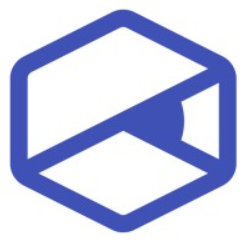Common Workflow Bottlenecks And How to Fix Them
When smooth workflows stall, issues like unclear roles, scattered communication, and endless feedback loops slow teams down. With clear task ownership, automation, and centralized tools, it's possible to quickly unblock processes and improve work quality.
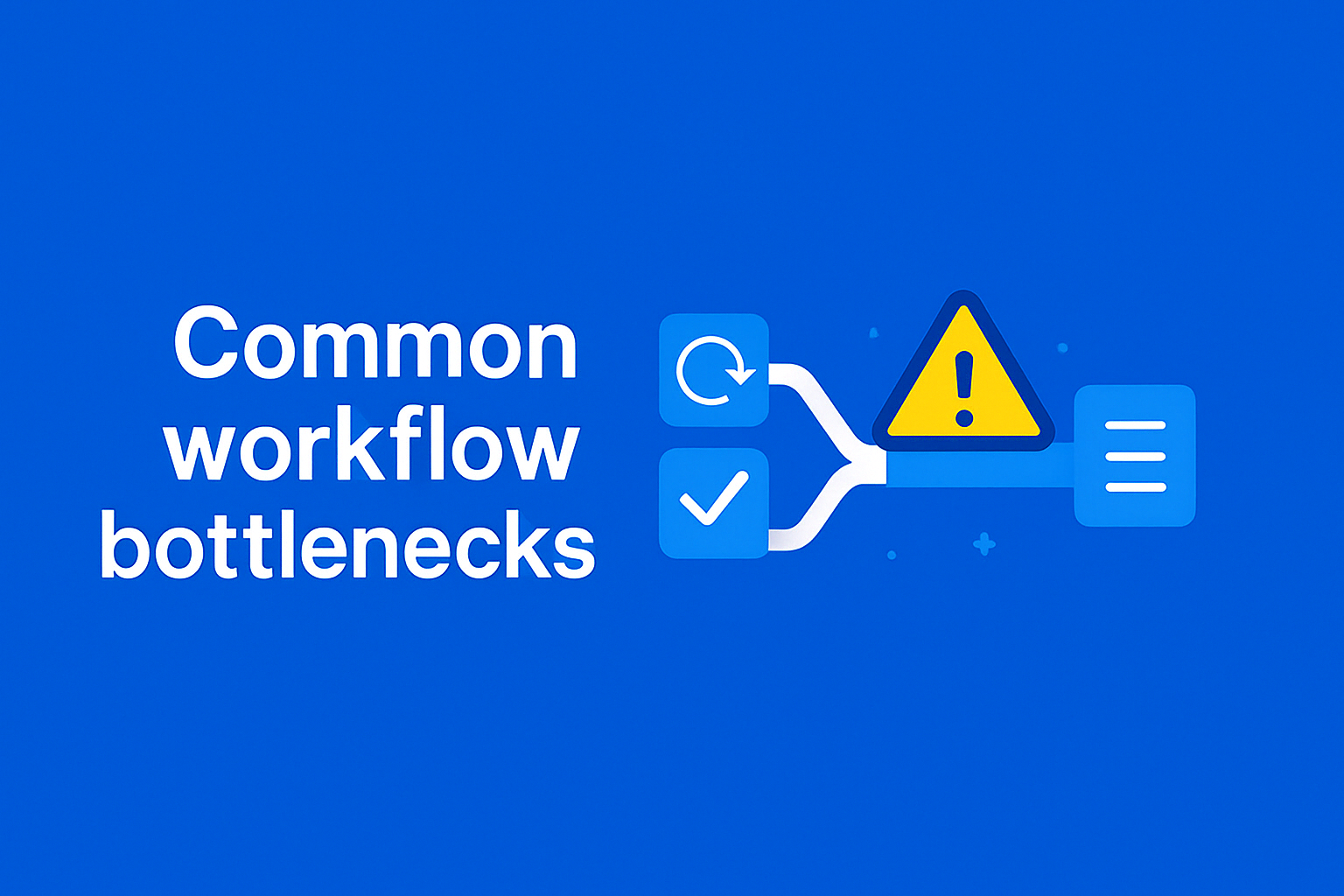
When Smooth Workflows Hit a Wall
I think everyone loves it when a project goes well, but let's be honest: that doesn't happen very often.
Most of the time, something gets stuck:
⏳ Waiting too long for feedback.
❓ There is confusion about what each person should do.
🔁 Never-ending back and forth with no clear next step
Small problems like these can quickly become big problems that cause teams to miss deadlines and get frustrated.
Content teams that are very well organized still have problems with getting work done. Whether you're going to write blog posts, post on social media, or start a new campaign, one delay can stop everything.
💡 What this post is going to be about:
- The most common problems that content teams have with their workflow
- Simple answers that you can use right away
- How to keep your process from getting out of hand in the future
Are you ready to clear up the mess and make your content process run more smoothly?
Let's get started. 👇
Key Takeaways
- Unclear roles and too many tools lead to workflow problems.
- Delays in feedback and endless revisions slow teams down.
- Centralizing tasks helps avoid missed deadlines and stress.
- Automating repetitive tasks saves time and boosts quality.
- Small changes in process lead to smoother collaboration.
The usual suspects: common problems with workflow
It happens to even the best content teams. A process problem is more often than not the cause of the trouble. These are the common slowdowns that happen without warning:
Not clear who owns the task
You already know what to do. Someone gives you a job... kind of. But no one is sure who is in charge of it or when it's coming. That can lead to awkward delays and missed goals. A simple question like "Who is looking over this?" shouldn't start a huge argument in a group chat.
Feedback Loops That Aren't Clean
If you don't have a clear way to get feedback, changes can feel like they never end. When you send a draft, you get unclear feedback. You fix it, and then you send it again, only to hear, "This still isn't quite right." Sense a pattern? Content gets stuck because there is no one who can make a final decision.
Not planning well and setting priorities
The quality of work often suffers when a request comes in at the last minute or when the schedule simply isn’t well organized. When everything needs to be done right away, nothing usually gets done properly. Teams without a clear plan spend much more time fixing problems and correcting mistakes than actually creating content.
Scattered Communication
Feedback in Slack, notes in emails, due dates in a Google Sheet, and files in someone's drive are all examples of scattered communication.
Doing repeated tasks by hand
It gets annoying to have to copy and paste updates between tools, style the same text three times, or ask people for updates all the time. These jobs don't seem that big, but they take up a lot of time.
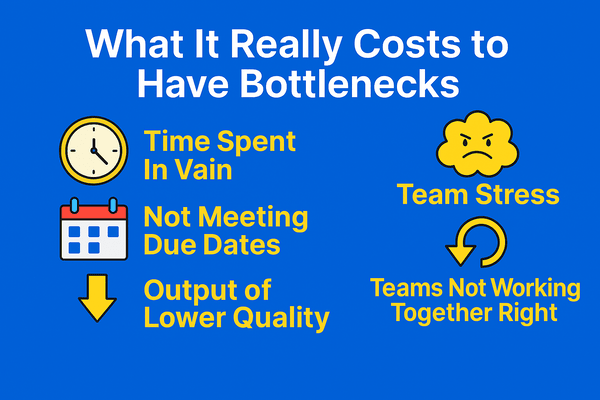
What it Really Costs to Have Lines - what does this mean?
Not only are bottlenecks annoying, but they also cost money. This is how they affect your team and the work you do:
Time Spent In Vain
The whole process slows down when one job gets stuck. A simple blog post that needs to be changed for a week? It slows down everything else, like planning, writing, and advertising.
Team Stress
Stress is caused by unclear roles and disorganized tools. People don't feel like they're on the same page, and the team spirit goes down.
Not meeting due dates
Projects are often turned in late because of things like late feedback, jobs that aren't prioritized, or files that are all over the place.
Output of Lower Quality
Hastily written content isn't as good. When time is short, people are less creative and the quality of their work goes down.
Teams Not Working Together Right
Teams get lost when they can't see who's doing what, especially when writers, designers, and marketers are involved.
💡 “Employees lose up to 10 hours a week to poor processes.” - Asana Report
Fix It Quickly: Easy Ways to Speed Up the Workflow
You don't have to completely change how things work to fix workflow bottlenecks. A few small changes can make a huge difference. Here are some quick wins that your group can use right away:
Set clear roles and responsibilities for everyone.
Make sure everyone knows what they need to do - no more wondering, "Who is in charge of this?" Give each step of writing, editing, approval, and posting a unique owner. Things get done faster when jobs are clear.
Keep all of your content and tasks in one place.
Get rid of the need to search for files in Slack, emails, and spreadsheets. Your whole team should be able to work together, review, and create in one place.
💡 Tip: This is very easy to do with a tool like EasyContent, which keeps everything in order, obvious, and going through a set workflow.
Set up standardized ways to review and approve documents.
No more feedback loops that never end. Make the review process clear by saying who gives feedback, when it's due, and how many times it can be done. This keeps the material moving along and stops it from getting stuck.
Make low-value tasks automatic
Let your team do less boring administrative work. With tools that fit into your process, you can automate things like status updates, alerts, editing, and even simple formatting.
Make a content calendar or visual workflow.
Things go smoother when everyone can see what's going on. Visual calendars or kanban boards can help you set goals, see where work is getting stuck, and make changes as needed.
What EasyContent Can Do to Make the Workflow Smoother
No one in your team should constantly ask, “Where is that file?” or “Who needs to review this?”
EasyContent removes stress from content creation. Here’s how:
✅ Clearly define team roles, so that everyone knows who does what
✅ Simple, in-platform feedback and communication - no more scattered comments
✅ Automate workflow steps, notifications, and repetitive tasks to keep things moving
✅ Keep all your content, tasks, and discussions in one place - no more searching for information
✅ Customizable workflows for every project, whether you are small or managing bigger, more complex projects
All that back-and-forth is mostly a huge waste of time. EasyContent not only saves time for your team, it helps them work smarter, with less chaos and much more clarity.
Smooth Workflows Start with Small Fixes
Recap: How to Make Your Content Workflow Simpler and More Efficient
Problems: Unclear roles, delays in feedback, too many tools, endless revisions, bad planning, scattered communication, repetitive tasks.
Solutions:
- Clear roles and tasks - Everyone knows what they are doing and by when (use EasyContent/Asana).
- Limit revisions - Max. 2 rounds of feedback, agreed in advance.
- Less tools, more focus - Centralize work in 1-2 tools (EasyContent, Google Docs).
- Plan ahead - Content calendar for a month/two.
- Automate routine - Checklists and tools like Zapier for boring tasks.
- One channel for communication - Feedback in documents.
Quick Wins for Better Content Collaboration:
1.Clearly define responsibilities for each part of the process - no more guessing.
2.Keep all your drafts, tasks, and files in one central place so that nothing gets lost.
3.Set a consistent review and approval process that everyone follows.
4.Automate status updates, reminders, and other repetitive things to save time.
5.Use calendars or visual boards to track progress and spot bottlenecks at first glance.
Conclusion
Your team may operate more orderly, effectively, and with greater quality by means of minor adjustments and the appropriate tool rather to having everything changed at once.