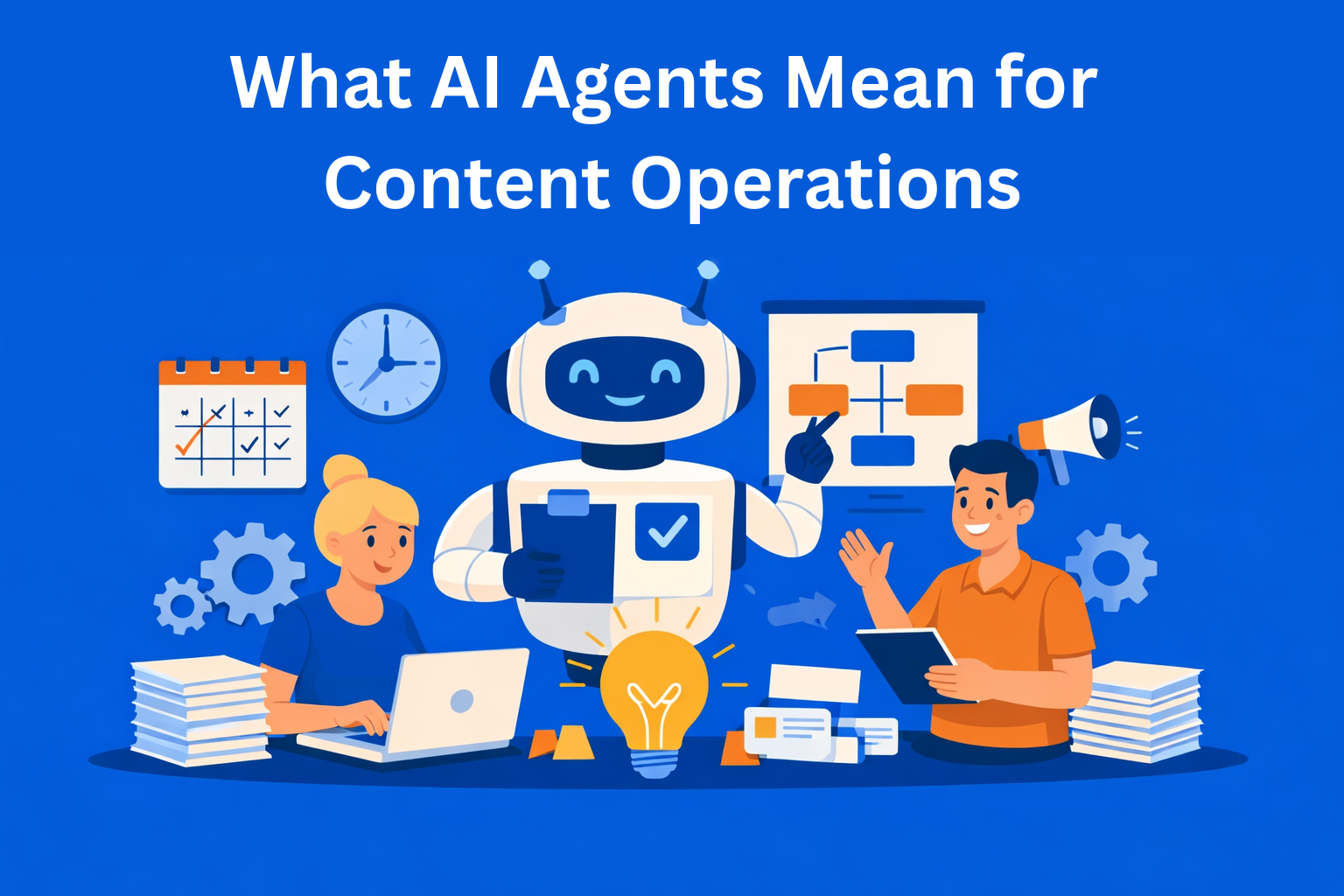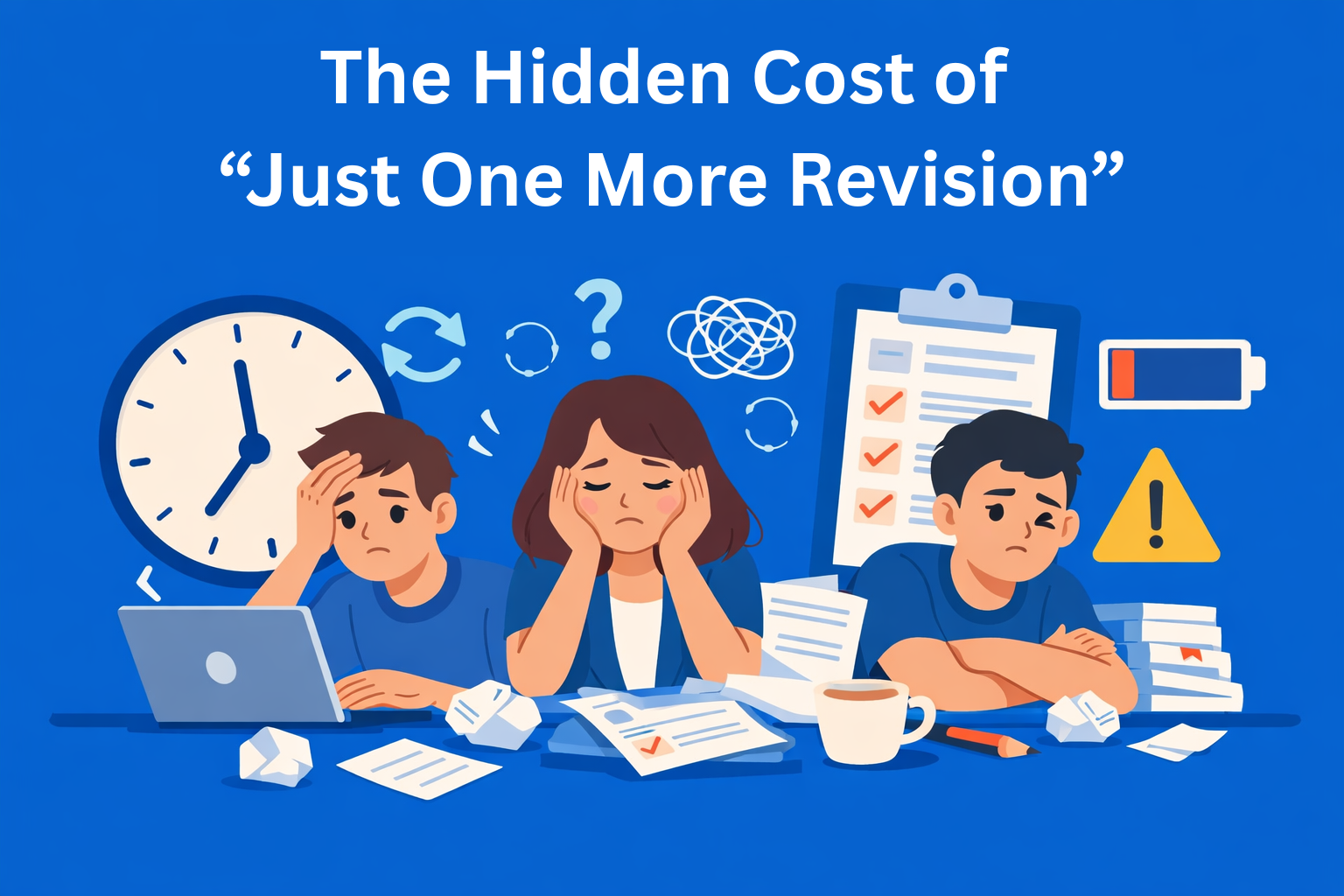Keeping Writers, Editors, and Designers on the Same Page (Literally)
When writers, editors, and designers are on the same page, everything moves faster and more smoothly. Instead of jumping between tools, the team gets a clear view of tasks, deadlines, and versions, everyone knows their next step.

Writers write, editors edit, and designers design.
Sounds simple, right?
But if you’ve ever worked in a content team, you know it rarely plays out that cleanly. Writers end up chasing approvals, editors are buried in Slack threads, and designers are playing constant tug-of-war with the rest of the content team.
Modern content teams are stacked. That’s what makes them powerful, but also what makes coordination a mess.
The bigger the team (or the output), the more chaotic it gets. Especially if you're relying on five different tools to keep things moving.
Key Takeaways
- Patchwork tools lead to chaos - Jumping between Google Docs, Slack, Trello, and Dropbox causes delays, missed updates, and miscommunication.
- Unified platforms keep teams in sync - When writers, editors, and designers work in the same tool, everyone knows what’s done, what’s next, and who’s responsible.
- Clear roles and handoffs boost productivity - Built-in workflows, auto-notifications, and deadline assignments eliminate confusion and chasing.
- Templates + AI = smarter content - Structure your content with built-in templates that guide tone, length, and audience - and enhance AI output instead of replacing human effort.
- Centralize everything, not just writing - Editorial calendars, version history, assets, feedback, and progress tracking should live in one place to reduce friction and scale content with ease.
The Problem With Patchwork Systems
Most teams don’t start with a perfect content production workflow. They start with what works.
- Writers drafting in Google Docs
- Editors managing feedback in Slack or comments
- Designers sharing assets via Drive or Dropbox
- Project managers using Trello, Notion, or Asana to stitch it all together
It feels flexible at first. But once the volume picks up, things start slipping:
- Deadlines get missed because nobody saw the notification
- The wrong version of a draft gets published
- Designers are stuck waiting for content that’s “almost done.”
- Editors spend more time chasing people than editing
These tools weren’t built for content teams. They were built to be general-purpose. And general-purpose means duct-taping things together.
What content teams need is a shared system designed specifically for them - something that brings writing, editing, reviewing, asset management, and approvals into one space, with clear handoffs between roles.
Why Cross-Functional Collaboration Breaks Down
Let’s say your team is building a campaign landing page.
- A writer drafts the copy
- An editor reviews it and requests changes
- A designer mocks it up based on the final draft
- A manager or client gives it a green light
- Someone hits publish
Now imagine all of that happening across 4 different tools and 3 different time zones.
Even the simplest things turn into issues:
- Who’s responsible for the next step?
- Has the draft been reviewed yet?
- Which version is final?
- Where’s the image the designer was supposed to use?
- Did anyone check if the CTA still makes sense in design?
It’s not that your team isn’t capable - it’s that your system isn’t built to keep everyone in sync.
How a Unified Platform Makes Life Easier
A dedicated content collaboration platform keeps everyone (literally) on the same page. Instead of bouncing between tools, every role gets exactly what they need - in one place!
Take EasyContent, for example.
Writers can focus on drafting while getting clear guidelines (we’ll get to that in a sec). Editors see exactly what’s ready for review, add comments, and track changes in real time. Designers have access to final content and can upload assets directly into the same platform. Project managers monitor the whole process through visual dashboards and status updates.
No Slack chases. No accidental overwrites. No wondering who dropped the ball.
It’s all there: content, conversations, deadlines, files, feedback, and approvals - in a workflow that’s built for content teams.
Clear Roles, Clean Handoffs
One of the biggest blockers in content production is unclear responsibility. In a multi-tool setup, it’s easy for someone to assume “someone else is probably working on this.”
But when you define roles in a system like EasyContent, you create clear handoffs:
- The writer submits a draft - the editor is automatically notified
- The editor approves it - the designer gets pinged
- The designer uploads visuals - the project lead reviews and publishes
You can even automate deadline reminders and assign specific users to specific workflow steps. No one is guessing. No one is waiting around.
It’s the digital version of passing the baton in a relay.
AI Is Here, Too - Use It Smarter
Of course, we can’t talk about modern content creation without talking about AI.
Most teams are using it in some way - whether it’s generating first drafts, outlines, or social media copy. But with great power comes great generic content.
That’s where structure comes in.
Using templates, content managers can bake in style guidelines, tone notes, formatting rules, and even reminders for human editing. In platforms like EasyContent, these templates live inside the actual content editor, meaning your team doesn’t have to dig through a shared doc to find the documentation.
For example, you can set up a blog template with:
- A custom field for “Target Audience Summary”
- A checklist for tone and style (e.g. “Conversational, avoid jargon”)
- Word count ranges for intros, CTAs, and headers
- A place to drop AI prompts or outlines to reuse
This way, AI becomes a starting point and your team stays aligned on what “good” actually looks like.
Keeping Everything in One Place (Not Just the Content)
Here’s the part a lot of tools miss: It’s not just about writing content in one place - it’s about managing everything that supports the content, too.
Think:
- Editorial calendars with actual due dates and assignments
- Asset libraries with images, PDFs, and reusable media
- Version history so you can go back if someone accidentally breaks something
- Shareable links for clients, stakeholders, or external reviewers
- Reports that show how fast your team moves content from draft to done
Instead of hunting through email, digging through chat threads, or opening five tabs to figure out where something stands, everything lives in one space. A real home base for your content operations.
What You Gain When Everyone’s Aligned
When your team is aligned (not just in terms of goals, but in actual tools and process) here’s what happens:
- Faster turnaround times: No more waiting on “who’s got it now?”
- Fewer mistakes: Everyone works off the same version with the same context
- Better content quality: Roles are clear, so each person does what they do best
- Happier team members: Less tool-switching, less confusion, less friction
- Scalability: You can increase output without the system breaking
This is what content managers are really searching for when they Google things like:
- “How to streamline content production”
- “Collaborative content workflow tool”
- “Best content workflow platform for teams”
- “Simplify content review process”
It’s not just about publishing more - it’s about making the process smoother, clearer, and less frustrating for everyone involved.
Final Thoughts: Make the System Work for You
At the end of the day, great content doesn’t just come from great people - it comes from a great system.
When writers, editors, designers, and project leads can seamlessly collaborate (not just pass files around), everything moves faster, smoother, and better.
That’s what platforms like EasyContent are built for: not to replace the work, but to support the people doing it.
So if your team’s workflow feels like a patchwork of tabs, threads, and to-do lists... it might be time to bring it all under one roof. Give every team member the space to do what they do best - without stepping on each other’s toes.
After all, the best content happens when everyone’s on the same page (literally).