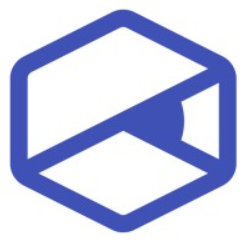How to Choose the Right Content Management System (CMS)
Finding the right CMS shouldn’t feel like rocket science. If your team’s drowning in tabs and begging devs for meta tag changes, it’s time for an upgrade. Discover how to pick a CMS that’s fast, SEO-ready, and actually fun to use.

Choosing the right Content Management System (CMS) isn’t just a job for the IT team, it’s an important decision that directly affects how your content team works every day. Whether you’re running a small blog or managing a large brand’s website, the CMS is the foundation that helps keep your content organized, accessible, and ready to publish.
In this blog, we’ll clearly and simply explain everything you need to know before choosing a CMS. We’ll focus especially on the needs of content teams and tools that can make daily work easier, like EasyContent. Although EasyContent isn’t a CMS, it fits very well into the whole content creation and editing process.
Key Takeaways
- Start with content needs - Know your content types, team roles, and future growth before choosing a CMS.
- Match CMS type to your scale - Open-source, SaaS, and headless CMS platforms serve different team and project needs.
- User-friendliness is crucial - The CMS should be intuitive for all team members, not just developers.
- Look for strong integration options - Ensure your CMS can connect with tools like CRMs, analytics, or platforms like EasyContent.
- Security is non-negotiable - Support for backups, HTTPS, regular updates, and GDPR compliance is essential.
- Built-in SEO features matter - Your CMS should support optimized URLs, meta tags, fast loading, and mobile responsiveness.
- Calculate the total cost of ownership - Consider licenses, support, plugins, hosting, and team efficiency.
- Prioritize support and community - Good documentation and active forums help resolve issues faster and reduce downtime.
- Test before committing - Use demos and trials, and get feedback from different team members before making a final decision.
Understanding Your Content Needs
Before you start looking at specific CMS platforms, first think about what exactly your team needs. Are you creating blog posts, e-commerce, video content, or all of the above? Who in the team will use the CMS - just writers and editors, or also designers, SEO experts, and developers?
Also, think about the future. If you plan to increase the volume of content, the CMS you choose should be able to support that without issues. At this stage, it’s helpful to make a clear content management plan. A tool like EasyContent can help, it allows your team to work in an organized way from the start, with clear tasks and good collaboration, even before you begin using the CMS.
Types of CMS Platforms
CMS systems are divided into several categories, each with its own advantages and limitations:
- Open-source CMS (e.g., WordPress, Joomla, Drupal): a large number of plugins, flexibility, strong community.
- Proprietary CMS (e.g., Sitecore, Adobe Experience Manager): more enterprise features, but also more expensive.
- Headless CMS (e.g., Contentful, Strapi): flexibility in displaying content across multiple channels (web, mobile apps, IoT devices).
Headless CMS options are becoming increasingly popular, especially among teams that want maximum control over the frontend. However, it’s important to consider the complexity of implementation as well.
Ease of Use and Customization
A CMS should be easy to use , not just for developers, but for everyone working with content. If the interface allows you to easily create, edit, and publish pages without coding, that’s a big advantage.
Also, a good CMS gives you the ability to customize it to your needs. You can create different content types, define workflows, and assign roles to team members. When the CMS doesn’t offer everything you need, EasyContent is a great addition, it lets you do all of this even before the content is moved into the CMS.
Integration and Compatibility
A good CMS should work well with the tools you’re already using, such as CRM systems, email tools, analytics, or online stores. It’s important that it can connect easily with other systems, and that’s where API support and good technical documentation help.
For example, EasyContent has an integration option with WordPress CMS, so your team can keep working in a familiar environment without interruptions. That saves time and reduces the chance of mistakes.
Security and Compliance
Data protection is one of the top priorities, especially for CMS platforms that process user information. The platform must offer SSL support, regular security updates, and options for backup and restore.
Additionally, if you operate in markets where regulations like GDPR apply, the CMS must allow privacy management and the ability to delete user data upon request.
Performance and SEO Optimization
Site loading speed directly affects user experience and SEO ranking. A CMS should support SEO-friendly URLs, automatic image optimization, schema markup, and easy meta tag management.
A good CMS helps your team make content easy to find on search engines and ensures fast page load times. All these features together make your site look more professional and competitive. If the CMS has strong SEO features, it’s easier to get better results without extra effort.
Cost and Total Expense
The cost of a CMS isn’t just the license fee. You also need to consider hosting, technical support, plugins, and the time your team spends using it.
It’s important to consider all the costs that come with a CMS , not just the license price, but also maintenance, extra tools, and your team’s time. This is called the Total Cost of Ownership (TCO). Also, think about how much value the investment can bring over time , in other words, the Return on Investment (ROI).
Some CMS platforms seem free at first, but when you start using them, they may require a lot of time and extra resources. That’s why it’s important to evaluate what’s really worth it from the beginning.
Support and Community
A CMS with a large user community usually comes with more guides, tutorials, and examples from experience. That means you’ll find answers more easily if a problem arises. It’s also very important to have technical support, whether by email, chat, or forum - especially when something needs to be resolved quickly.
When a system has strong support and an active community, the whole team feels more confident and experiences fewer delays in work.
Final Checklist
Here’s a short checklist that can help with your decision:
- Does the CMS support your current and future content plan?
- Is it user-friendly for the whole team?
- Can it integrate easily with existing tools (like EasyContent)?
- What is the quality of support and documentation?
- Is it secure and SEO-optimized?
- What are the total costs?
Conclusion
Choosing a CMS isn’t something to do in a rush. It’s an important decision because the CMS becomes the foundation of your site and how your team works with content every day. That’s why it should be simple, reliable, and adapted to your team’s workflow.
A good tool can help everything go smoothly, from idea to publication. EasyContent is exactly one of those tools , it helps you organize content better, set up workflows, and align your team even before the content reaches the CMS.
So, when choosing a CMS, don’t just look at the technical features. Think about how your team will manage day-to-day tasks.
Before you decide, try demo versions, ask questions to the sales team, and involve colleagues from different departments in the decision. The right CMS is the one that fits how you work , not the other way around.