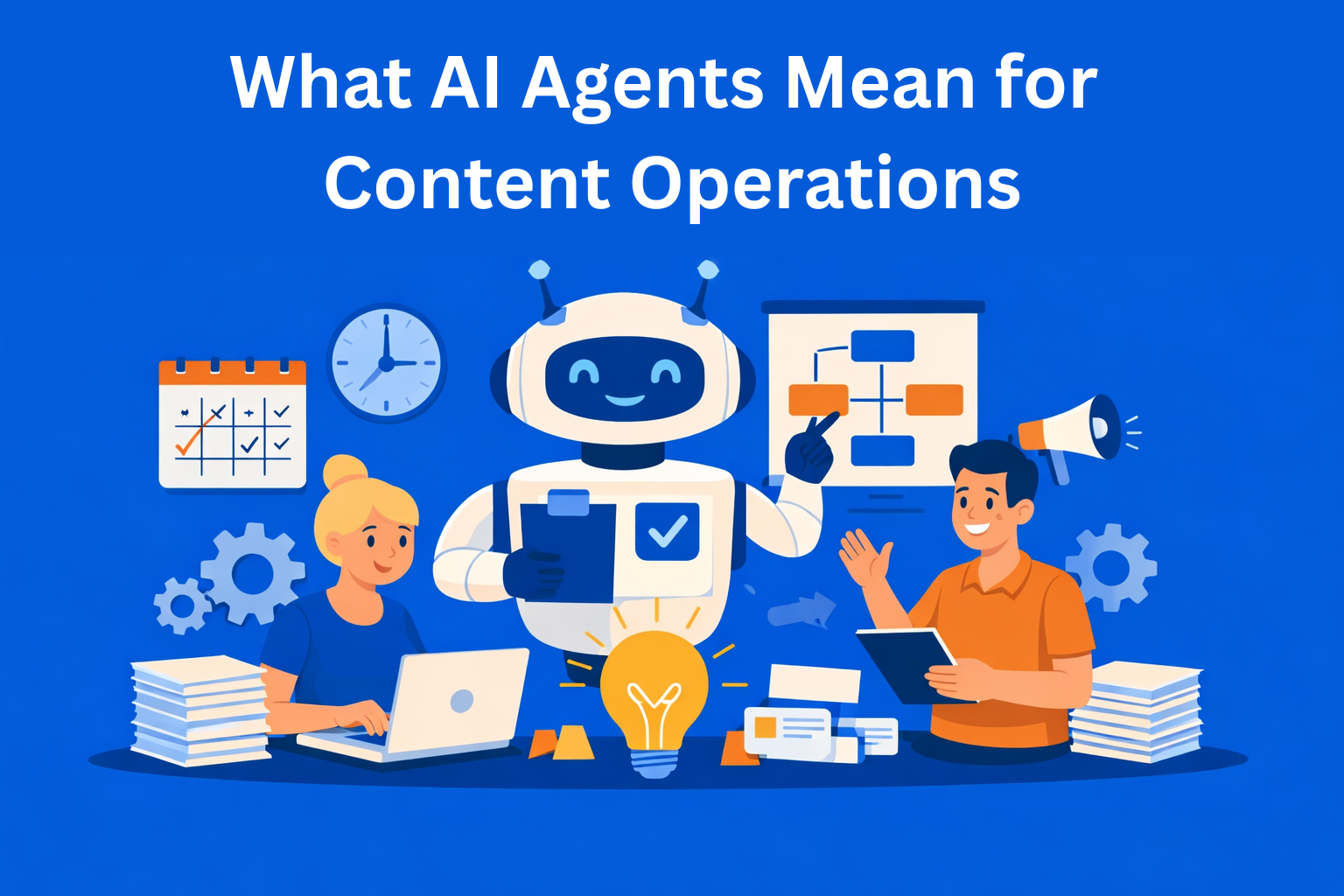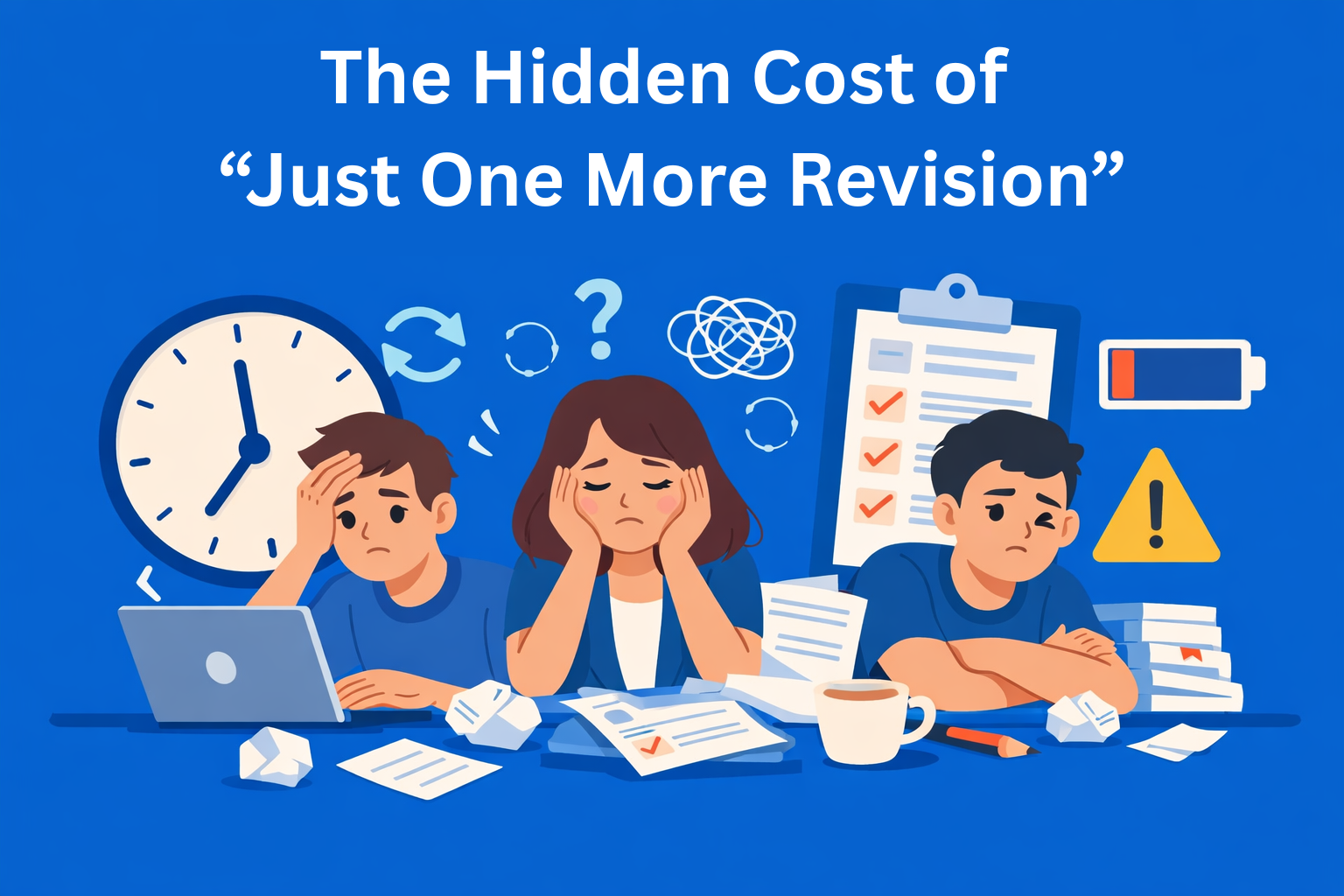Why Website Redesigns Fail Without a Clear Content Workflow
A website redesign without a clear content workflow is a recipe for chaos. The visuals might shine, but without a plan, content delays, UX issues, and launch headaches are almost guaranteed. Learn how to structure your content and keep your project on track.

A website redesign can be one of the most exciting (and stressful) projects your marketing team takes on.
It’s a fresh start. A chance to fix what’s outdated, sharpen your message, and finally build an even better digital experience. Done right, a redesign can boost conversions, improve UX, and give your brand the modern edge it needs.
But for all the effort that goes into layout, navigation, and design… content is often the thing that slows everything down.
In fact, for many teams, it’s what makes the entire project grind to a halt.
Key Takeaways
- Content is the backbone of your redesign - A beautiful layout won't save a site with outdated, inconsistent, or missing content.
- Redesigns fail when content isn’t planned early - Without a workflow, content becomes the bottleneck that delays launch or dilutes impact.
- Structure keeps teams aligned - Assigning roles, using templates, and setting clear deadlines ensures no one drops the ball.
- Inventory and templates are your best friends - A full content audit and reusable page formats help prioritize and streamline creation.
- Use tools to stay on track (or fake it until you do) - Platforms like EasyContent simplify the process, but even basic spreadsheets can bring clarity if used consistently.
Why Companies Redesign Their Website in the First Place
The reasons are usually pretty valid:
- The current site is clunky or outdated
- Messaging no longer reflects what the company does
- SEO performance has plateaued or dropped
- The UX isn’t converting - or worse, it’s confusing
- Branding has evolved, and the site didn’t keep up
- You’ve simply outgrown your old structure
Whether it’s a visual refresh or a full rebuild, the goal is clear: build a better version of your digital home.
But here's the catch - a better website needs better content. And that’s where things start to get messy.
Where Website Redesigns Run Into Problems
Design and development teams usually have a well-defined process. Sitemaps, wireframes, mockups, staging environments - all with timelines and dependencies.
Content, on the other hand?
Not so much.
You realize midway through that your “About” page still talks about a service you don’t offer anymore. Your product copy doesn’t match your new positioning. Half your case studies are outdated. And your blog archive… well, let’s just say it needs love.
Suddenly, you’re not just tweaking words. You’re auditing dozens (or hundreds) of pages, rewriting key messages, and deciding what content stays, goes, or gets rewritten from scratch.
Why You Need a Content Workflow During a Redesign
Think of your content workflow as the scaffolding that holds the whole project up.
It’s how you:
- Assign responsibilities to writers, editors, reviewers, and designers
- Track what needs to be rewritten vs. migrated as-is
- Keep tabs on deadlines and approvals
- Ensure the right voice, tone, and structure across all pages
- Avoid last-minute scrambles and miscommunication
Without it, redesign projects fall into one of two traps:
- Content gets pushed to the end, rushed to meet a launch deadline, and ends up being a patchwork of old and new messaging.
- Content becomes the problem, delaying the entire project because no one’s quite sure who owns what, what’s approved, or what’s missing.
How EasyContent Helps Teams Stay on Track
Platforms like EasyContent were built exactly for this kind of challenge - when content is no longer “just copy” but a central part of a complex project.
Here’s how it helps during a redesign:
Content Hierarchy for Better Structure
One of the biggest challenges during a website redesign is keeping track of where each piece of content belongs. EasyContent’s Content Hierarchy feature lets you organize pages based on how they appear on your actual site.
Centralized Content Planning
Use the built-in calendar to plan your content rollout. Track page statuses, deadlines, and assignees in one place - no need for scattered spreadsheets.
Custom Templates
Create templates for different types of pages with fields for SEO metadata, CTAs, word counts, and even tone or messaging guidelines. This makes it easy to keep everything consistent, especially if multiple people are writing.
Asset and Feedback Management
Designers can upload visuals directly to content items, and stakeholders can leave feedback in context.
What You Can Do Even Without a Platform
Not ready to jump into a full content operations platform yet? That’s okay - here are a few actionable steps you can take to bring more clarity and structure into your next redesign:
1. Create a Content Inventory
Use a spreadsheet or tool like Screaming Frog to crawl your existing site. List every URL and page title, and tag each one with what needs to happen: Keep, Rewrite, Update, or Remove.
This gives you a clear picture of the workload and helps prioritize what matters most.
2. Define Page Types and Templates
Group similar pages together (product pages, blog posts, team bios), and define what elements each one needs (e.g. CTA, image, headline style, word count). This gives your writers structure and speeds up the review process.
3. Assign Clear Roles
Even if it’s just a small team, define who’s responsible for each part of the workflow. Who’s writing? Who’s editing? Who gives the final sign-off? Put it in writing so there’s no confusion later.
4. Set Up a Shared Timeline
Map out key milestones for content, not just design and dev. Add realistic deadlines for writing, reviewing, and migrating each piece of content. Use whatever tool your team already relies on (Notion, Asana, even Google Sheets) to visualize the schedule.
5. Create a Central Style Guide
If you don’t already have one, now’s the time. Define tone, voice, preferred formatting, and common phrases or terminology. You’ll thank yourself later when three different writers are working on the site at once.
Content Isn’t the Last Step - It’s the Thread That Holds It Together
One of the biggest mistakes teams make is treating content like something that comes after the design.
In reality, your content is the design. It’s what fills the layout. It’s what visitors interact with. It’s what drives action. And during a redesign, it’s one of the most time-intensive and collaborative parts of the project.
Treat it with the same structure, planning, and visibility as the rest of your workflow.
Whether you use a platform like EasyContent or set up your own system, the goal is the same: give your team a way to stay aligned, move faster, and build a site that reflects who you really are - not just visually, but verbally too.
Final Thoughts
Redesigning your website is an opportunity to evolve, grow, and tell your story better. But without a clear plan for your content, it can quickly become an overwhelming, disjointed process.
So before you dive into wireframes and hero banners, ask yourself: Do we have a plan for the content?
Because that’s what your visitors are coming for - and that’s what will ultimately make your redesign a success.